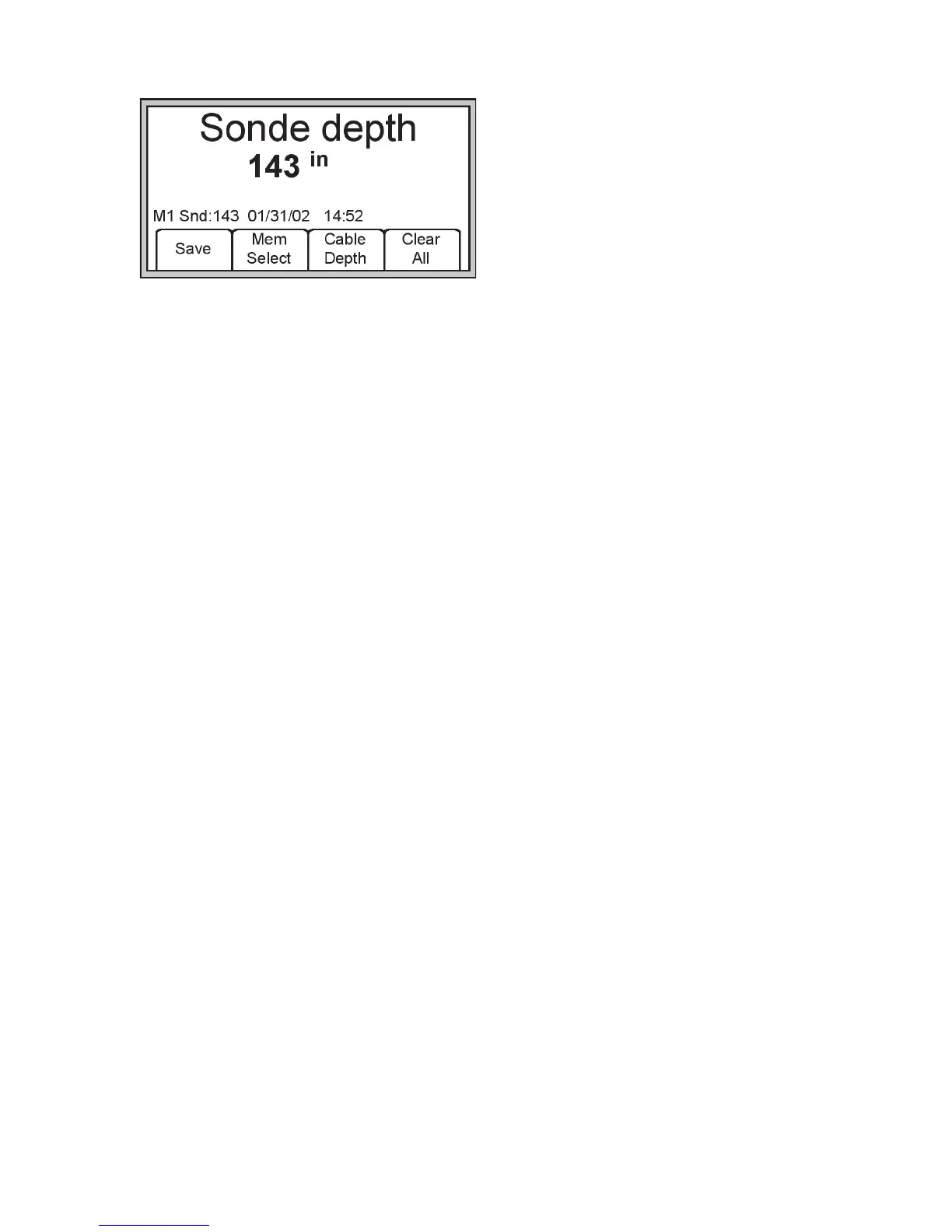2525
Five Sonde depth readings can be saved with the time, and date measured.
Save [SK] will place each entry in sequential order in memory (M1 - M5)
until five readings have been stored. The unit will overwrite saved entries in
excess of five, beginning with M1.
Press Clear All [SK] to delete all saved depth readings.
The operator may select the memory location to store the depth readings by
pressing Mem Select [SK].
When the preferred location appears on the screen, press Save [SK]. The
screen and memory location will populate with the current information.
Each memory location can be reviewed by pressing Mem Select [SK].
Press Cable Depth [SK] to switch to the cable depth screen, or Locate [5] to
return to Locate Mode.
Note: During a depth measurement, the display will exhibit ‘- -’ when the
received signal is too low, too high or erratic.
