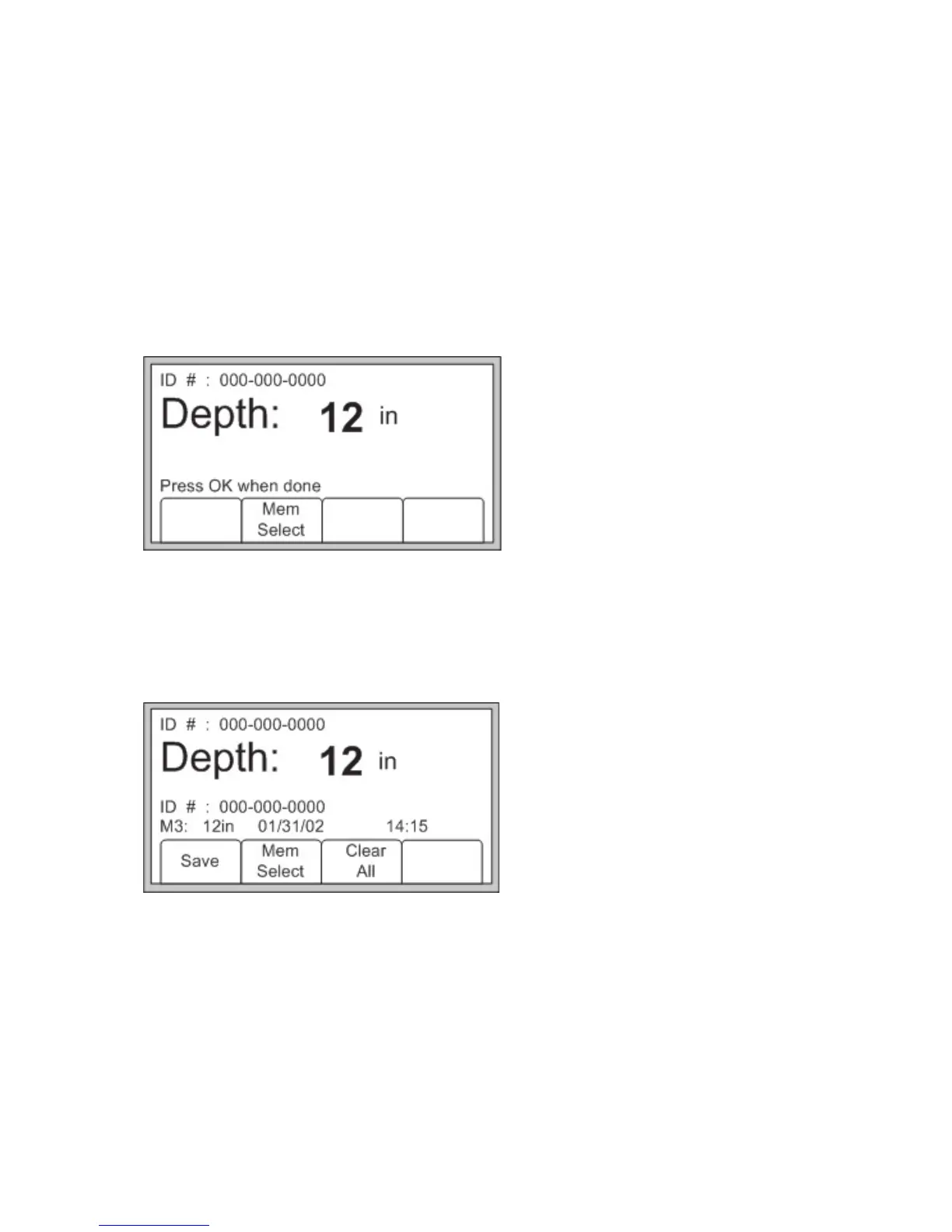32
Marker Depth Estimate
ID Marker Depth
Lower the tip of the receiver to the ground over the targeted marker.
Press Depth [SK].
The receiver will examine the marker (Calculating signal, please wait...)
If the marker is a 3M
™
Dynatel
™
iD Marker:
The receiver will display the depth of the marker, and its identification
number.
Five depth readings can be saved with the time, date, and its identification
number.
To save the depth reading, press Mem Select [SK].
Save [SK] will place each entry in sequential order in memory (M1 - M5)
until five readings have been stored. The unit will overwrite saved entries in
excess of five, beginning with M1.
Press Clear All [SK] to delete all stored depth information.
