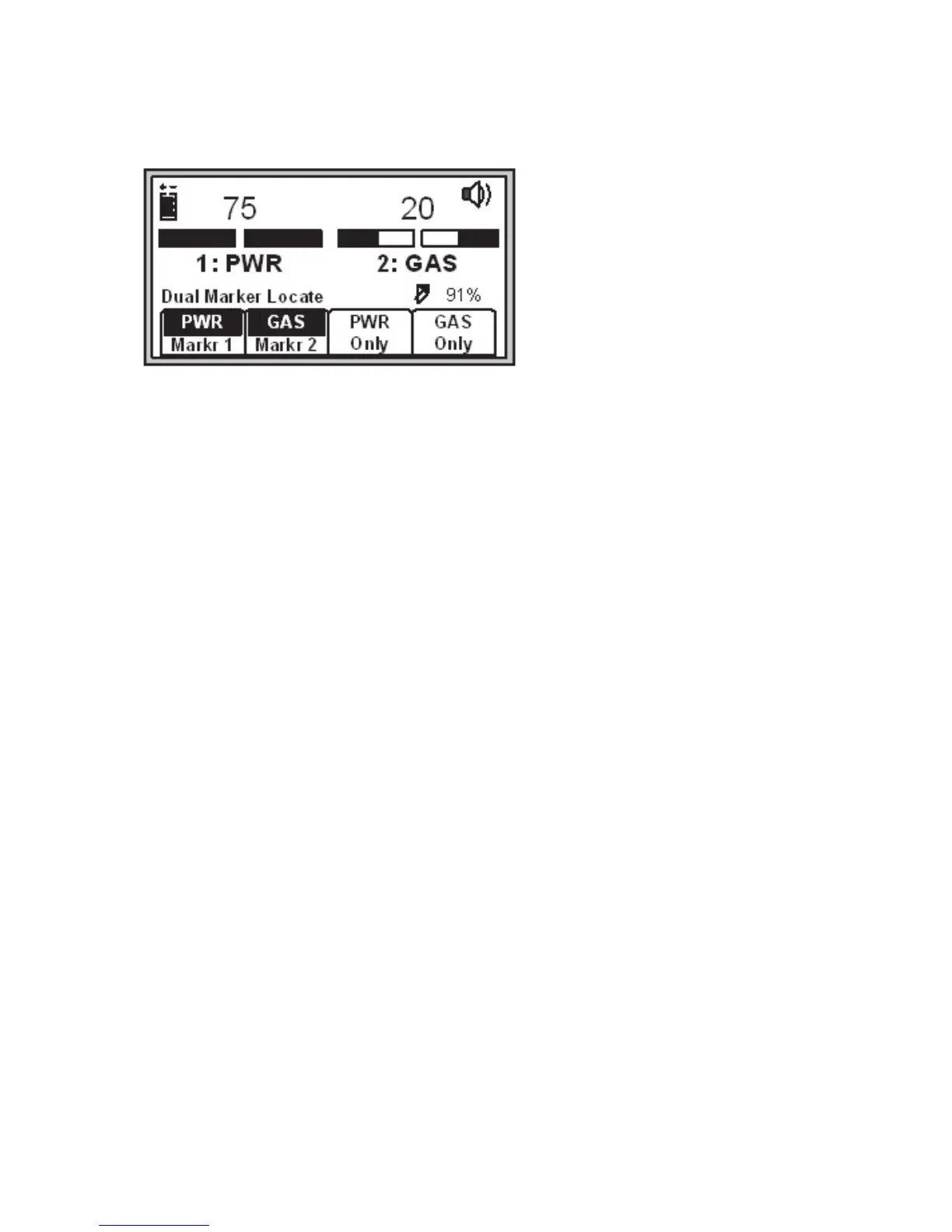3131
Dual Marker Locate
Press Locate [5].
Press Marker [SK].
Press MARKR 1 [SK Toggle] to select desired Utility.
Press MARKR 2 [SK Toggle] to select desired Utility.
Note: Only the marker types enabled in the setup menu will be shown.
The third and fourth soft key commands will populate with the types of
utilities selected for Marker 1 and Marker 2.
Adjust the Gain Down [4] until the bar graphs open.
The bar graph will close, the audio will increase, and the signal strength will
be maximum when the receiver detects a marker of the specified utility.
When one of the two markers is detected, press the “XXX Only” [SK] for
the detected utility marker.
The unit will switch to Single Marker Locate in order to pinpoint the marker.
Press Markr 2 [SK Toggle] to return to Dual Marker Locate.
