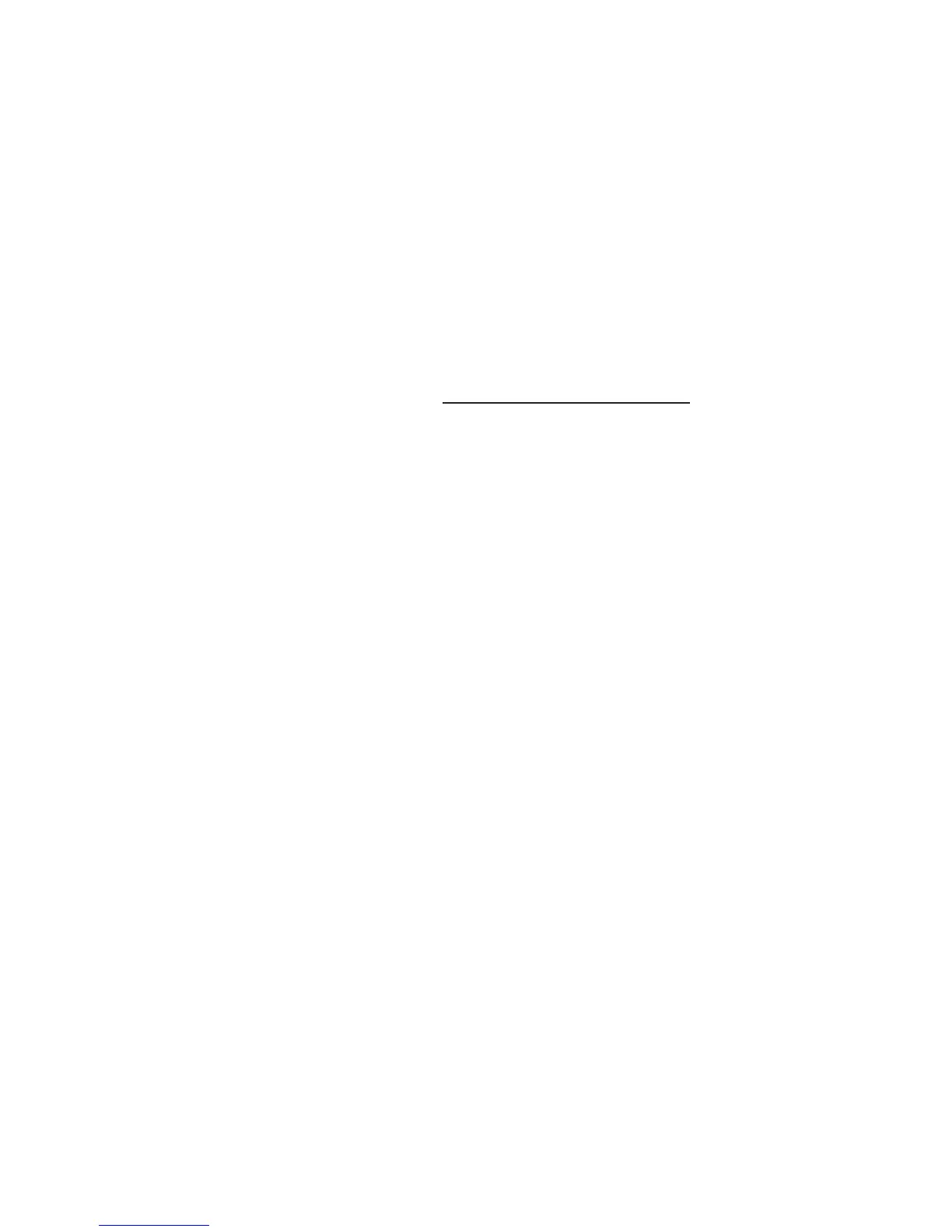5050
HELP MODE
Menu[ 6] + More>> [SK] + Help [SK]
The help screen contains basic information about the unit and its operation.
It is designed to be a quick reference guide.
Press the double up/down arrows [SK] to navigate between sections.
The single up/down arrows [SK] will scroll the screen line by line.
3M
™
DYNATEL
™
PC TOOL KIT
A CD with the Dynatel PC tool kit is included with each unit. It is also
available to download at no cost at www.3M.com/dynatel.
The Dynatel PC tool kit provides the user an excellent interface between the
receiver and a PC. This software utility provides the tool by which the user
can:
- Upgrade the receiver to the latest software revision
- Program the receiver to best suit specific applications
- Load an alternate language in the receiver
- Provide a 3M
™
EMS iD Marker utility.
The 3M
™
EMS iD Marker utility can be used to:
- Create templates for programming iD markers
- Download marker data that has been programmed or read by the receiver
for documentation databases.
Embedded in the desktop software is the most current software for the
receiver, which affords the user the option of upgrading the unit without
returning the unit to the 3M Repair Center.
Please refer to operating instructions included with the software.
