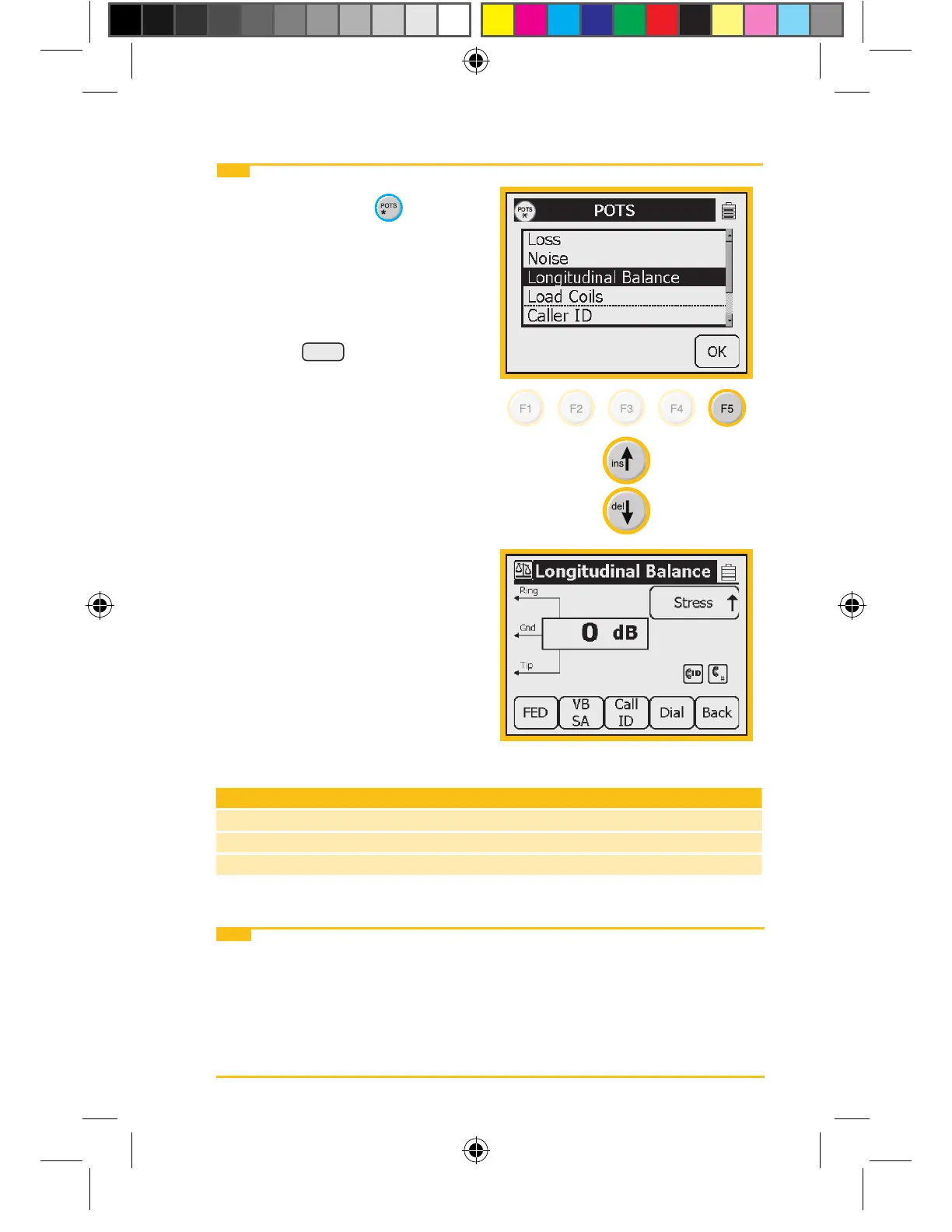POTS>Longitudinal Balance>Operation
1. Press the blue
key to
enter the POTS menu. Use
the up and down arrow
keys to select Longitudinal
Balance.
2. Press
OK
to start the
measurement.
3. The results are displayed on
the screen.
POTS Longitudinal Balance Normal Range
Parameter OK Marginal Not OK
Balance > 60 50–60 < 50dBm
Loss > 8.5 — < 8.5dBm
Noise < 80 20–30 < 30dBmC
POTS>Load Coils
The Load Coils function counts up to five load coils on the
pair and determines the distance to the first one. The distance
measurement requires that you specify the wire gauge of the
pair.
