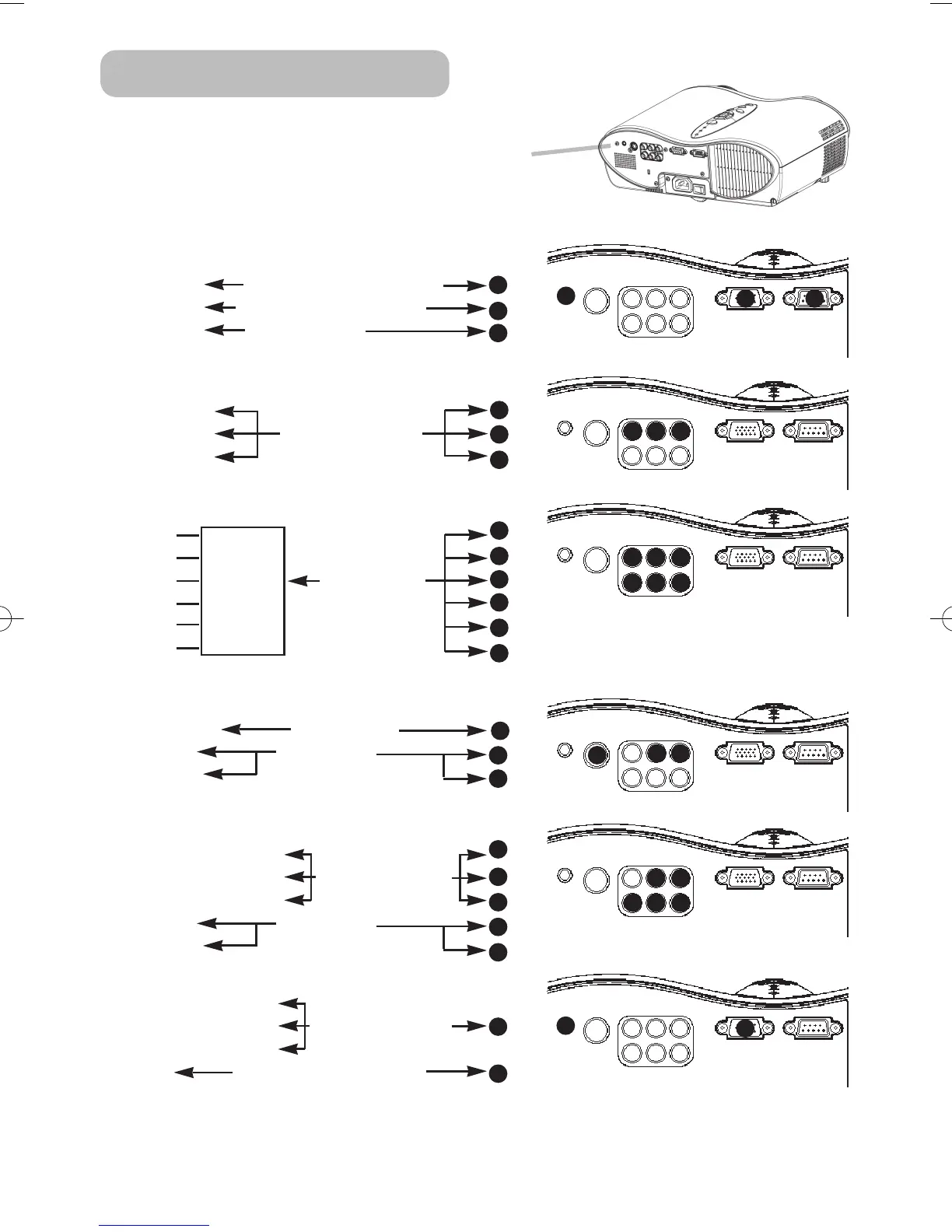10
Please refer to the following for connecting your devices.
See the rear of the projector. You can see the ports.
10
L-audio-R
video
s-video
audio
Y
component video
CB/PB CR/PR
rgb
control
L-audio-R
video
s-video
audio
Y
component video
CB/PB CR/PR
rgb
control
L-audio-R
video
s-video
audio
Y
component video
CB/PB CR/PR
rgb
control
L-audio-R
video
s-video
audio
Y
component video
CB/PB CR/PR
rgb
control
L-audio-R
video
s-video
audio
Y
component video
CB/PB CR/PR
rgb
control
L-audio-R
video
s-video
audio
Y
component video
CB/PB CR/PR
rgb
control
2
1
3
4
5
6
4
5
6
7
8
9
5
6
5
6
7
8
9
2
1
Connecting to a computer
RGB out RGB cable (D-sub 15 pin)
Audio out Audio cable (Stereo mini)
RS-232C port RS-232C cable
Connecting to a DVD/VCR player
Video out
Audio out (L) Audio/Video cable
Audio out (R)
If using a SCART RGB input,
Video
AUDIO-L
AUDIO-R SCART SCART cable
G out port
B
R
If using a S-video input,
S-video out port S-video cable
Audio out (L) Audio cable
Audio out (R)
If using a component input,
Component (Y) out
Component (CB
/PB) out Component cable
Component (C
R/PR) out
Audio out (L) Audio cable
Audio out (R)
If using a component input from rgb port,
Component (Y) out
Component (CB/PB) out Component cable
Component (C
R/PR) out (with D-sub 15 pin)
Audio out Audio cable(Stereo mini)
1
2
2
3
4
7
8
9
4
5
6
5
6
5
6
7
8
1
9
10
5
6
Setting Up (continued)
01S10En03.9.245:07PMページ10