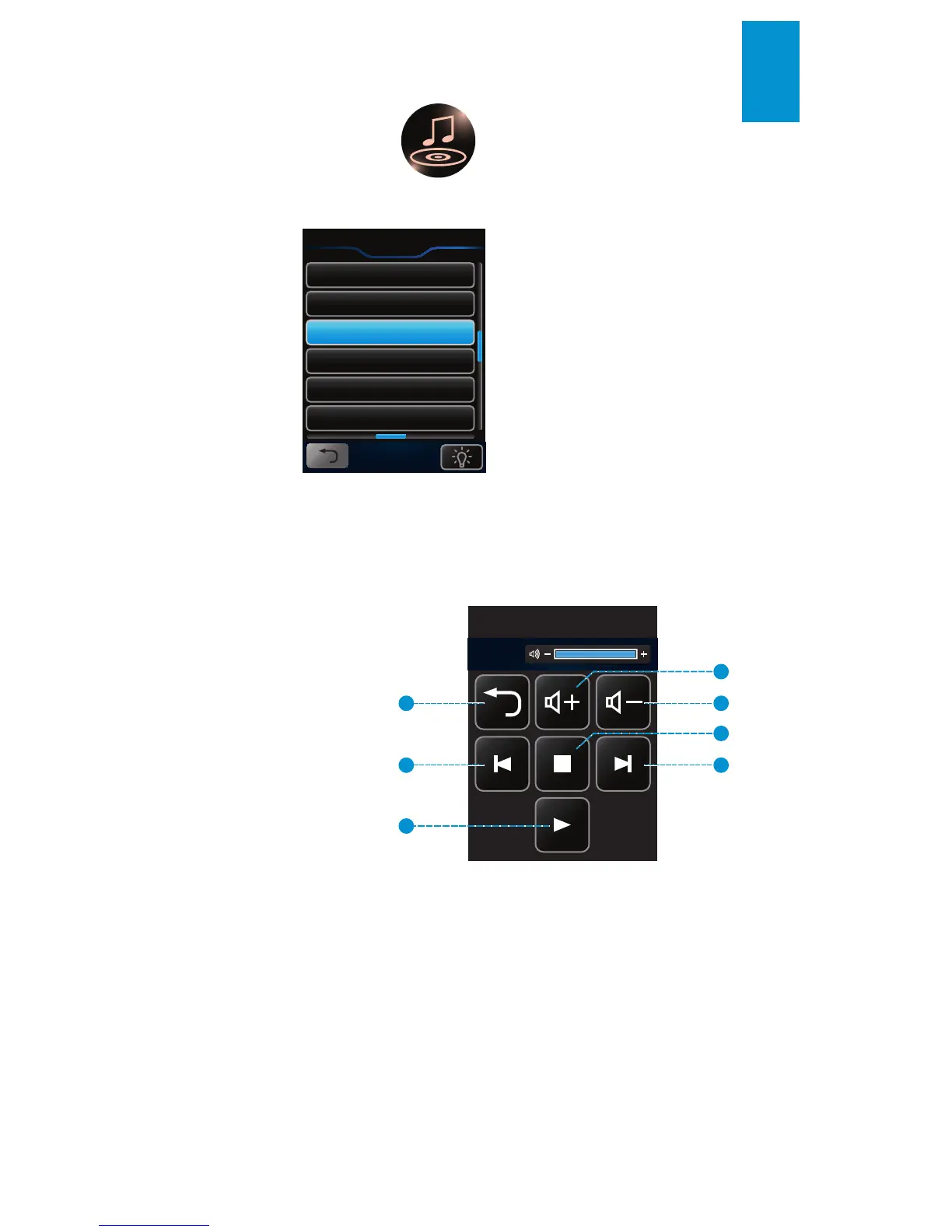3M
™
Pocket Projector 180
© 2010 3M. All Rights Reserved.
29
English
Listening to Music
1 Click the Music icon
2 A list of tracks appears on the touch screen, as shown below.
Beautiful Things
Blues
You Broke My Heart
Where Are You?
My Love
Dance to This
Music
Click on a track to select it. The music is played and the touch screen now acts as a
control pad, as shown below.
Available buttons on touch screen are as follows: