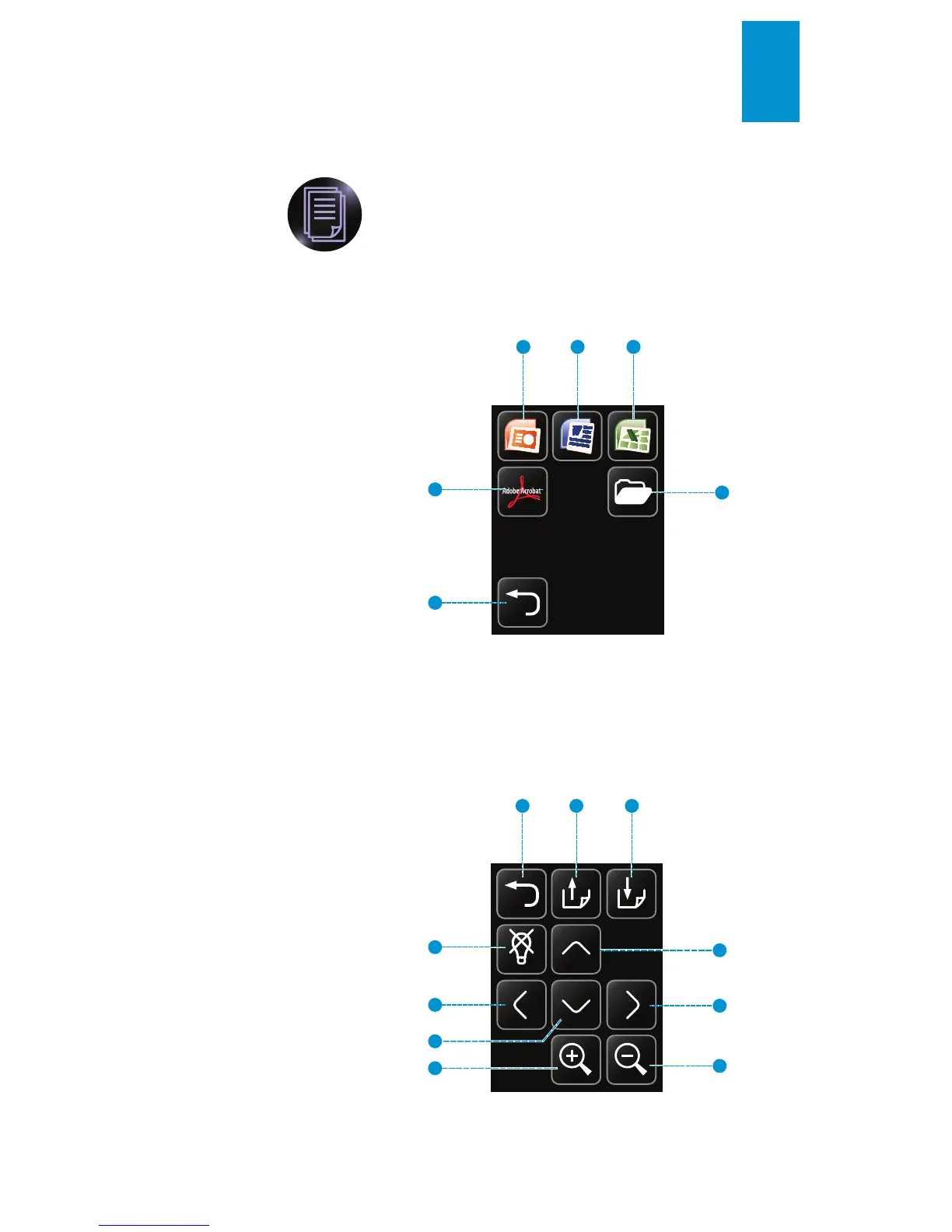3M
™
Pocket Projector 180
© 2010 3M. All Rights Reserved.
33
English
Viewing Office and PDF Files
1 Click the Office/PDF icon
2 A list file types appears, as well as the option to browse by folder.
1 Microsoft PowerPoint files
2 Microsoft Word files
3 Microsoft Excel files
4 Adobe PDF files
5 Browse by folder
6 Back
4
1 2 3
6
5
Click on the appropriate icon to display files of that type, or click on the folder icon
to do a search for all files.
The next screen displays a list of files. Once a file has been chosen, it is projected
and the touch screen acts as a navigator, as follows:
1 Back
2 Page up
3 Page down
4 Turn off projected image
5 Up
6 Left
7 Down
8 Right
9 Zoom in
10 Zoom out
4
1 2 3
6
9
7
5
8
10