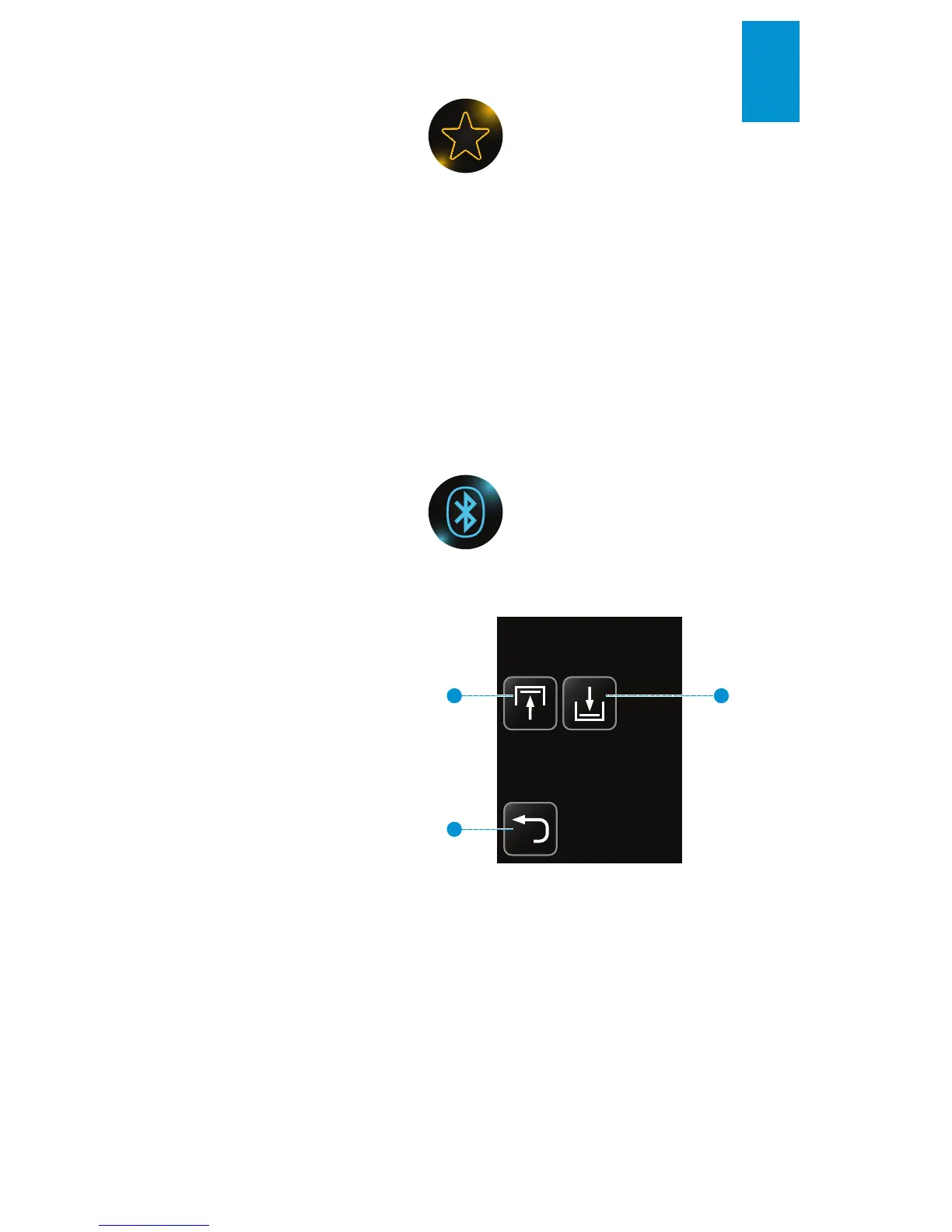3M
™
Pocket Projector 180
© 2010 3M. All Rights Reserved.
37
English
Favorites
Click on the Favorites icon
1 A list of videos or other files which have been marked as favorites appears.
2 Click on a file to open it.
Marking a file as a favorite
When viewing a list of videos, photos, etc., as a projected image, there is an option
to mark a file as a favourite by tapping the FAVORITE button on the touch screen.
Note that this option is not available when the file list is not being projected.
Transferring Files Through Bluetooth
Click the Bluetooth icon
3
1 2
Mobile Phone
1 Upload - browse to and upload
a file from the projector to the
connected Bluetooth device.
2 Download - browse the
connected Bluetooth device
and download a file from there
to the projector.
3 Back
Note: the Bluetooth device that your
projector is connected to is shown
at the top of the escreen and is
determined in “Bluetooth Settings” on page 39.