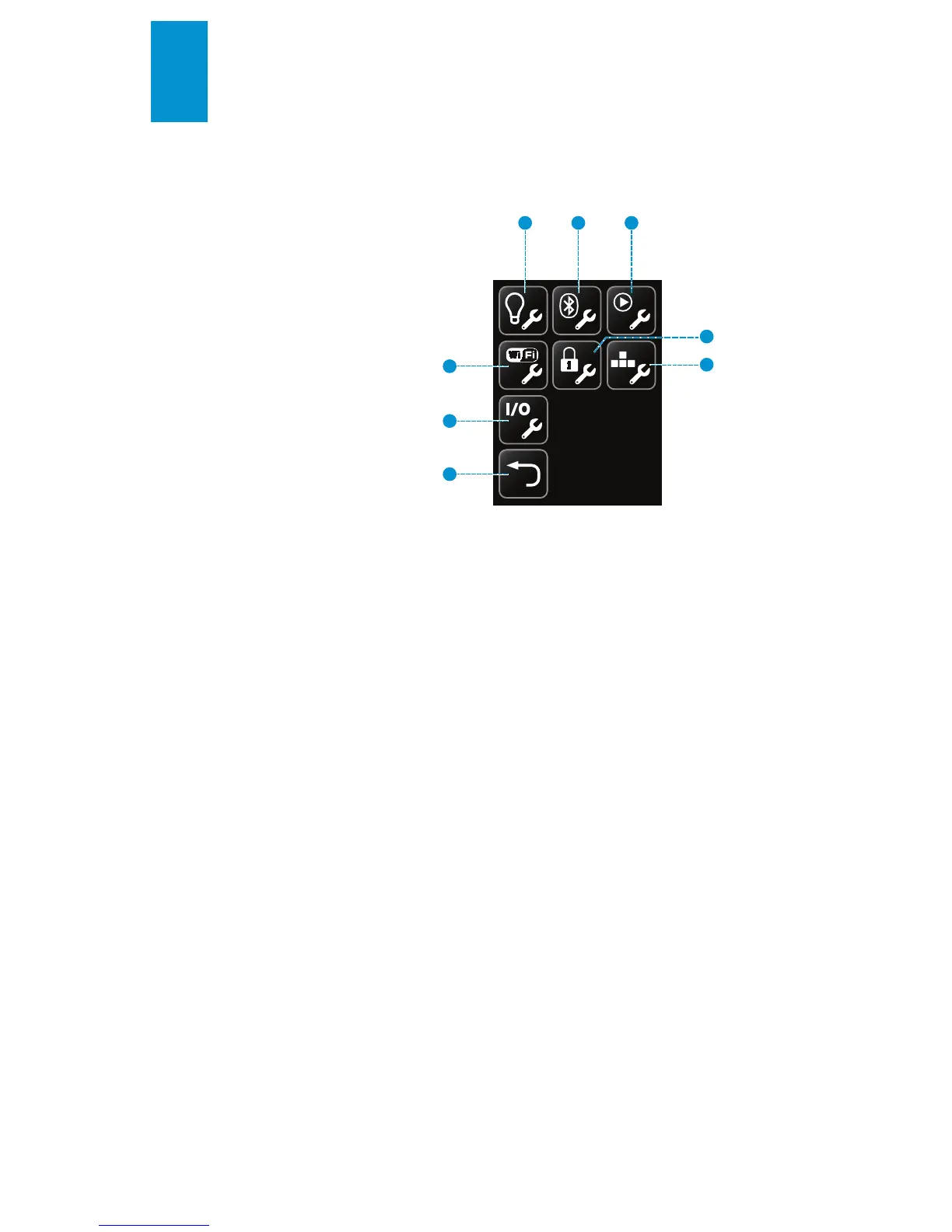3M
™
Pocket Projector 180
38 © 2010 3M. All Rights Reserved.
English
Settings
This screen allow you to change the movie playback and music playback settings,
turn photo slideshow music on and off, change slide intervals for a photo slideshow,
change the language and update software. Below is a list of menu items and their
options.
1 Machine settings
2 Bluetooth settings
3 Wi-Fi settings
4 Play mode settings
5 Password settings
6 Keyboard settings
7 Firmware upgrade
8 Back
1 2 3
8
7
4
5
6
Machine settings
Click on the machine settings icon. Three options appear, as follows:
1 Language - Choose your language
2 Auto Power Off - Choose how long the projector will stay idle before turning
off. Options are Off, 3 minutes and 5 minutes.
3 Return to Default - Resets projector to default settings
4 Mass Storage Source - Choose from internal memoey or SD card
5 Service Mode - Click to see system information