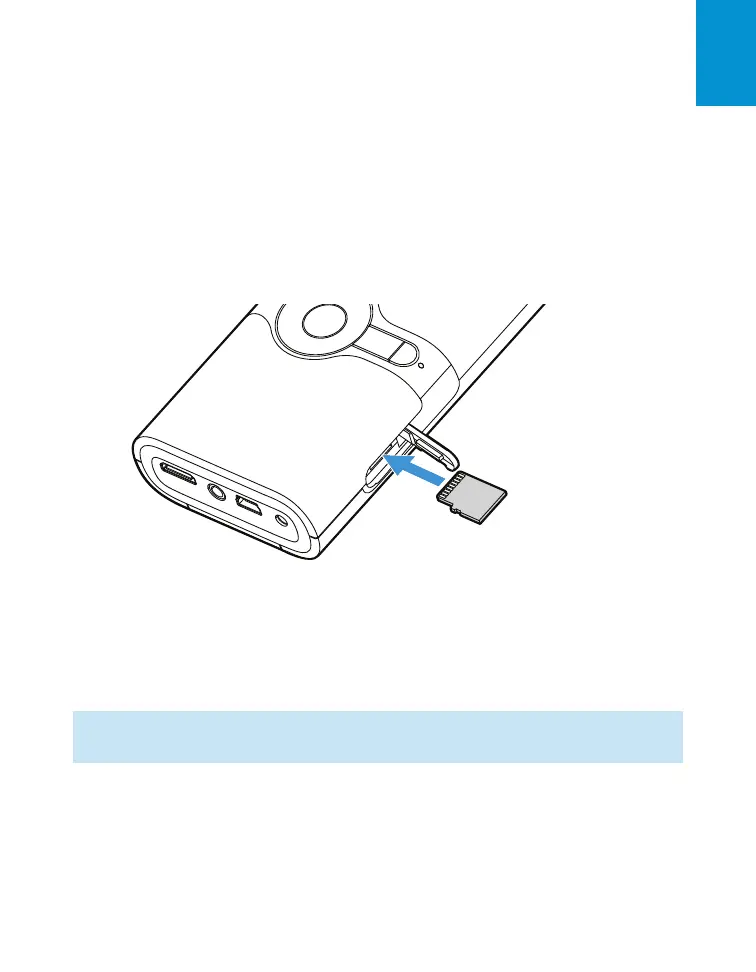3M
™
Pocket Projector MPro150
© 2010 3M. All Rights Reserved.
27
English
Using the microSD Card Slot
The 3M MPro150 projector has a microSD card slot that can read up to a 16 GB card. You
can either place files on the card before you insert it into the projector’s card slot or while the
projector is connected to a USB port on a computer.
Insert microSD Card
1 Open the microSD slot door.
2 Insert the microSD card into the microSD slot until it “clicks” into place.
3 Close the microSD door
Eject microSD Card
1 Open the microSD slot door.
2 Push the microSD card into the microSD slot until it “clicks”.
3 Release the microSD card and the card will eject.
Note: The projector cannot transfer files from the microSD card to the projector’s
internal memory.