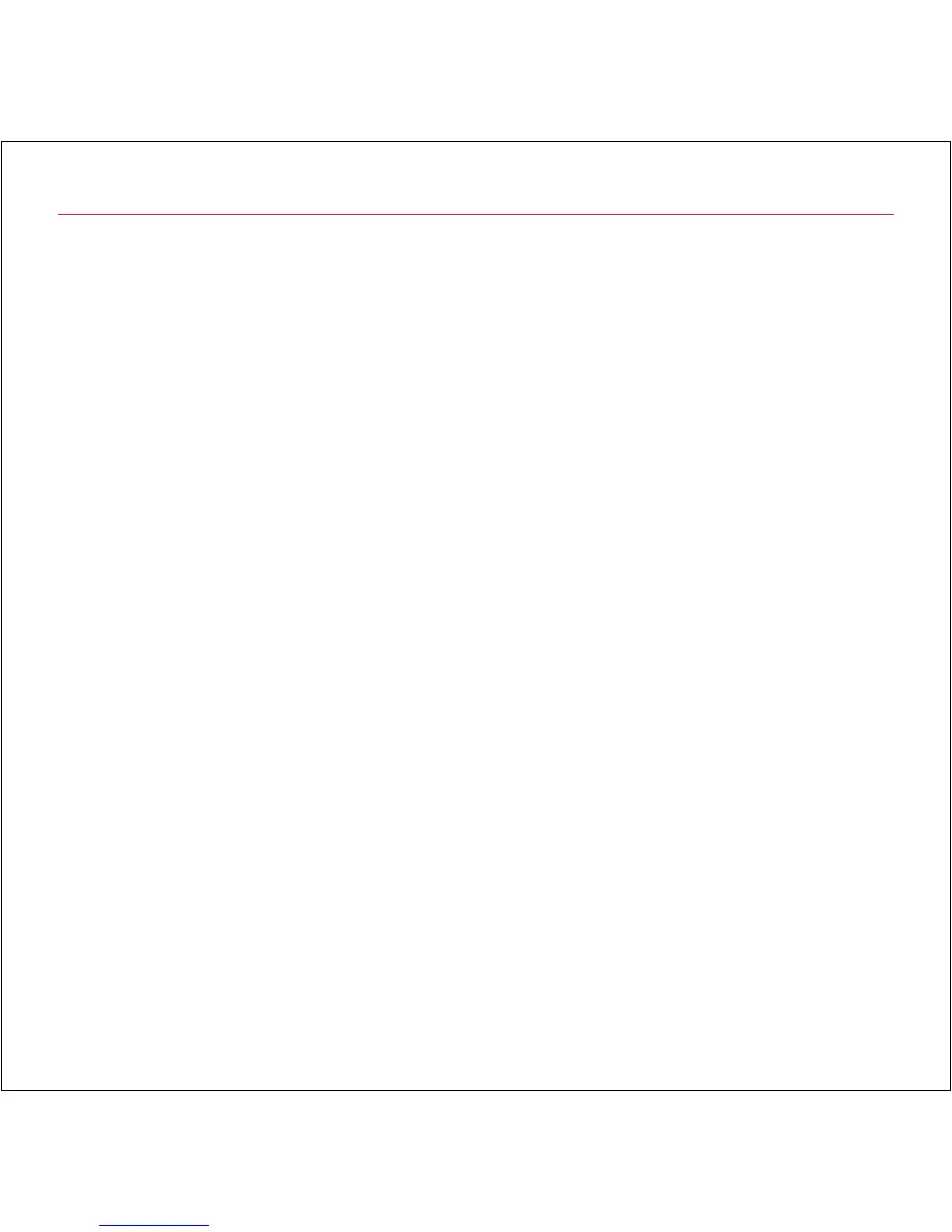3M
™
WorkTunes
™
Hearing Protector User Guide 17
Care and Cleaning
Care
• Do not store WorkTunes Hearing Protector
with the batteries installed. A leaking
battery may cause bodily injury or
damage to the hearing protector
• The ear cushion and headband material
can deteriorate over time. Examine it
regularly. Replace cracked or worn parts
as needed. The typical life for foam
cushions is 6 months
• Wipe down the headband and ear
cushions using warm, soapy water
after being exposed to moisture or
sweat. Do not use a disinfecting wipe
as these contain alcohol and may dry
out the material
• Do not immerse in water
Cleaning
• WorkTunes Hearing Protector may be
disassembled for cleaning
• Sponge clean with warm soapy water,
and rinse thoroughly
• Do not use solvents
• Let the foam liner dry before re-inserting
into ear cups
• Earmuffs must be regularly inspected
for cracked or worn parts, and replaced
as needed
• Typical life for foam cushions is 6 months
Contact 3M Customer Service at
1-888-3M HELPS (1-888-364-3577)
for additional information.