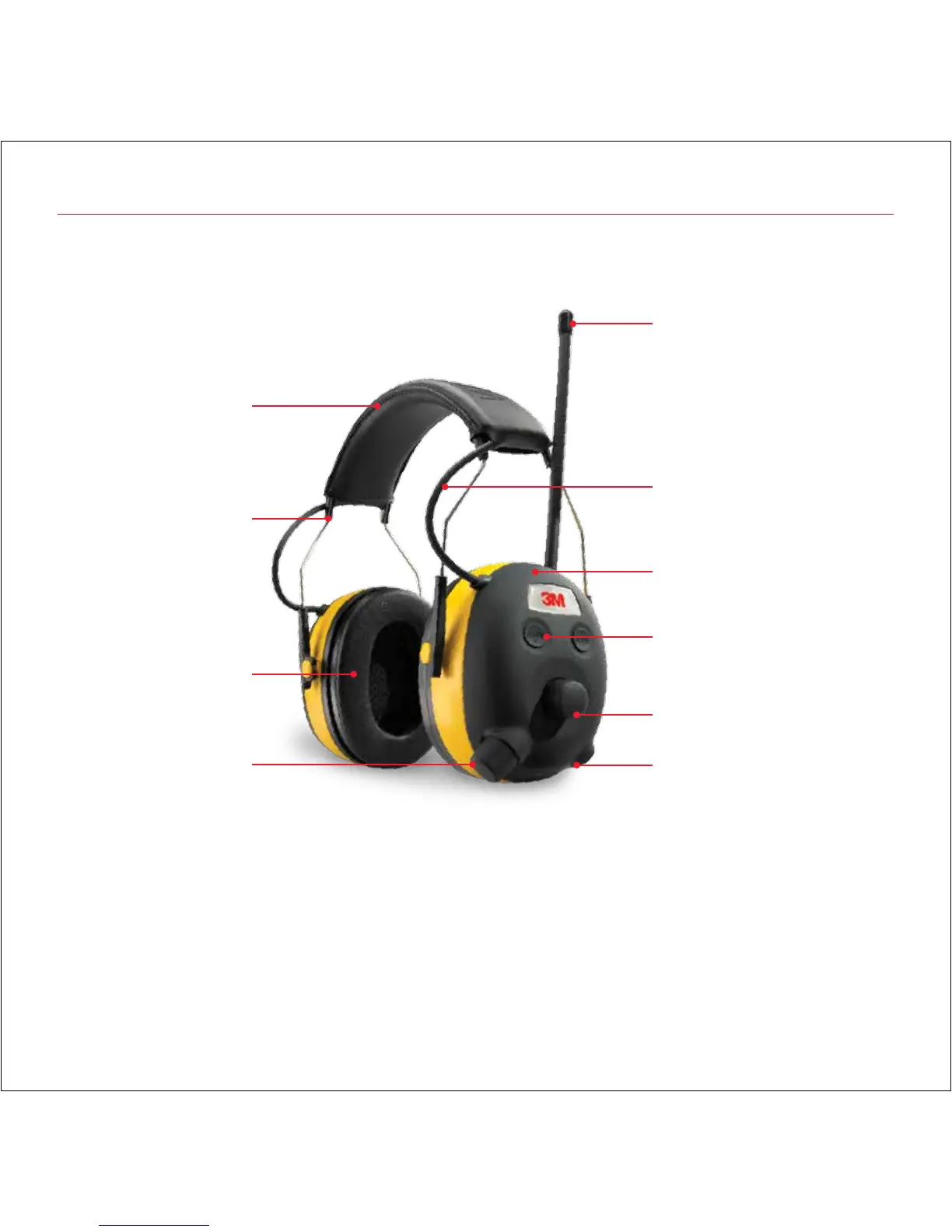3M
™
WorkTunes
™
Hearing Protector User Guide 4
At-A-Glance
Buttons/knobs
- Intuitive to use
- Contemporary design
Recessed input jack
Soft padding
For extended comfort
Voice Assist
- Makes programming and
controlling the headset easier
- Change radio stations or MP3
tracks, without needing to
remove the headset
- Indicates low battery
Easy-to-use auto scan
Helps find available radio stations
at the touch or turn of a button
Headband/ear cushions
- Superior durability/wearability
- Increased comfort
External wire
By running the wires through the
headband, they stay in place and
out of the way
Low two-point attachment
Easy height adjustment
Superior radio reception
Soft-touch material on cups
- Good grip on buttons and knob
- Strong and durable
3 Bass Boost options
- 3 levels
- Controls the amount of bass for a
customized listening experience
Noise Reduction Rating
NRR = 24 dB
