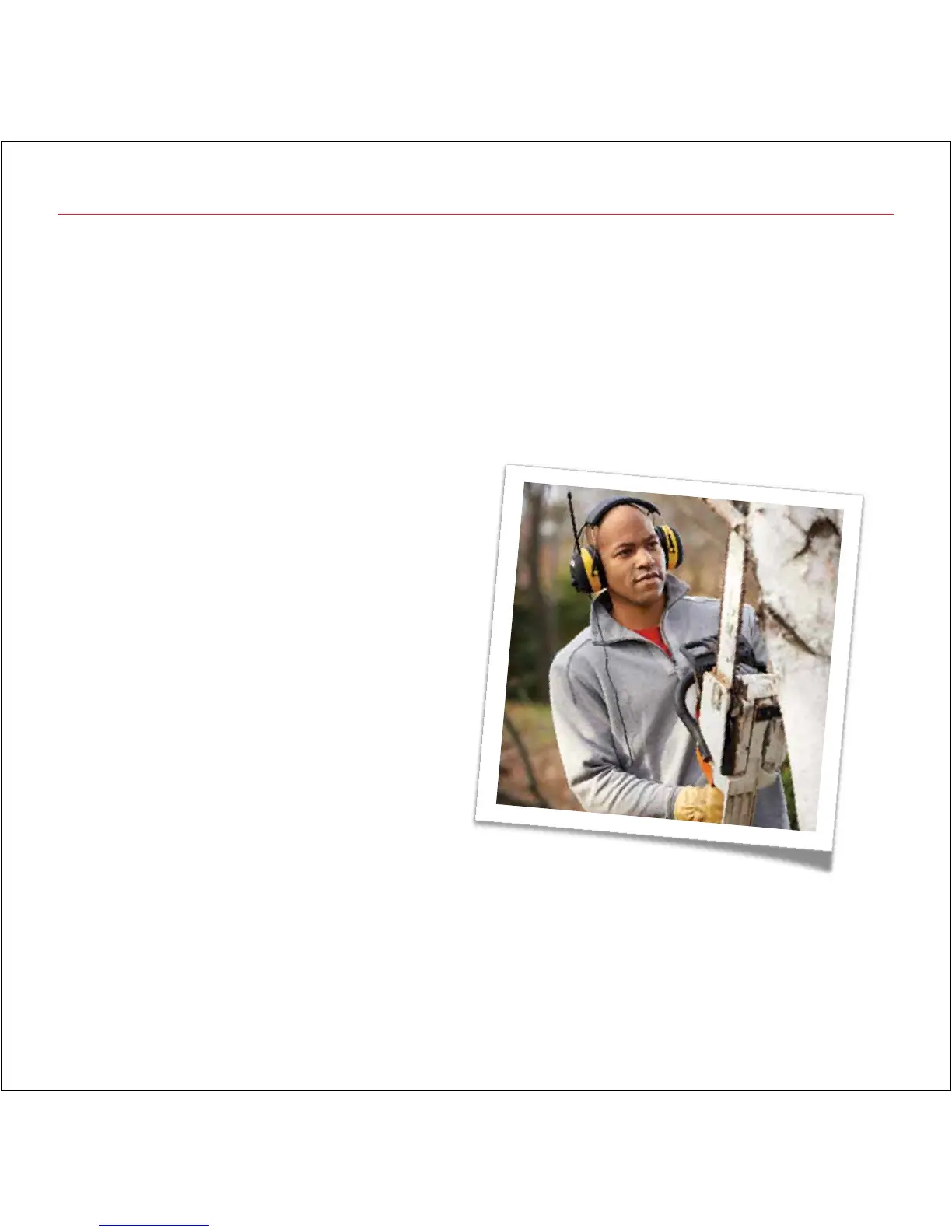3M
™
WorkTunes
™
Hearing Protector User Guide 3
That means using hearing protection when
you take on projects that expose you to
sounds at or exceeding 85 decibels.
3M
™
WorkTunes
™
Hearing Protectors are the
ideal combination of durable, reliable hearing
protection and entertainment to help get
the project done right.
Intended Use
When worn properly, WorkTunes
™
Hearing
Protectors help reduce exposure to loud
sounds produced during recreational
activities, such as concerts, snowmobiling,
or sporting events, and when using power
tools and equipment such as drills, hand
sanders, lawn mowers, garden tractors, and
gas-powered leaf blowers/trimmers. For very
loud sounds, such as chain saws, circular
saws, hammer drills, jack hammers, fireworks
and gunfire, 3M recommends wearing
earmuffs and earplugs at the same time for
additional noise reduction. If you are wearing
hearing protectors for noise outside of work,
have your hearing tested by an audiologist,
physician, or other qualified professional on a
regular basis. Hearing protectors should be
worn at all times in noisy surroundings to
assist with noise reduction.
In addition to WorkTunes Hearing Protectors,
3M
™
Safety Products includes a full
assortment of reliable safety products
designed to help keep you safe so you can
stay focused on the task at hand, not on your
safety products. Learn more at 3Msafety.com
and 3Mdiy.com.
Doing it right means doing it safely