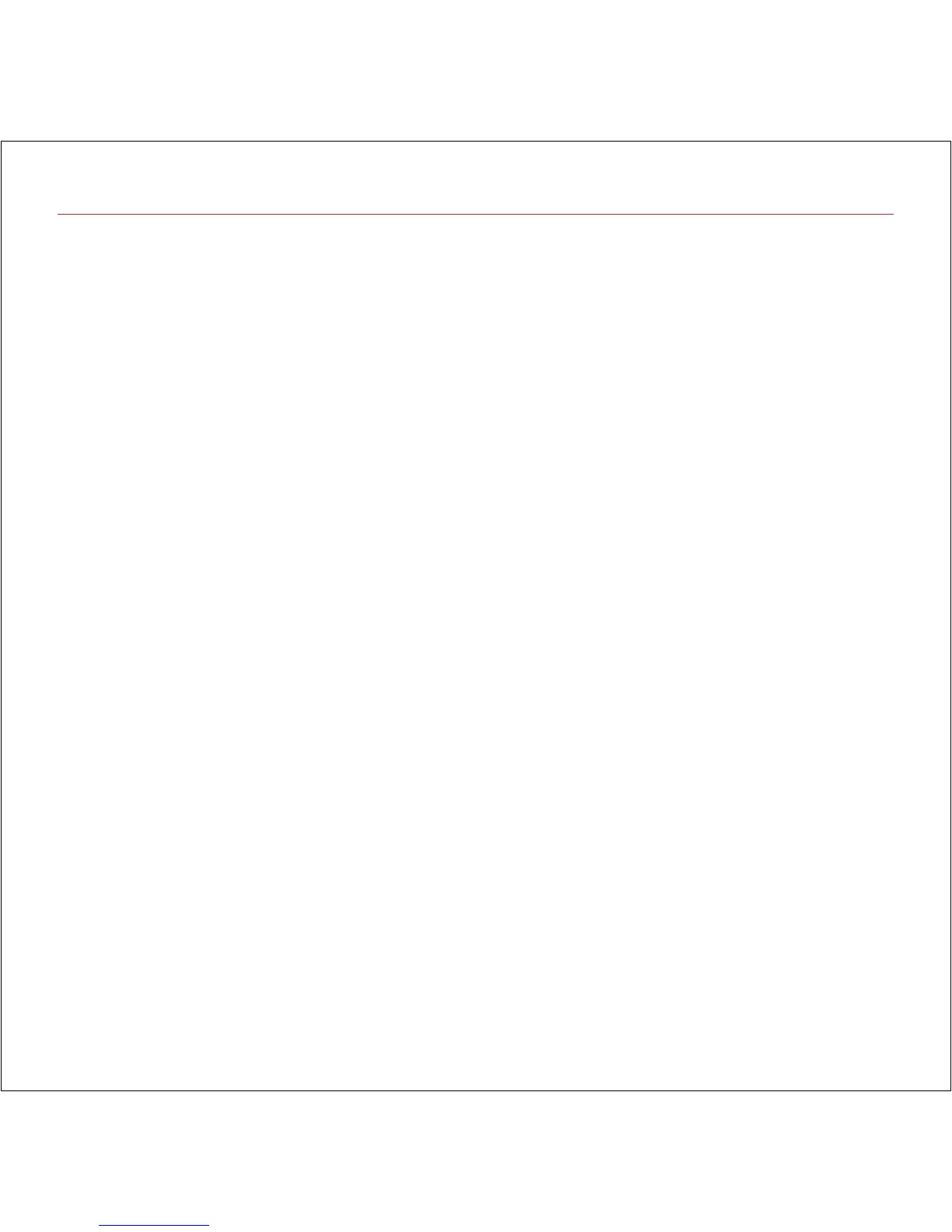3M
™
WorkTunes
™
Hearing Protector User Guide 22
Why can’t I tune to different radio
stations when using my WorkTunes
Hearing Protector?
The user must be in the “Frequency” mode to
tune different radio stations. Press the
“Mode” button until you hear “Frequency
Mode.” Turn or press the Tuning knob to
select a radio station.
Can Hearing Protector be used in
wet conditions?
The WorkTunes Hearing Protector units are
not waterproof, meaning that they are not
meant to be submerged in water. However,
we realize that it may not be possible to keep
the unit dry at all times. Thus, the Hearing
Protector were designed to tolerate moisture
that you might encounter with outside lawn
and gardening work (ie. perspiration, a light
rain, etc.)
What is a decibel?
A “Decibel” is measurement term used to
describe the intensity or strength of a sound
wave. Continuous exposure to sounds over
85 decibels can cause permanent hearing
loss. By understanding decibel level of a
sound we can choose the right hearing
protection for the project.
Visit 3Msafety.com to learn more about what
you can do to protect your hearing.
Frequently Asked Questions
