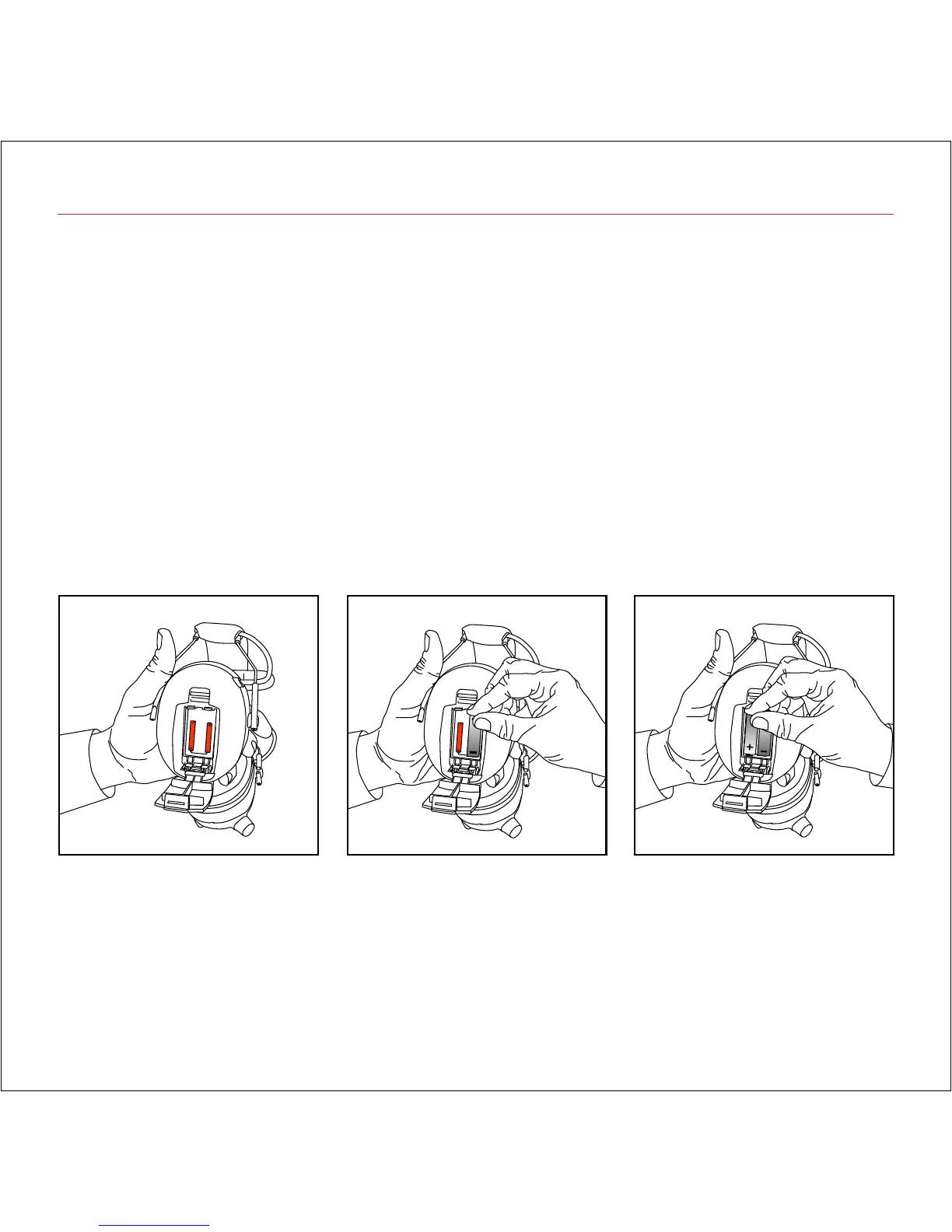3M
™
WorkTunes
™
Hearing Protector User Guide 6
Installing Batteries
1. Open the battery cover
2. Insert two 1.5V AA batteries*
(see illustrations below)
3. Replace cover
* Use only 1.5V AA batteries. Two AA batteries
notincluded.
Low Battery Indicator
• Vocal Assist will indicate when
the batteries are low and need to
be replaced
• These notifications will continue (even
if you shut the unit off and then turn it
back on) until the batteries are replaced
Troubleshooting
• When interference increases or the
sound level becomes too weak,
change batteries
Getting Started
Hold WorkTunes cup vertically
and open battery cover.
Insert the first battery lower
end first. Press in on the top
of the battery.
Repeat steps for second battery.