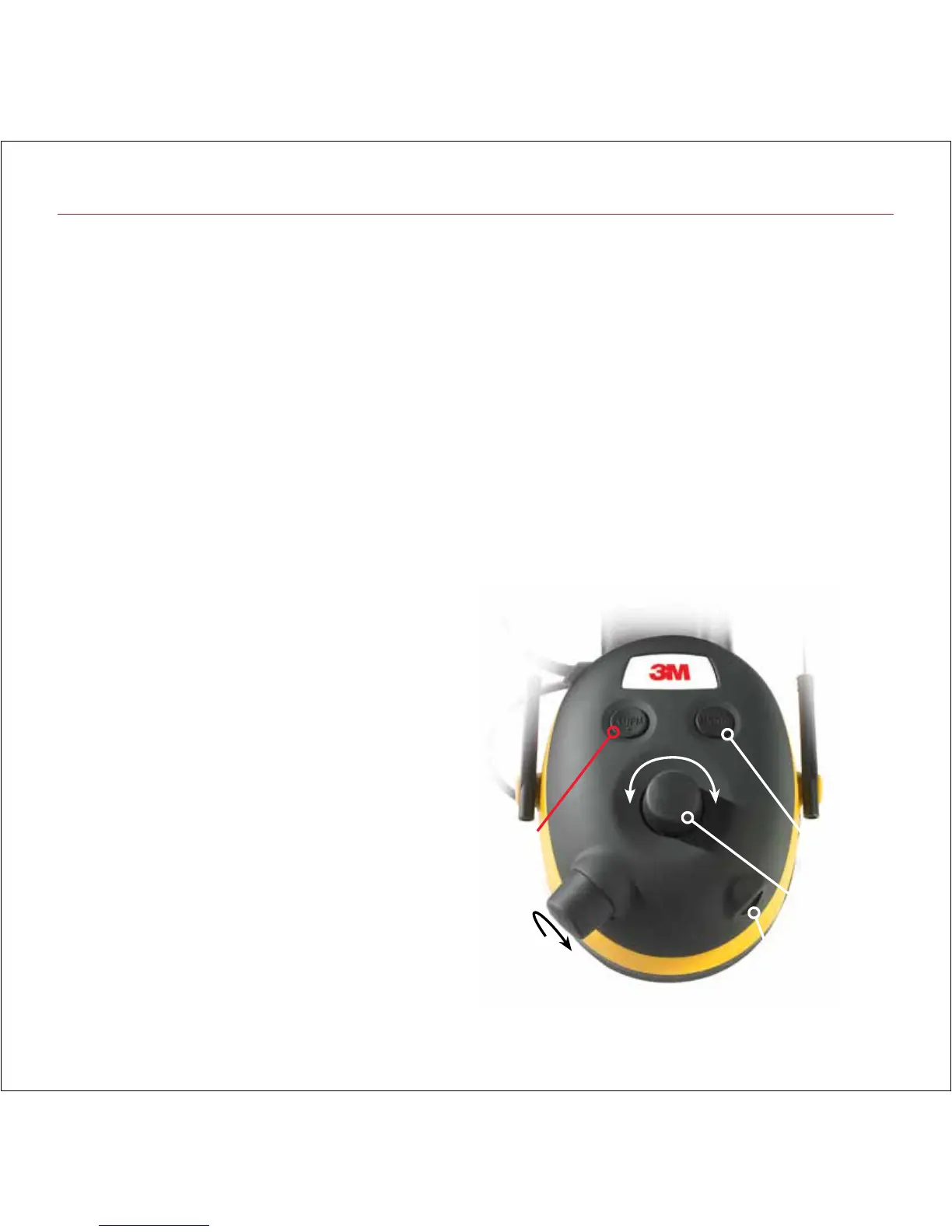3M
™
WorkTunes
™
Hearing Protector User Guide 9
Features
On/Off
Volume
Knob
AM/FM
Button
Mode
Button
Tuning
Knob
Turn clockwise
for On/Volume up
Input
Jack
AM/FM Selector Button
The AM/FM Button makes it easy to select
the right frequency.
To Use the AM/FM Selector Button
1. Press the AM/FM Button
2. Release the AM/FM Button to select AM.
Vocal Assist will confirm your selection
3. Press the AM/FM Button again to select
FM. Vocal Assist will confirm your selection
Auto Shutoff Feature
WorkTunes Hearing Protector is equipped
with an Auto Shutoff feature that activates
after 2 hours of inactivity (ie. if there has not
been a change in radio stations, mode
settings, etc) to turn the unit off.
• After 2 hours of inactivity, the Vocal Assist
will give a verbal warning of the “Powering
Off” of the unit.
• The Auto Shutoff feature can be
deactivated for another 2 hours by:
- Toggling the AM/FM Button
- Toggling the Mode Button
- Turning or pressing the Tuning Knob
- Turning the unit OFF and back ON
- NOTE: Adjusting the volume level will not
deactivate the AutoShutoff feature.
• To reactivate the unit after Auto Shutoff,
turn the ON/OFF/Volume knob to the OFF
position for 2 seconds and then back ON.