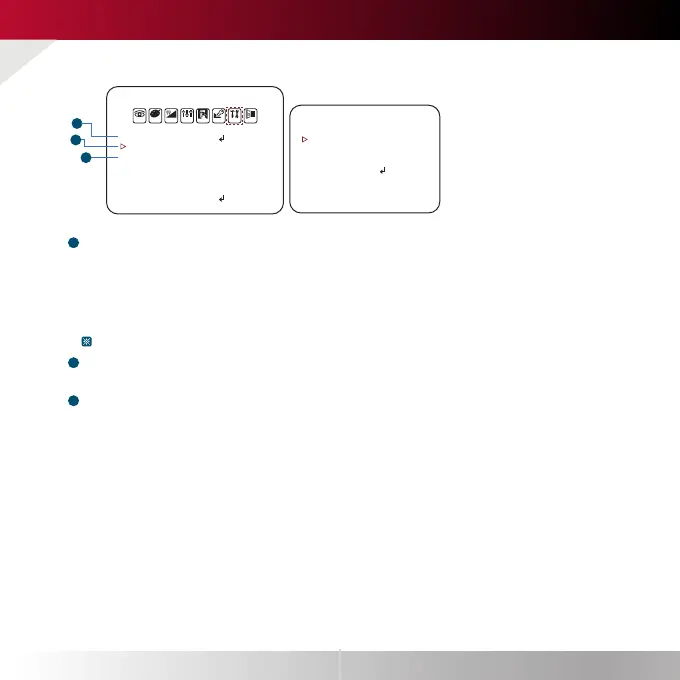Pg. 16
Setup Menu
1
COMMUNICATION
Adjust the camera’s ID and Baudrate. Default Protocol is Pelco-D.
- CAM ID : Provide an ID number for the camera (0 ~ 255).
- BAUDRATE : 9600bps is default. Select the baudrate from the following options :
2400/4800/9600/57600/115200 bps.
- SET DONE : Set the value of CAM ID and BAUDRATE.
NOTE : Be sure to press “Save&Exit” button on the EXIT menu before exiting.
2
CAM. TITLE
Add a name to the camera. Set the title by using the OSD joystick.
3
IMAGE RANGE
Image Range allows you to set the proper Black and White levels according to the external
display you use.
- FULL : Display all BLACK level and WHITE level without compression.
- COMP : Display BLACK level and WHITE level with compression.
- USER : Reset the BLACK level by changing the OFFSET value.
SETUP
COMMUNICA
CAM TITLE
IMAGE RANGE
FREQ
LANGUAGE
INITIAL
EXIT JUMP
OFF
FULL
60Hz
ENG
OFF
1
2
3
COMMUNICA
CAM ID
BAUDRATE
SET DONE
RETURN
1
9600
OFF
EXPO MOTI PRIVRGB D&N FUNC SET EXIT
