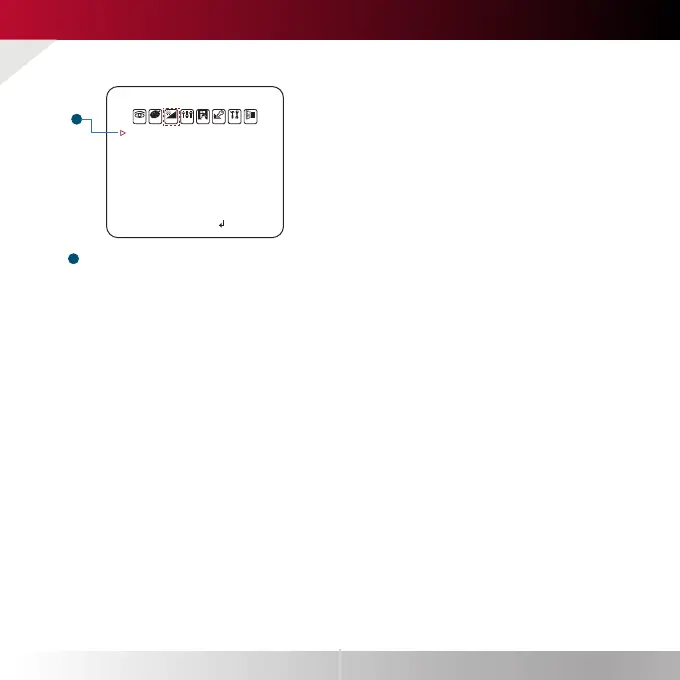Pg. 10
Day & Night Settings
1
MODE
AUTO : Day/ Night switch will be based on the CDS levels.
COLOR : The camera always stays in day/color mode.
B&W : The camera always stays in night/B&W mode.
EXTERN : Day/ Night switch will be based on using IR LED lights.
* WITHOUT LED
- AGC Threshold : Set when the camera switches between Day & Night.
- AGC Margin : Set the value added to the AGC Threshold. Adjust the value based on the
environment in which the camera is installed. If the margin is too low, the camera will
switch from color to B/W and back.
* WITH LED
- CDS Threshold : Marks the light level at which the camera will switch between color and B/W.
The lower the value, the camera will require less light (more darkness) to switch to Night
Mode.
- CDS Margin : The value added to the CDS Threshold. Adjust this based on the environment
in which the camera is installed. If the margin is too low, the camera will switch from color
to B/W and back.
- EXTERN SW : Select Extern SW according to the LED signal from : LOW/HIGH
DAY / NIGHT
MODE
AGC THRES
AGC MARGIN
CDS THRES
CDS MARGIN
EXTERN SW
EXT LED
DELAY
SMART IR
EXIT JUMP
AUTO
____
____
3
5
LOW
AUTO
LOW
5
1
EXPO MOTI PRIVRGB D&N FUNC SET EXIT
