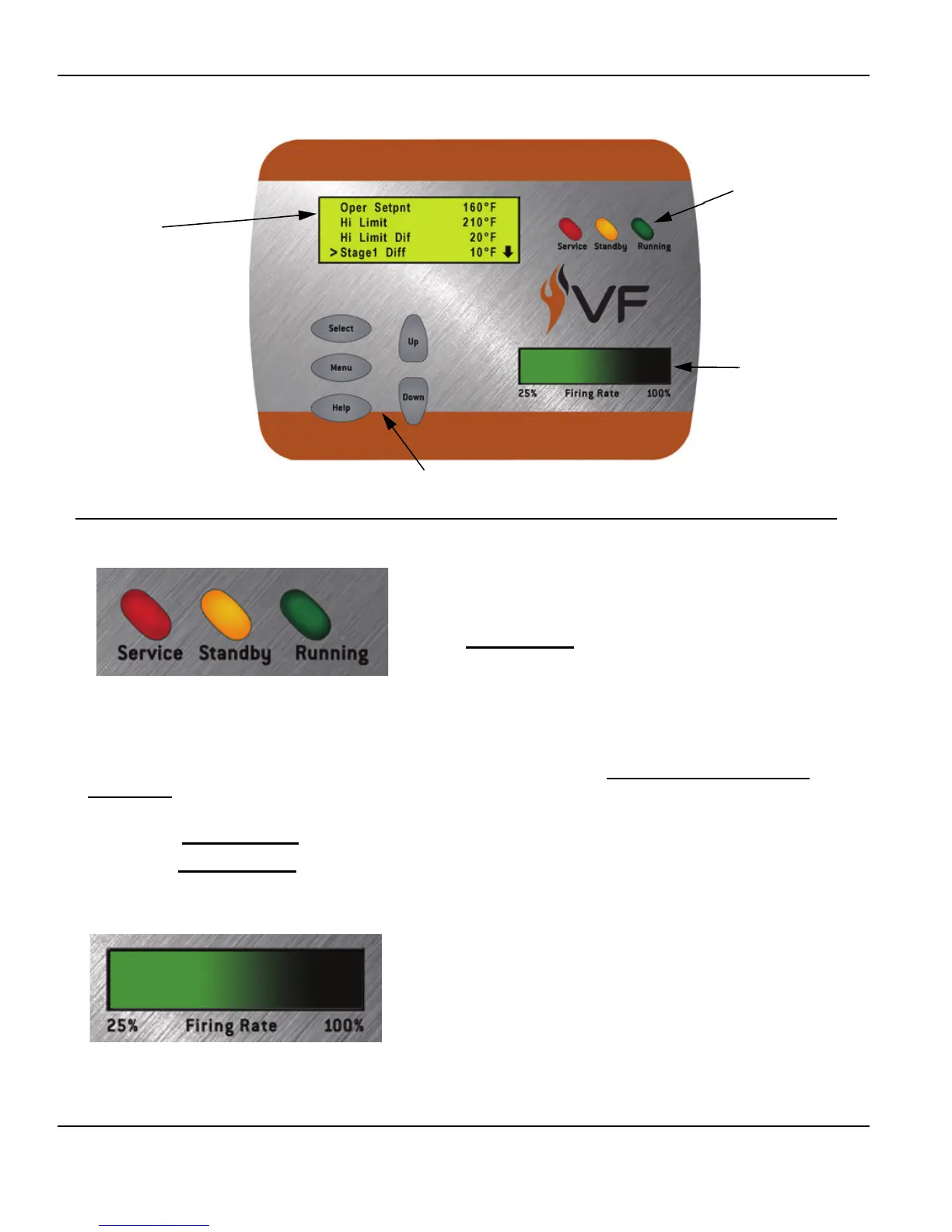LCD display
4 line x 20 character
System Status
Firing Rate
LEDs
5 Touch Sensitive
User Input Buttons
System Status LED Lights
Firing Rate Status
The three “System Status” LED lights on the upper
right portion of the UIM convey current operational
and diagnostic information.
The red Service LED will be continuously illuminated
for soft lock-outs and flashing on and off for hard lock-
outs.
Soft lock-outs will automatically reset after the condition that caused the error has been
corrected or a factory programmed time period of one hour. Soft lock-outs can also be reset
by touching the Select button while the error screen is displayed.
Hard lock-outs can only be reset by touching the Select button while the error screen is
displayed. Power interruptions or cycling the power on and off will not reset hard or
soft lock-outs.
The yellow Standby LED
is illuminated whenever the system set point has been satisfied.
The green Running LED is illuminated continuously whenever a call for heat is active.
The Firing Rate Status indicator shows the current
firing rate of the boiler between; 25 and 100%.
The Firing Rate Status indicator will not illuminate
unless flame is proven by one of the two flame
sensors; high fire sensor/low fire sensor.
Status
