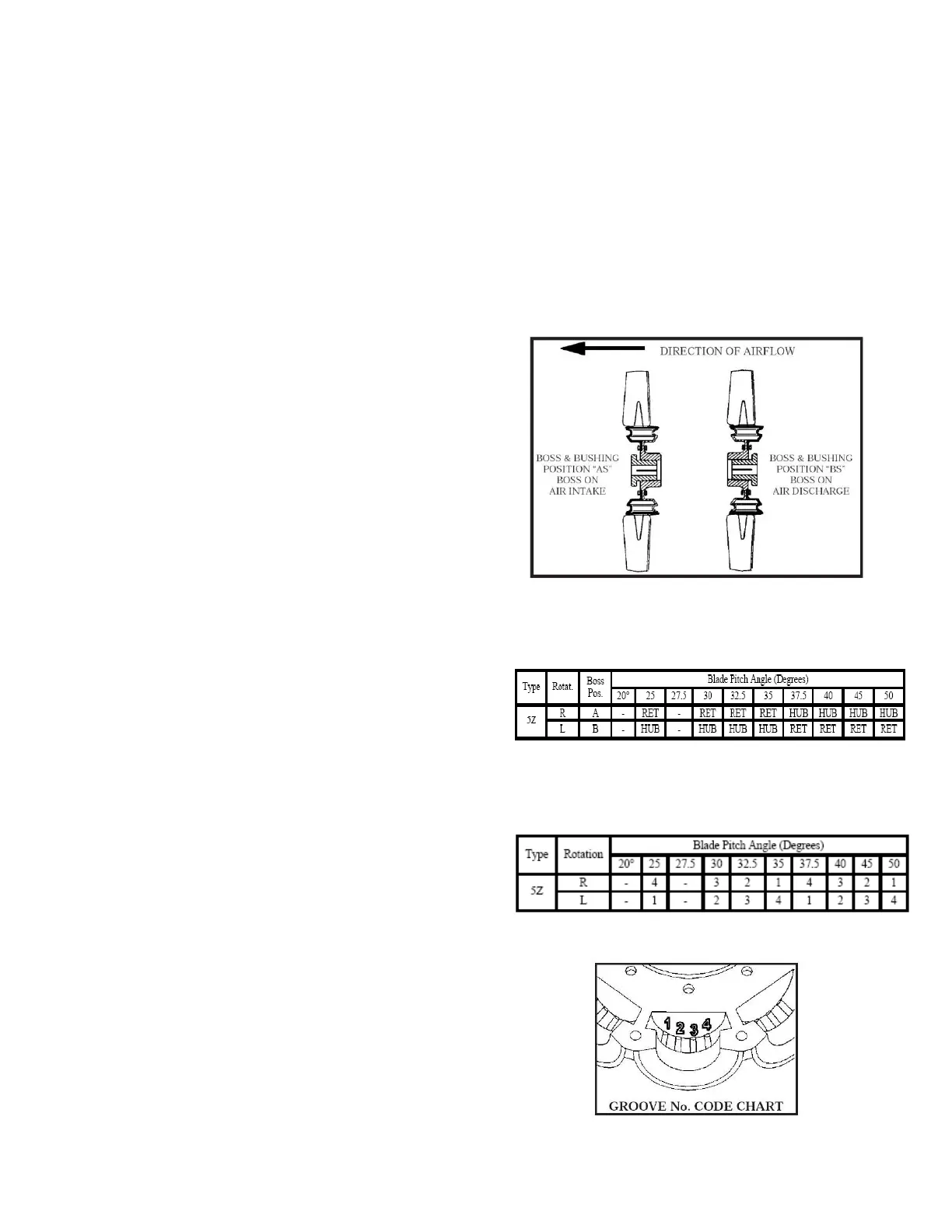27
Axial Flow Fans:
Multi-Wing Z Series Aluminum Fan Blade
Pitch Angle Setting Instructions:
Before You Begin, to maintain balance of fan:
1. Mark the hub castings across a joint, so the
fan hub can be reassembled in the same
orientation.
2. Mark the location of any balancing weight.
Balancing weight will be on the outer bolt
circle, in the form of washers, and/or longer
bolts, or an additional balancing nut.
3. Number the blades and blade sockets, so
that they are replaced into their original
position.
4. If possible, note the location of the pitch
setting pin in the blade socket, and whether
pin is located in the Hub or Retainer half of
the fan.
Step 1. Determine Boss Location Code: “A” or
“B” The boss is the center section of the hub
through which the fan is mounted to the shaft, and
typically contains either setscrews or a center-
tapered hole where the bushing inserts.
Select boss location A or B:
A is the boss on air inlet, including AS
configurations.
B is the boss on air discharge, including BS.
For flange mounted fans, use boss location A for
R rotation fans, and boss location B for L rotation
fans.
Step 2. Find Blade Pitch Angle:
( 20, 25, 27.5, 30, 32.5, 35, 37.5, 40, 45 or 50 )
• Carefully disassemble fan on flat surface and
note in which groove the pin is located. Refer
to groove number code diagram.
• Using diagrams in step 5, determine if the pin
was in the hub (HUB) or retainer side (RET)
of fan.
• Using table in step 4, find the possible blade
pitch.
• Using table in step 3, select your blade angle
based on whether your pin was in the HUB or
RET.
Step 3. Determine Hub/Retainer Code: “HUB” or
“RET”
Step 4. - Determine Groove Number: 1 or 2 or 3
or 4
