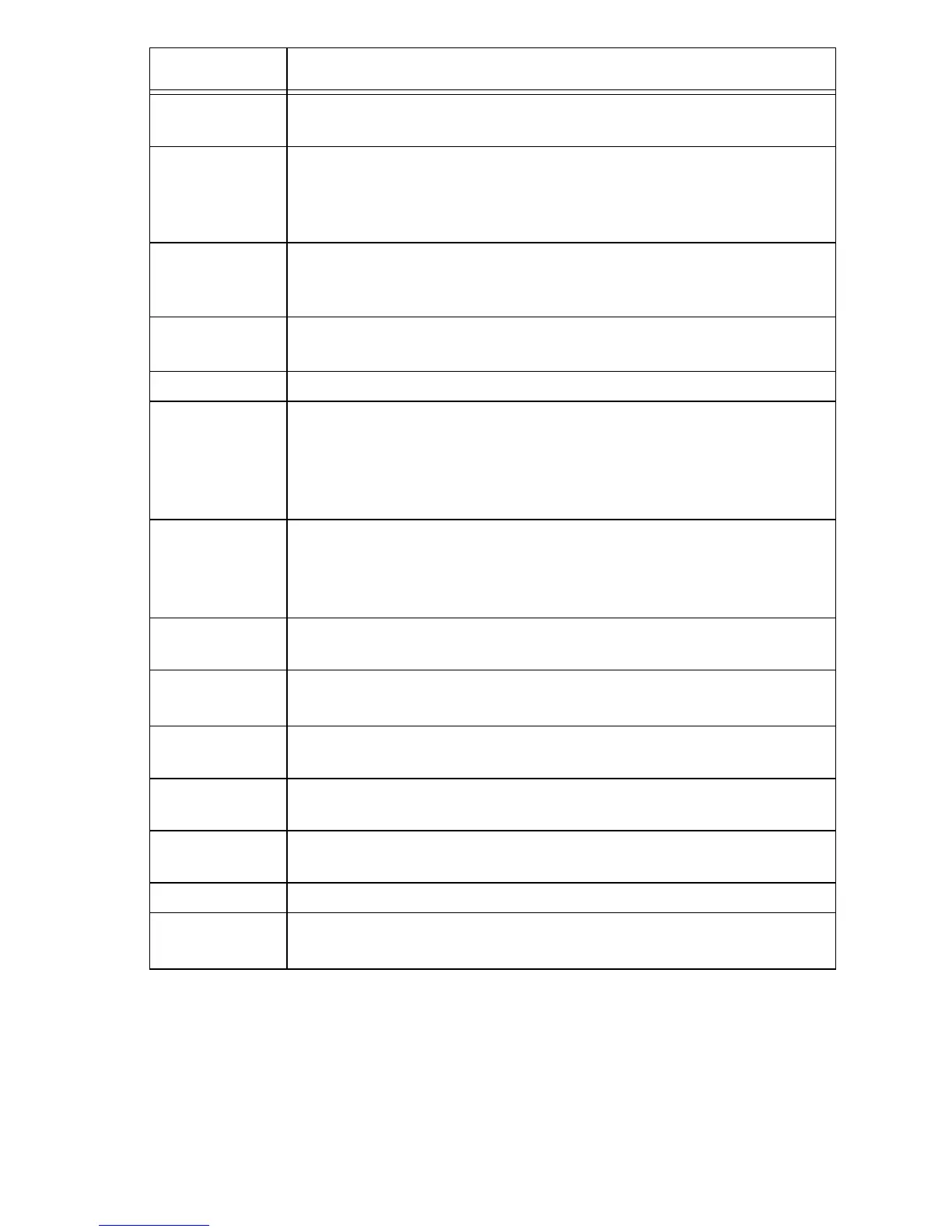Introduction
J
Stores up to 20 names and phone numbers. See
Directory
on
page 11 for more information.
S
VW
allows you to move up or down in the Directory, Callers
List, and Options List. When you are editing entries on the display,
T
moves cursor to the left when entering or editing names or num-
bers U
allows you to insert a space between characters.
N
Ends an active call. Goodbye exits an open list, such as the Direc-
tory, Options or Callers List. It will not hang up a call that is on
hold.
O
Places calls on or off hold. See
Using the Hold Key
on page 7 for
more information.
R
Sets the handset and speaker volume while on call.
Q
and
light indicators
Activates the speaker and microphone so you can listen and talk
without using the handset; also mutes the microphone so that your
caller cannot hear you (the light indicator will flash when the
microphone is muted). Will also mute the handset when speaker-
phone is disabled
A
Accesses a list of the last 80 calls received. The list begins with the
newest call and ends with the oldest. The oldest call is automati-
cally deleted to make room for the new calls when the list becomes
full. See
Callers List
on page 13 for more information
B
Use with the network features such as Call Waiting and Three Way
Calling (flash is also referred to as link).
C
Displays the last number dialed out on the telephone. See
Using
Redial
on page 8 for more information.
D
Dials the displayed telephone number, automatically activates the
handsfree mode if the handset is not picked up.
K
Use to store numbers and names in Directory, in memory keys and
to access and save Option feature settings.
L
Removes entries in the Directory, Callers List or Redial List. Erases
memory key information.
H Use to access the eight two-touch memory positions.
M
Memory keys store numbers, names and features. See
Memory
keys on page 15.
Keys Key Description
