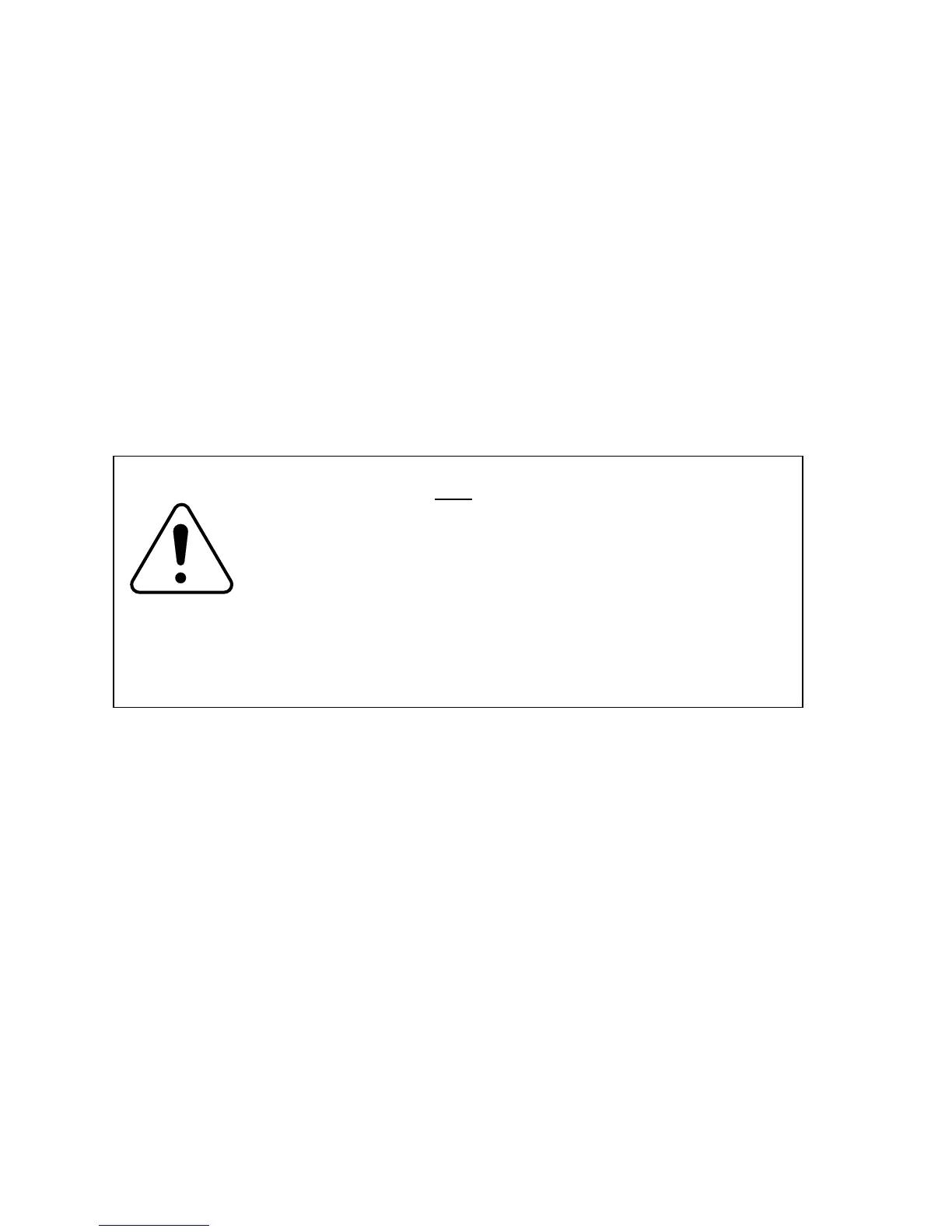6
Basic Installation
Installation – Line Power PBX
For line power installation, use the same instructions above but without using the sup-
plied power adaptor. Then proceed as follows to activate the phone:
1. Lift the handset from the cradle – time and date is displayed on the screen
2. Press I.
3. Press W once. Screen displays
PBX-LINE.
4. Press K. Display shows
ON OFF.
5. Use T or U to change the selection.
6. Press K.
Note: Once line power PBX is activated On, it will activate the Battery Icon.
Important: Operation of the 9116LP in line power mode should be restricted to use
behind a PBX line card with no other extensions running off the same line.
Should more than one phone be in use on the same line card, it is recommended that
the 9116LP be set up using D/C power.
The DC adapter must be connected to the 9116LP if an extension phone is connected to
the same telephone line. This will ensure full functionality for the 9116LP (e.g.
extension in use)
To avoid potential electrical shock hazard to personnel or damage
to the telephone, use only
the manufacturer-supplied equipment
and installation procedures. Specifically, use only 4 conductor
modular teledapt plug/cords with this product, and an AC trans-
former that is CSA/UL or CSA-NRTL/C approved Class 2 level
C, rated as follows:
For North American Markets AC voltage 110-120V, Input:
120VAC, 60Hz, 10W and Output: 9V DC, 300mA.
Substitution of non-approved equipment will void the Aastra
Telecom Inc., warranty. For more information about installation
and safety concerns, call 1-800-574-1611.
