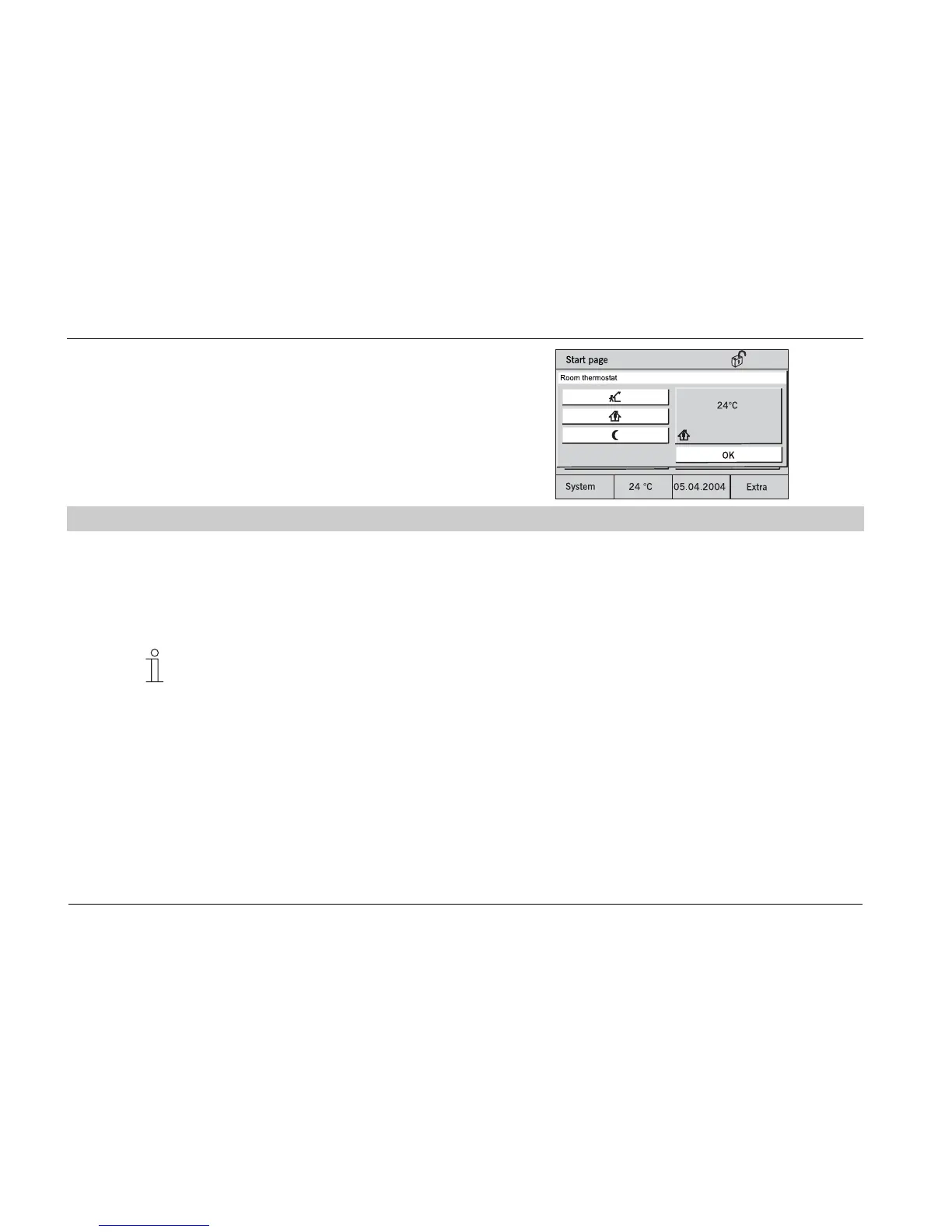ENG
20
Displaying
and/or
modifying
the room
thermostat
● Select the desired room thermostat.
● The current operating mode is displayed
and can be changed if necessary.
● Select the operating mode to be changed.
● Confirm your entry with "OK".
Fig. 30
6.6 Time programmes
All switching functions for lighting, blinds or the heating system can also be controlled
automatically using time programmes. A consumer, e.g. a lamp can be switched ON or OFF on
certain days, every day or during the weekend only if desired.
A maximum of 20 electrical units of the EIB/PN system can be controlled at 5 (room panel) or
10 (control panel) different times each. This allows up to 200 time functions.
Access to the time programmes can be completely blocked or safeguarded by a PIN code. Now
the time programmes cannot be opened or modified by the user. In this case contact your
electrician (see also chapter "Setting of PIN code").