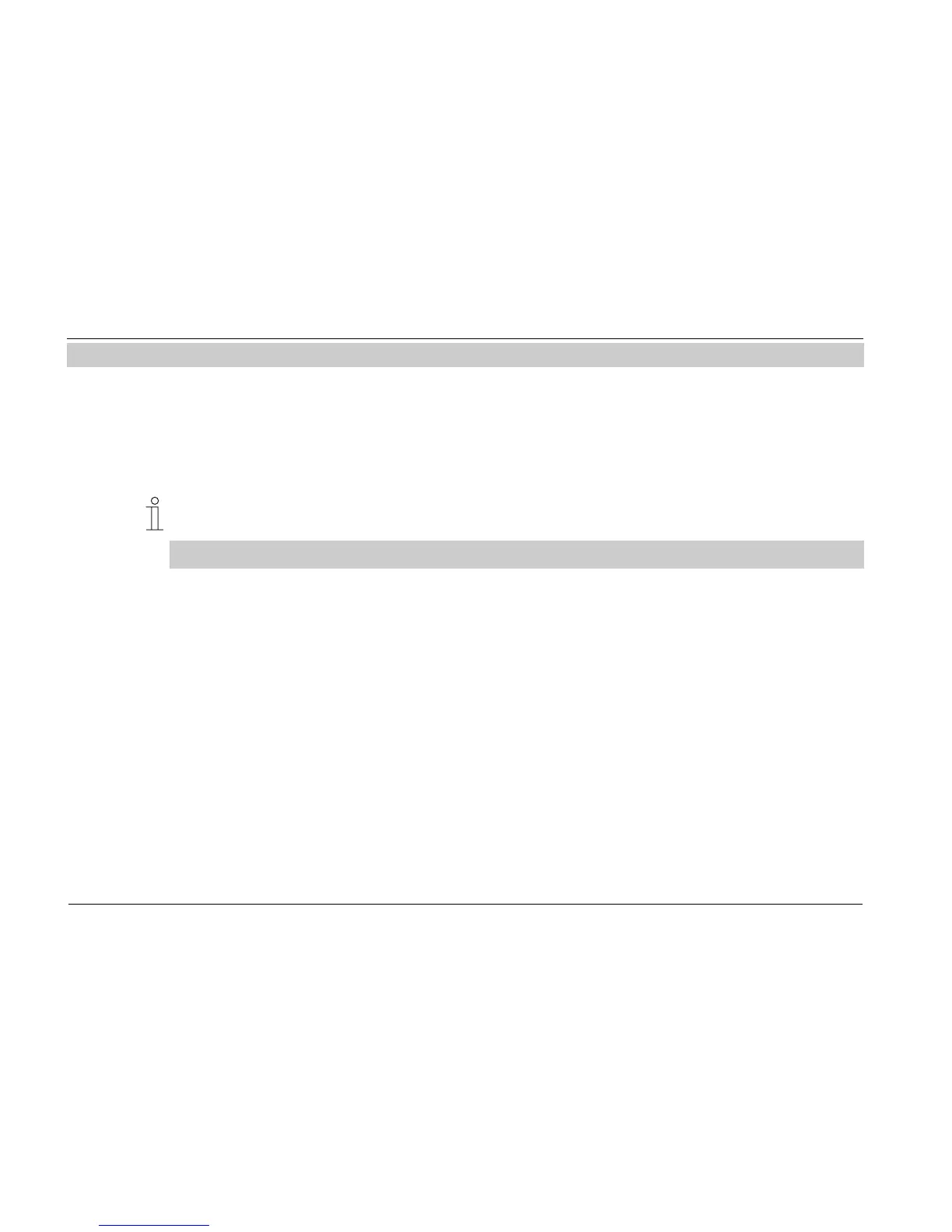ENG
38
7.2.1 Switching and dimming of lamps
● Press "Light" button on remote control unit.
– The word "LIGHT" appears in the remote control unit display. This mode is active for 25
seconds. After this, the display goes back to audio/video. Press the LIGHT key one more
time if required.
● Switch the lamps according to the table below.
„LIGHT+1+B“ in the table means that these three keys must be pressed one after the other (not
simultaneously).
Function Keys to be pressed
Lamp 1 ON LIGHT+1+B
Lamp 1 brighter LIGHT+1+B (press B permanently)
Lamp 1 OFF LIGHT+1+E
Lamp 1 darker LIGHT+1+E (press E permanently)
Lamps 2 – 9 are actuated in the same way as lamp 1.
Lamp 10 ON LIGHT+0+B
Lamp 10 brighter LIGHT+0+B (press B permanently)
Lamp 10 OFF LIGHT+0+E
Lamp 10 darker LIGHT+0+E (press E permanently)