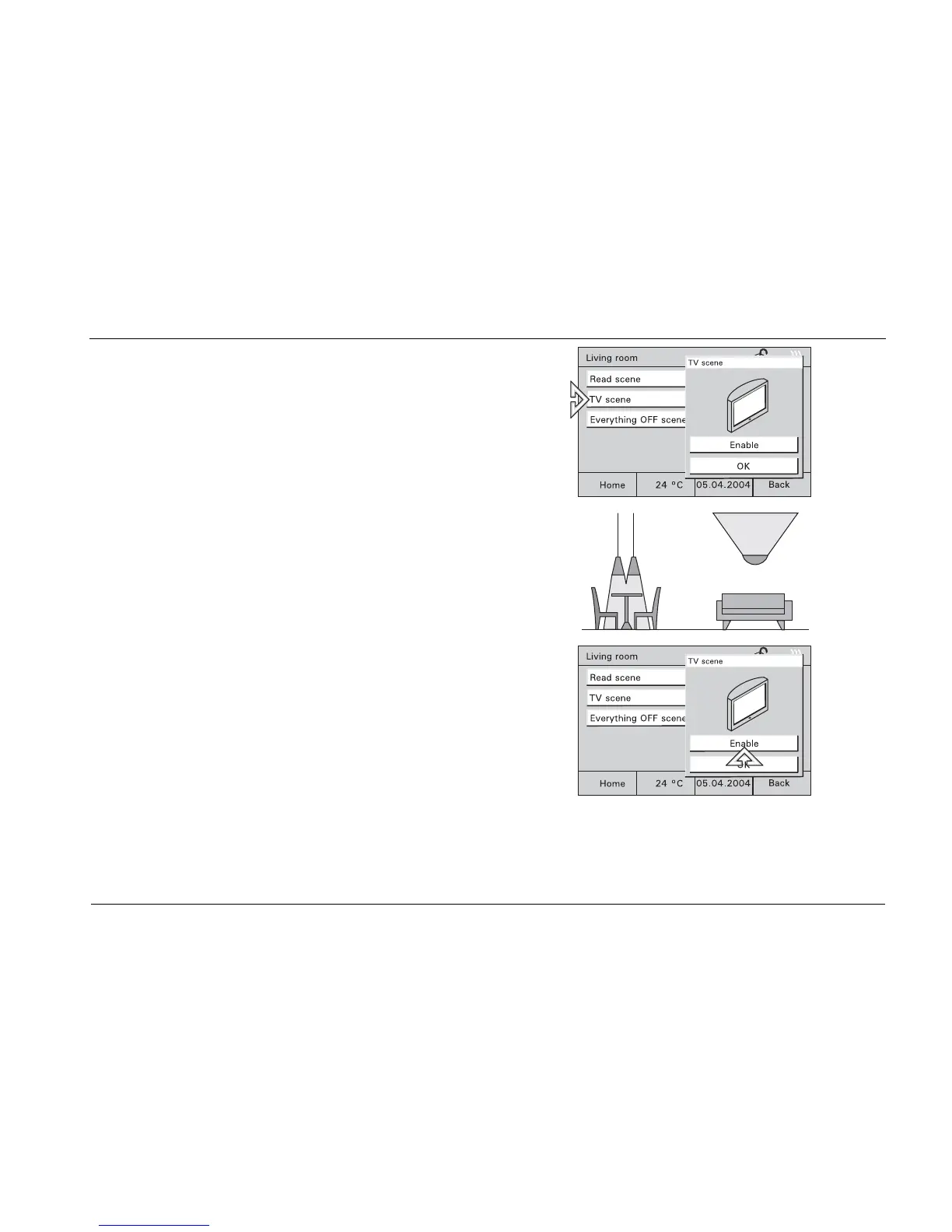ENG
29
Calling up
light
scenes
● To start a light scene, select a button for
an area, e.g. "Living room" on the start
page and then the button for a light scene.
● Start the light scene here using the
corresponding button.
Fig. 48
Modifying
and saving
light
scenes
● Start the desired light scene.
● Now set the electric consumers so that the
lighting complies with your wishes.
Fig. 49
● Save the setting by touching the
corresponding button long (approx. 4 s.).
● The button reads "Saving" as a feedback.
Fig. 50