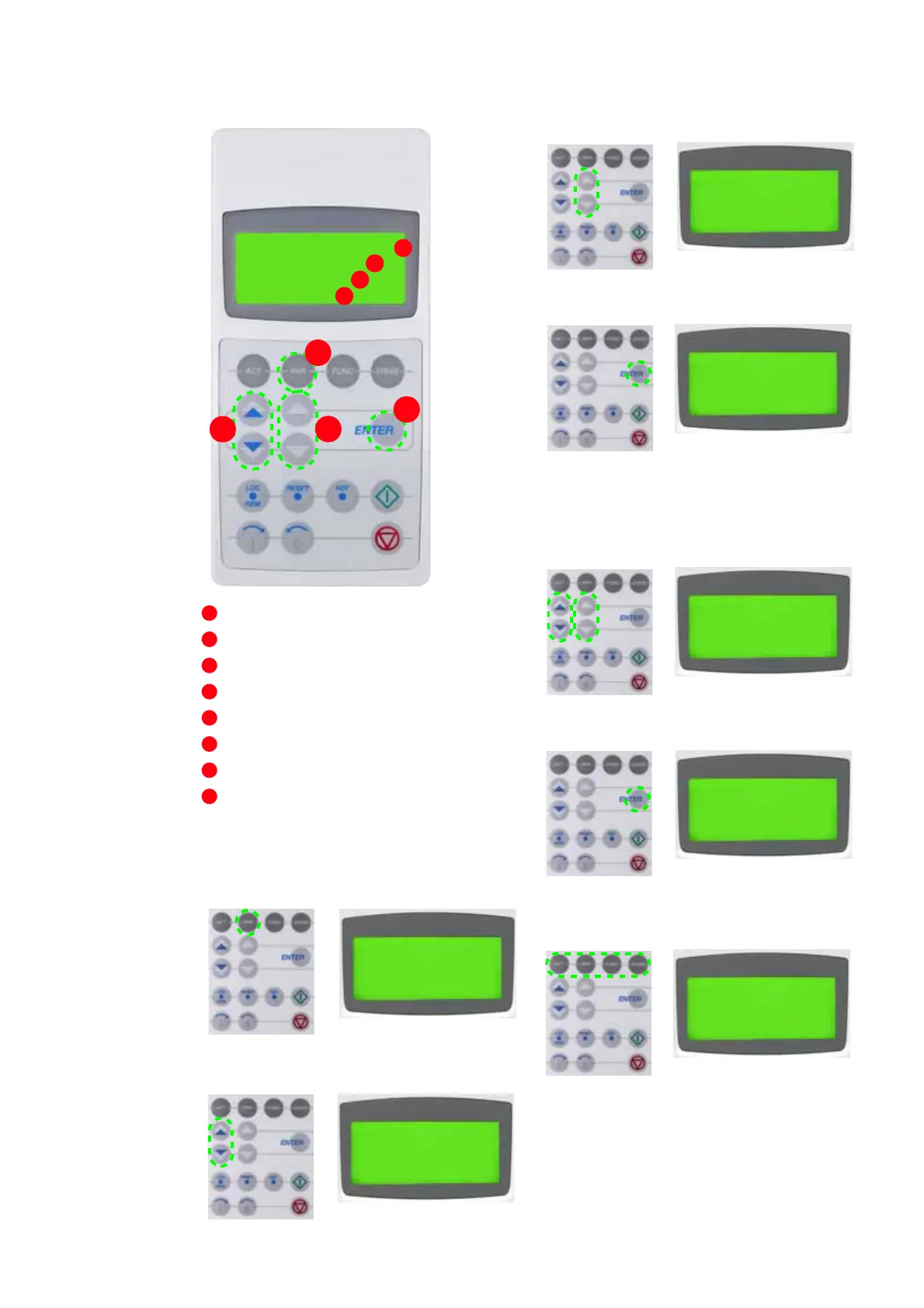145 ACS2000 AFE 2MVA UM 3BHS355653 ZAB E01 REV. H
Control panel overview
Status line
Group number and name
Parameter number and name
Parameter value
Selects the parameter mode
Selects the parameter number and name
Selects the parameter value
Enters change mode
Acknowledges the selection
9.6.1 Selecting and changing parameters
1. To enter the parameter mode, press the PAR
key.
2. To select a different group, press a fast naviga-
tion key.
3. To select a parameter, press a slow navigation
key.
4. To enter the parameter setting function, press
the ENTER key.
5. To change the parameter value, press:
- the corresponding slow navigation key for
numbers and text,
- the corresponding fast navigation key for
numbers only.
6. To confirm the selection and to return to the
actual signals mode, press the ENTER key.
7. To cancel the setting and keep the original
selection, press any of the mode selection keys.
The selected keypad mode is entered.
1 L ->
600.0 rpm
77 SYSTEM CONFIG
01 INU IdentifySel
INU1 (MASTER)
1
2
3
4
5
6
7
8
1 L ->
600.0 rpm
77 SYSTEM CONFIG
01 INU IdentifySel
INU1 (MASTER)
1 L ->
600.0 rpm
75 OPTION MODULES
06 C3P1/AI820 Module
DISABLED
1 L ->
600.0 rpm
75 OPTION MODULES
07 C3P1/AI820 Module
DISABLED
1 L ->
600.0 rpm
75 OPTION MODULES
07 C3P1/AI820 Module
[DISABLED]
1 L ->
600.0 rpm
75 OPTION MODULES
07 C3P1/AI820 Module
[DI810 24VDC]
1 L ->
600.0 rpm
75 OPTION MODULES
07 C3P1/AI820 Module
DI810 24VDC
1 L ->
600.0 rpm
75 OPTION MODULES
07 C3P1/AI820 Module
DISABLED