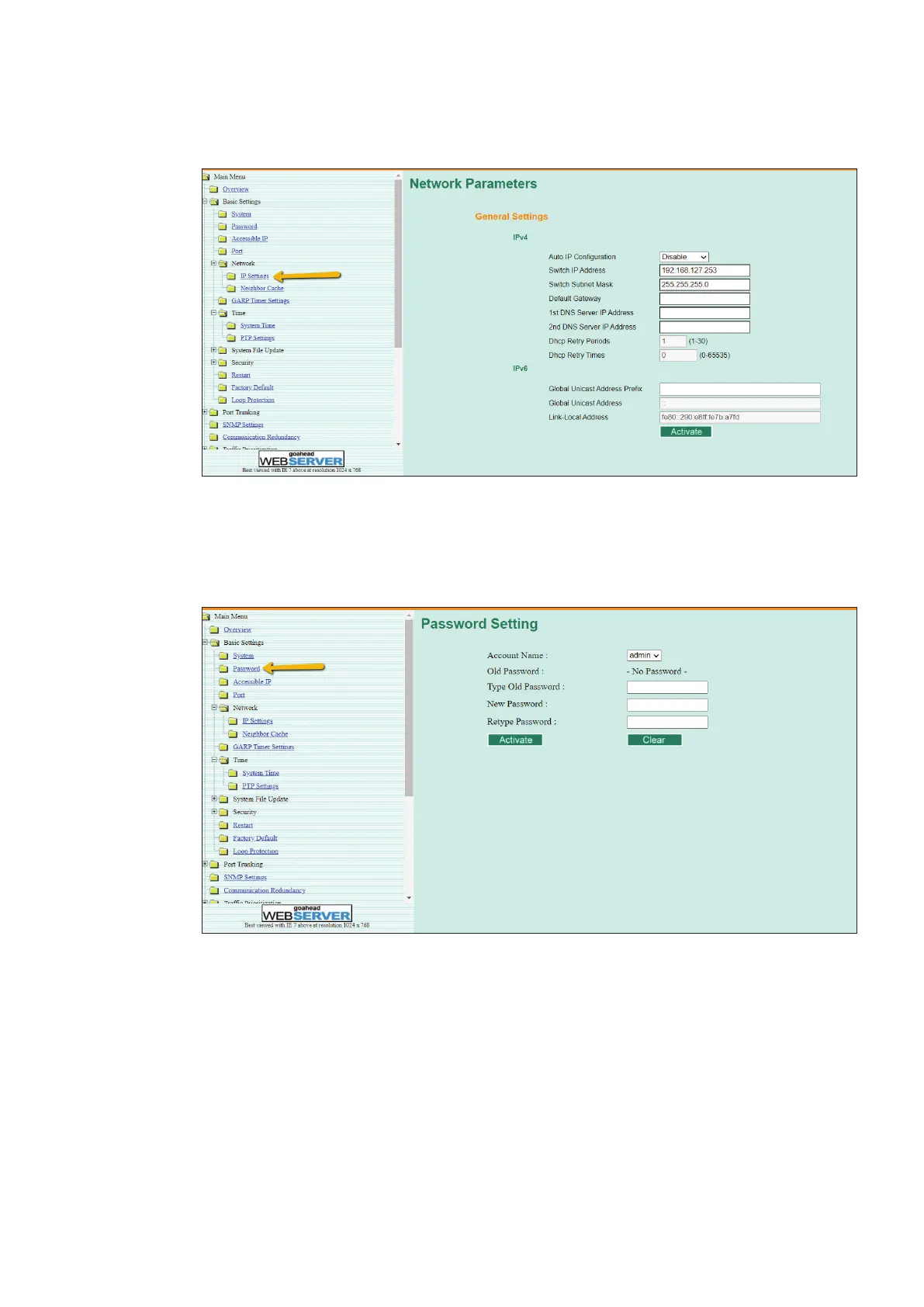COMMISSIONING AND TESTING GUIDE 11
Once the IP settings are entered, the default
passwords can be changed if the user desires.
Select “Password” under the Basic Settings
—
13
—
14
—
13 IP Settings
information screen
—
14 Password
setting screen
After entering the correct account and password
information, enter the IP settings under the IP
Selection menu. (Figure 13).
section of the Main Menu on the left of the
screen. This will open the password setting
dialog box. (Figure 14)