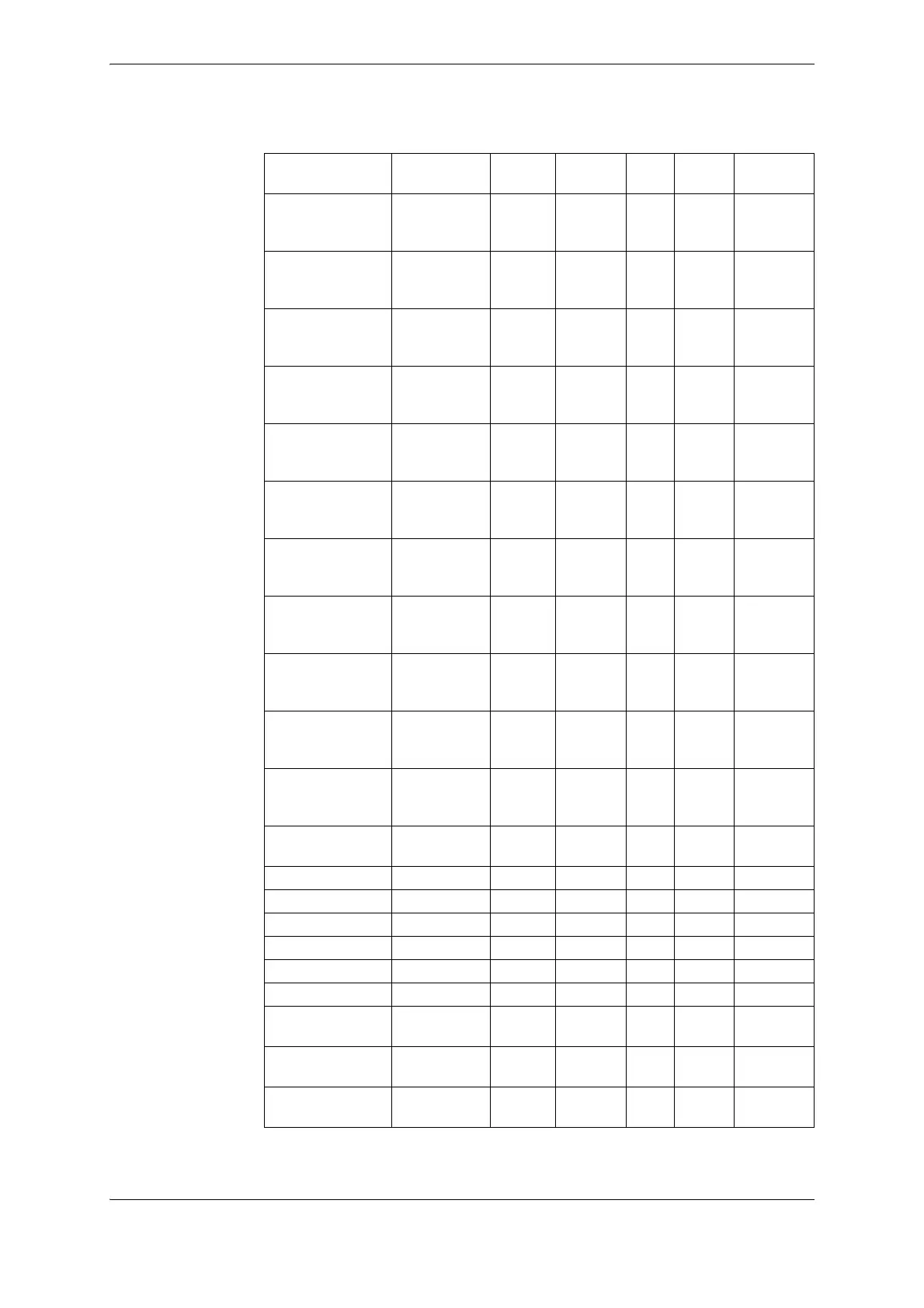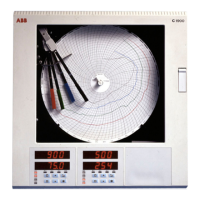User Interface
C11 18 2CMC486001M0201
User Manual Revision: A
Set menu
The set menu is used to set different options in the meter. The set menu is reached
by using the long press when located in the view menu. The following choices are
available in the set menu, see table below.
Set alarm menu
When choosing Exit, the menu will return to the view menu. When choosing Out-
put, the following choices will be available.
Active Power <numerical
value>
VV
4 0 W 0 9999
Voltage <numerical
value>
V
4 1 V 0 999.9
Current <numerical
value>
A
3 1 A 0 99.9
Power factor <numerical
value>
4 3 N/A 0 1.000
Output state
- Alarm on, or AL On N/A N/A N/A N/A N/A
- Alarm off, or AL OFF N/A N/A N/A N/A N/A
- Output on, or OUt On N/A N/A N/A N/A N/A
- Output off, or OUt OFF N/A N/A N/A N/A N/A
- Pulse out PUL OUt N/A N/A N/A N/A N/A
Firmware version FC <numeri-
cal value>
4 N/A N/A FC 01 FC9999
CRC Part 1 C<hex value> 4 N/A N/A 0000 FFFF
CRC Part 2 C<hex value> 4 N/A N/A 0000 FFFF
Error Er <numerical
value>
4 N/A N/A N/A N/A
Choice in menu Output on
display
No. of
digits
No. of
decimals
Unit Min.
value
Max. value
Choice in menu Output on display
Output SEt OUt
Exit EXit
Choice in menu Output on display Explanation
Alarm power AL P
VV
By choosing this option, the
alarm will be set regarding to
the measured power.
Alarm voltage AL VOL
V
By choosing this option, the
alarm will be set regarding to
the measured voltage.