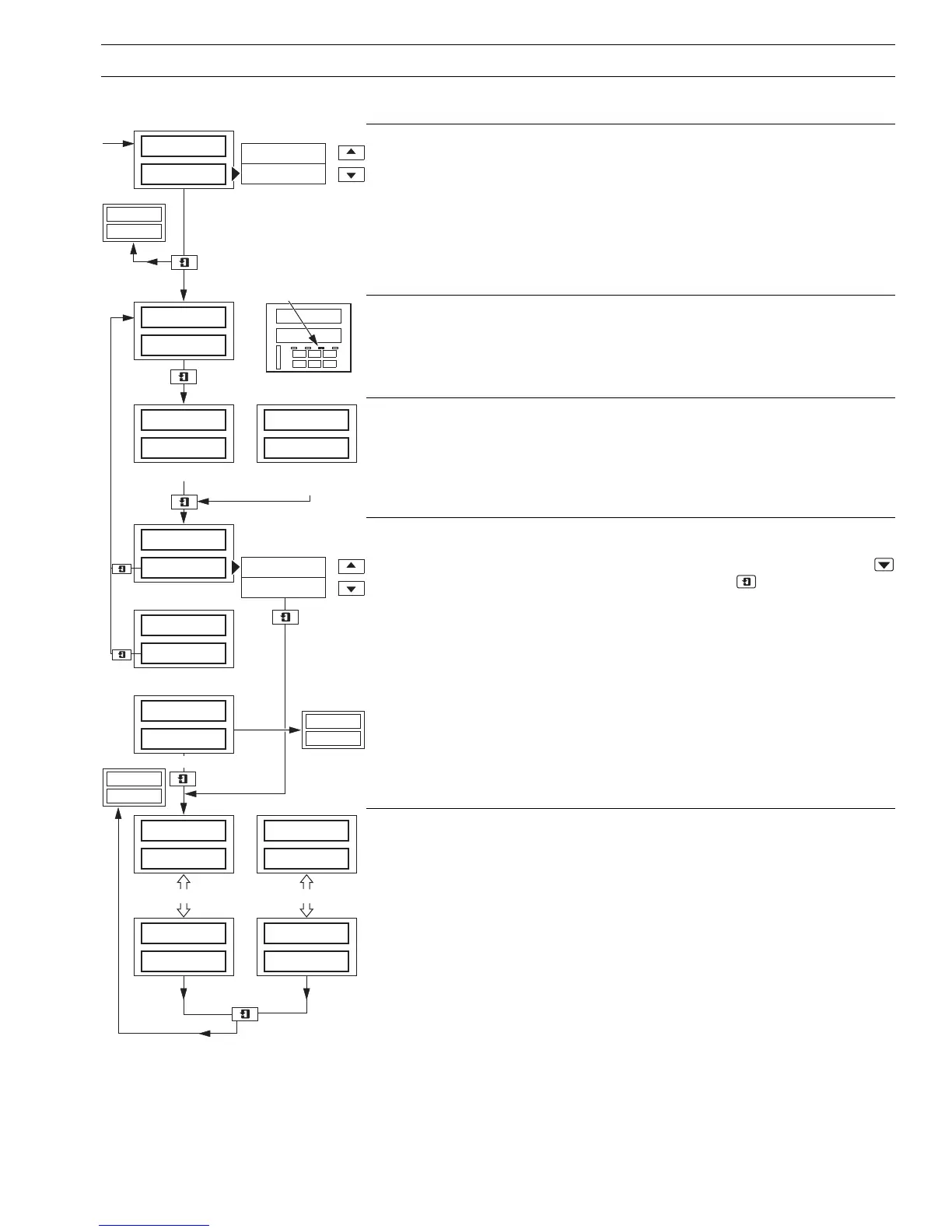23
At–ON
At–UPd
At–ENd
A-tUNE
FAIL
StArt
At–OFF
AUtO
tUNE
100. 3
110. 5
AL
RMT
AT
MAN
Constant LED
100.3
100.5
100.3
OP 50.0
100.3
W 50.0
or
StArt
or
or
A–tUNE
CAUtN
A–tUNE
or
StOP
Flashing With Flashing With
Error
Message
Error
Message
AUtO
tUNE
Control Output Valve
Status/Position
100.3
100.5
Operating
Page
No
Errors
Errors
5 CONTROL OPERATION…
…5.7.1 Auto-tuning Page
Auto-tune Status/Enable
Select
StArt to enable auto-tune cycle. The 'AT' (auto-tune) LED is illuminated. The
time taken for completion of auto-tuning is dependent on the speed of response of
the controlled process.
Note. If
Auto-tune is selected it is not possible to exit the Auto-tuning Page until the
auto-tune cycle is complete or ended by the operator.
Process Variable (upper display)
Control Set Point Value (lower display)
The set point is displayed for monitoring only and cannot be changed at this frame.
Process Variable (upper display)
Control Output (lower display)
The output value is displayed for monitoring only and cannot be changed at this
frame.
Auto-tune Status and Enable/Disable
At–ON –(Auto-tune On) auto-tuning can be switched off by pressing the
key to select StOP and then pressing the key.
At–UPd –(Auto-tune Update) the auto-tune cycle is complete and the calculated
terms are being written to memory.
At–ENd –(Auto-tune End) the auto-tune cycle is complete. If no failures occur
during the cycle, the calculated values are loaded into memory as new
control terms and the instrument returns automatically to the
Operating Page. If failures or cautions occur during auto-tuning, error
messages are displayed in the next frame.
Auto-tune Error Messages
If a
Failure occurs the controller reverts to the manual control mode, the old control
terms are retained and the auto-tune LED flashes.
If a Caution occurs the calculated control terms are loaded into memory and control
continues in the automatic mode. Any errors are acknowledged when exiting this
frame and the auto-tune LED flashes.
For an explanation of error messages – refer to Table 5.1 overleaf.
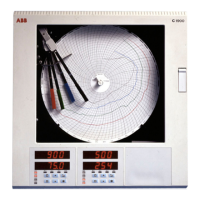