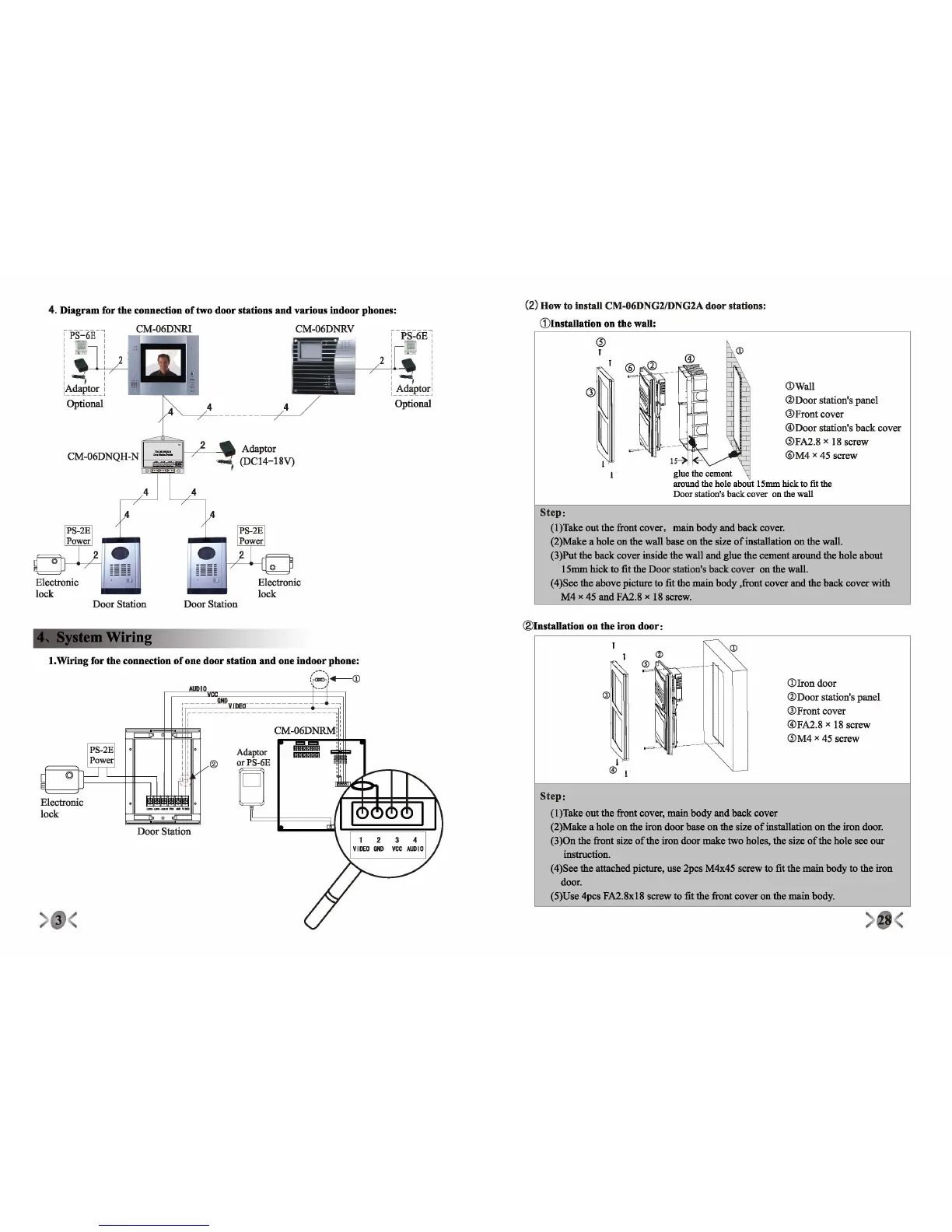CDWall
Q)Door station's panel
®Front
cover
®Door
station's back cover
®FA2.8 x 18 screw
®M4
x 45 screw
15
glue the cement
around the hole about 15mm hick to fit the
Door station's back cover on the wall
I'
~
,
(2) How to instaU CM-06DNG2/DNG2A
door
stations:
CD
Installation on
the
waU:
'-PS::6EI
I
~
".
, ,
"'
''"
I
I I
I I
I I
I I
I
I I
I I
: Adapter]
I J
Optional
CM-06DNRV
}
7
Adaptor
(DC14-18V)
4
4
CM-06DNRI
4.
Diagram
for
the
connection of two
door
stations
and
various
indoor
phones:
Step:
(l)
Take out the front cover, main body and back cover.
(2)Make a hole on the wall base on the size ofinstallation on the wall.
(3)Put the back cover inside the wall and glue the cement around the hole about
15mm hick to fit the Door station's back cover on the wall.
(4)See the above picture to fit the main body ,front cover and the back cover with
M4 x 45 and FA2.8 x 18 screw.
©
Electronic
lock
4
•
11
11-
7'-
_ ---'
Door Station
4
•
Door Station
Electronic
lock
iring
® InstaUation on
the
iron
door
:
CDIron
door
Q)Door station's panel
®Front
cover
®FA2.8 x 18 screw
®M4
x 45 screw
I '
®
>
Step:
(l)
Take out the front cover, main body and back cover
(2)Make a hole on the iron door base on the size
of
installation on the iron door.
(3)On the front size
of
the iron door make two holes, the size
of
the hole see our
instruction.
(4)See the attached picture, use 2pcs M4x45 screw to fit the main body to the iron
door.
(5)Use 4pcs FA2.8x18 screw to fit the front cover on the main body.
Adaptor
orPS-6E
®
Door Station
=0=
I '
AUDIO
I
I--------------------------~
I
I I
::
I I 1
1
rc=;::::~~~~
CM-06DNRMi:
l.Wiring
for
the
connection of one
door
station
and
one
indoor
phone:
r-';.-CD
