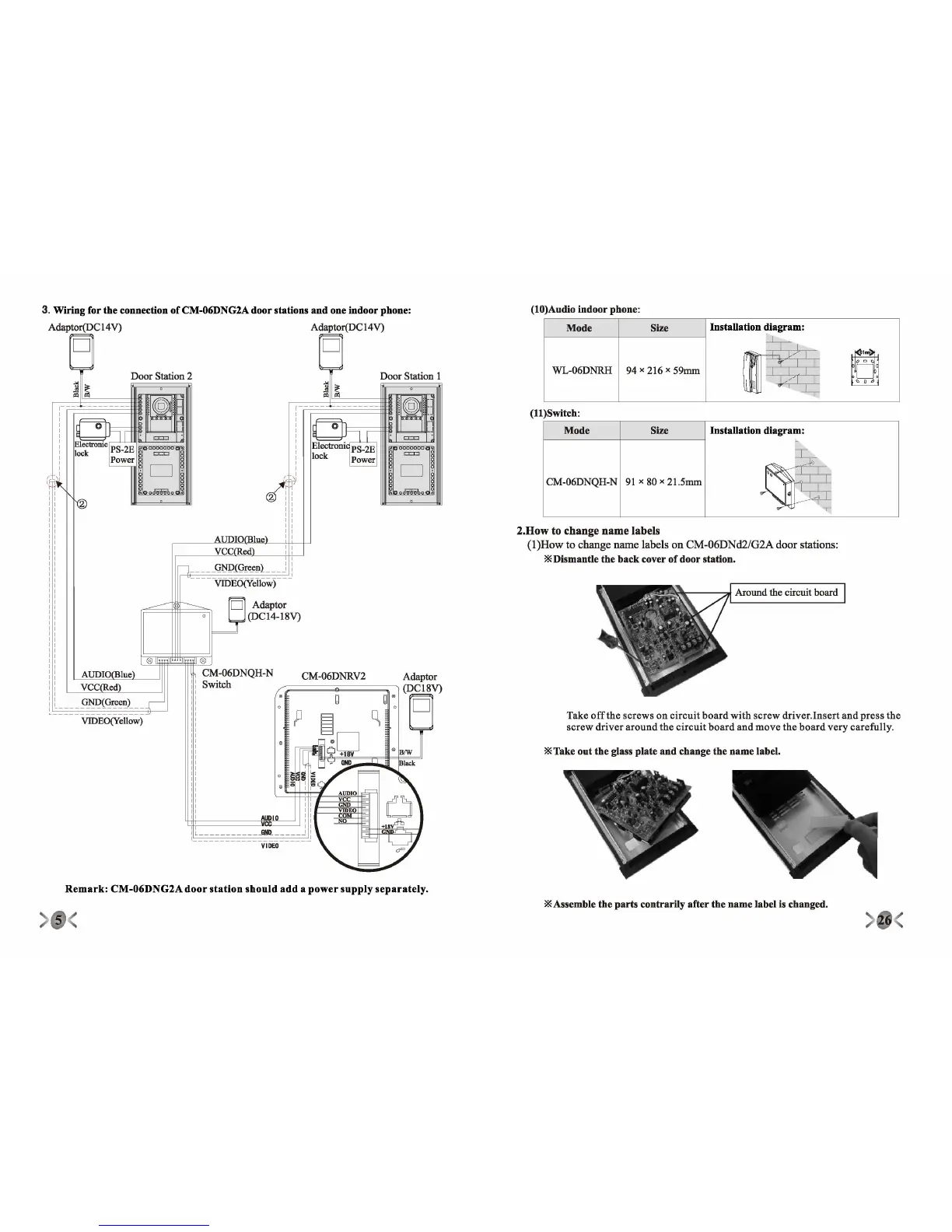3. Wiring for tbe connection of CM-06DNG2A door stations
and
one indoor pbone:
(lO)Audio indoor pbone:
Adaptor{DCl4V) Adaptor(DCl4V)
,
' f
cl:
I
I
I
I
I
I
I
I I
I I
Mode Size
fu_
~
WL-06DNRH
94 x 216 x 59mm
a
~ 0 0
(ll)Switcb:
Mode Size Installation diagram:
-
~
~
CM-06DNQH-N
91 x 80 x 21.5mm
<r " •
---
-~
.s>:
<r"
,--
2.How to
change
name
labels
(1)How to change name labels on CM-06DNd2/G2A door stations:
*Dismantle tbe
back
cover of door station.
Dll!~
:--
--
"""/
Around the circuit board
Take
offthe
screws on circuit
board
with
screw driver.Insert and press the
screw driveraround the circuit
board
and move the
board
very carefully.
*Take out tbe glass plate
and
cbange tbe name label.
CM-06DNRV2
@
@
@
AUDIO
D Adaptor
(DC14-l8V)
VIDEO(Yellow)
CM-06DNQH-N
Switch
@
-------------~~o-----~
,L
~~~
__
~_
·_r_
r_
~i ~i
~~I!~
~
J.~~~
I I
@
VIDEO(Yellow)
Remark:
CM-06DNG2A
door
station
sbould
add
apower
supply
separately.
*Assemble the
parts
contrarily after the name label is cbanged.
>