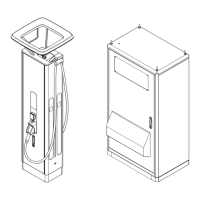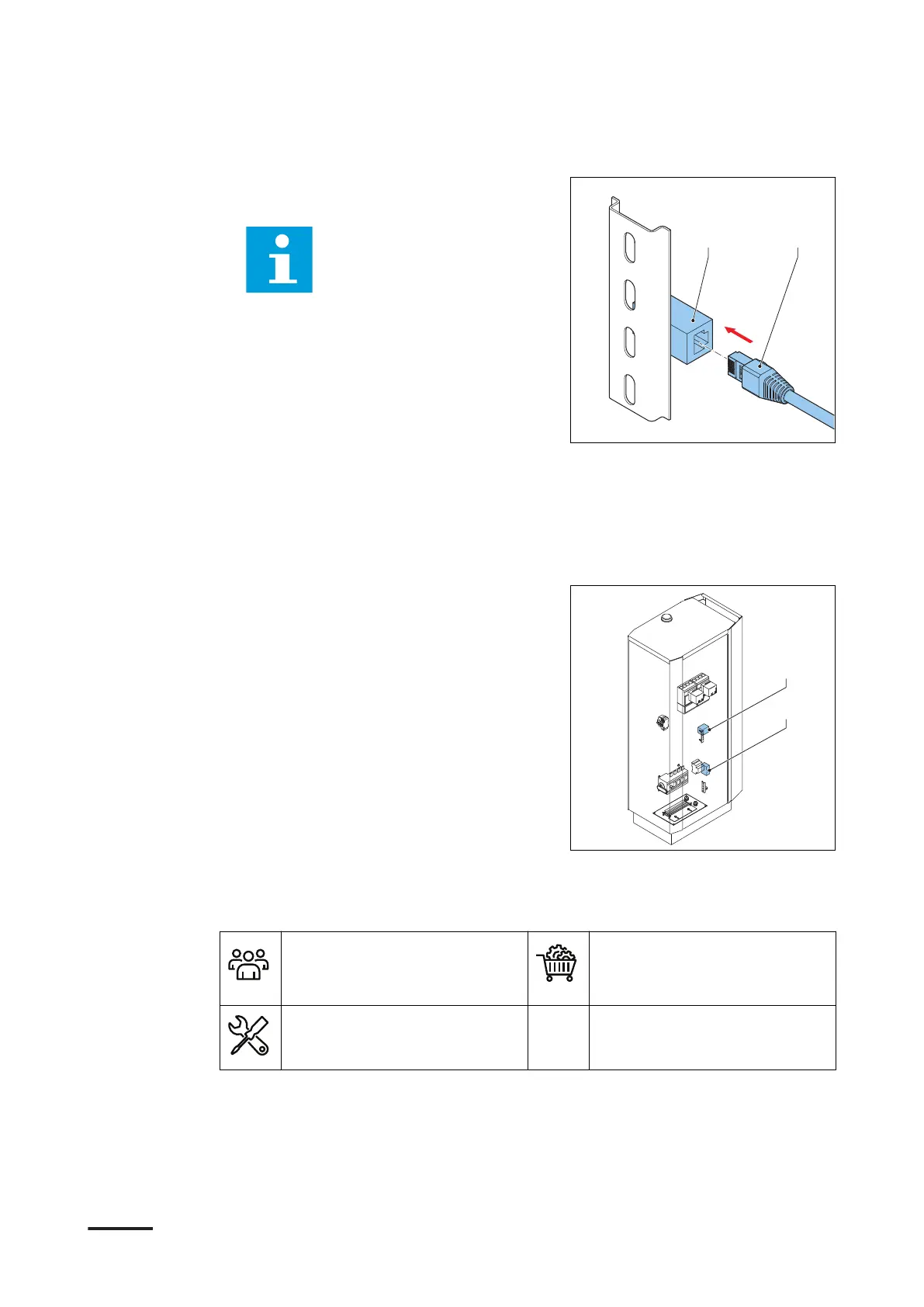 Loading...
Loading...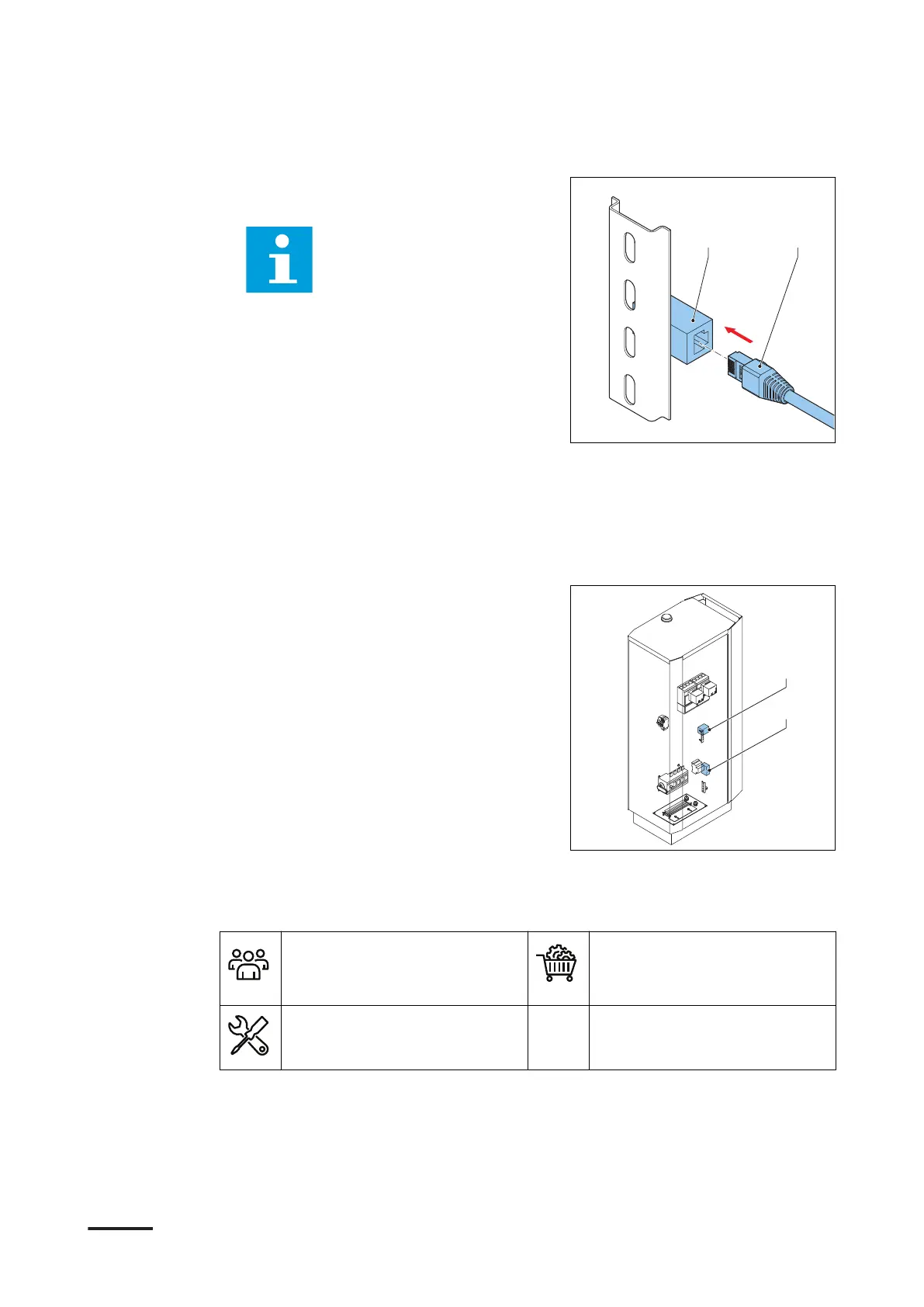
Do you have a question about the ABB InCharge Terra 184 and is the answer not in the manual?
| Type | DC Fast Charger |
|---|---|
| Product Type | EV Charger |
| Input Voltage | 400 V AC |
| Operating Temperature | -30°C to +50°C |
| Protection Class | IP54 |
| Input Current | 32 A |
| Number of Outlets | 1 |
| Output Current | 32 A |
| Efficiency | > 95% |
| Charging Standards | CCS, CHAdeMO |
| Communication Interface | Ethernet, 4G |