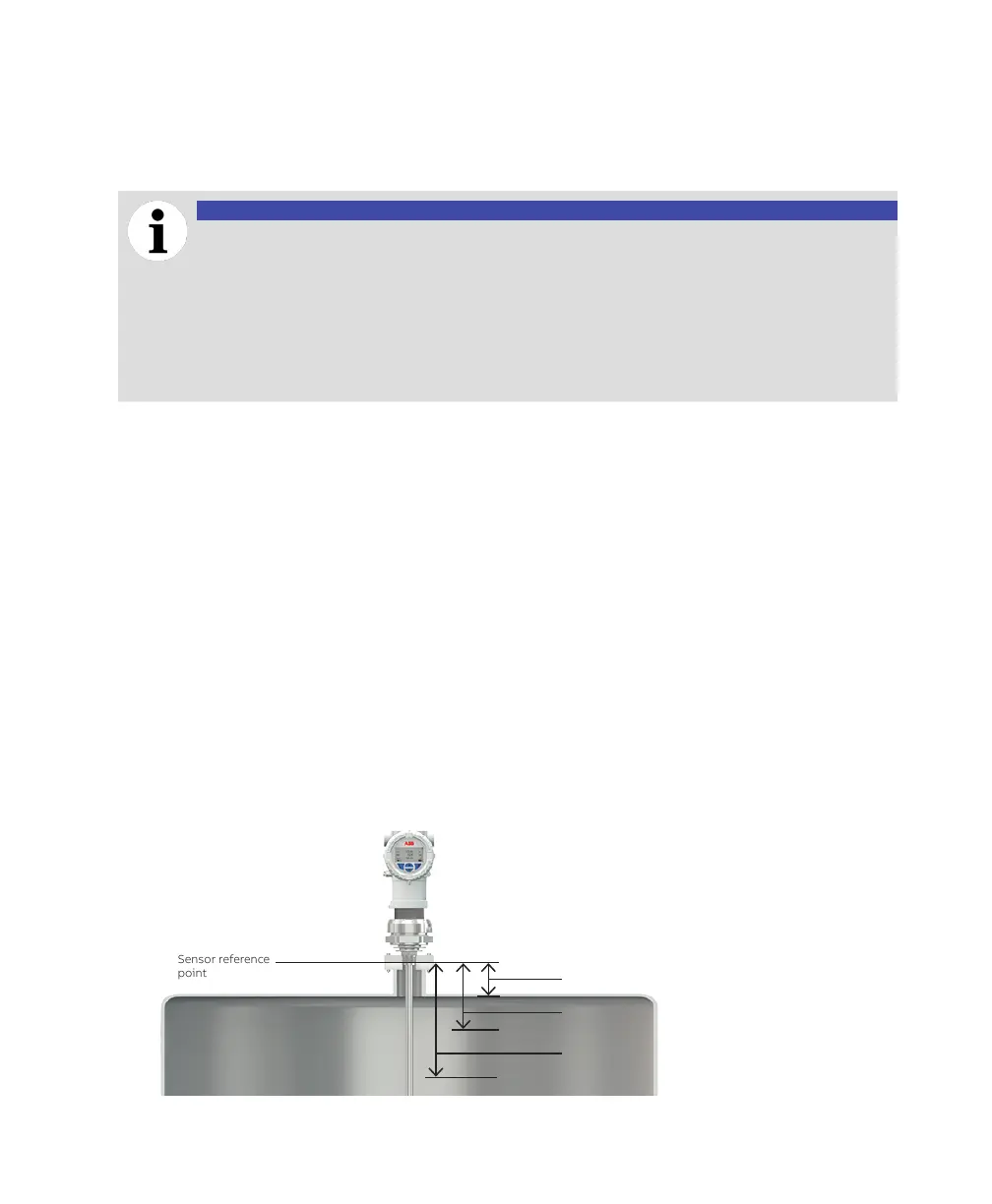8 Oil & gas application-specific considerations
• Dynamic variables (in the Device Setup > Dynamic Variable > Set PV, Set SV, Set TV, Set QV menu).
The LWT instrument can monitor up to four variables. These variables are identified as primary (PV),
secondary (SV), tertiary (TV), and quaternary (QV). If you initially configured your LWT instrument
with the help of the Easy Setup menu, you have already defined the primary variable (PV). You can
also monitor three more variables.
NOTICE
As is commonly accepted practice, the first two variables (PV and SV) relate to variations on
distance measurements (Level, Distance, Ullage, Interface, Thickness, Interface Distance)
whereas the last two variables (TV and QV) allow for monitoring of additional variables
(Amplitude, Electronics Temperature, Interface Amplitude, GPC Dynamic Factor, External
Temperature [linked to pt100 external temperature sensors; see Appendix E of the LWT300
User Guide]). Available variables depend on configuration choices made elsewhere
(application category, linearization status or output type, etc.)
• Two measurement modes are available (in the Device Setup > Sensor setup > Measurement mode
menu):
– Threshold: The level detection algorithm is based on a first echo signal after the blocking distance,
which crosses the threshold value.
– Movement: The level detection algorithm is based on the movement and displacement of a valid
echo after the blocking distance. This mode is particularly useful when large false echoes are
present. (For more information about the algo parameters related to the measurement mode,
refer to "Setting the Algo Parameters" in the LWT300 User Guide).
• Parameters of application (tank type, nozzle length) (in the Device Setup > Application Setup
menu) (see "Setting up the application" in the LWT300 User Guide).
• Maximum level rate (in the Device Setup > Filtering > Max level rate menu) (see "Max Level
Rate" on page 4 of this document).
• Blocking distance (in the Device Setup > Safety Settings > Blocking Distance menu) (see
Figure 6 below) (for more information on blocking distance, refer to "Setting process safety
parameters" in the LWT300 User Guide).
—
Figure 6 Blocking and safety distances
Sensor reference
point
Nozzle length
Blocking distance
Safety distance
