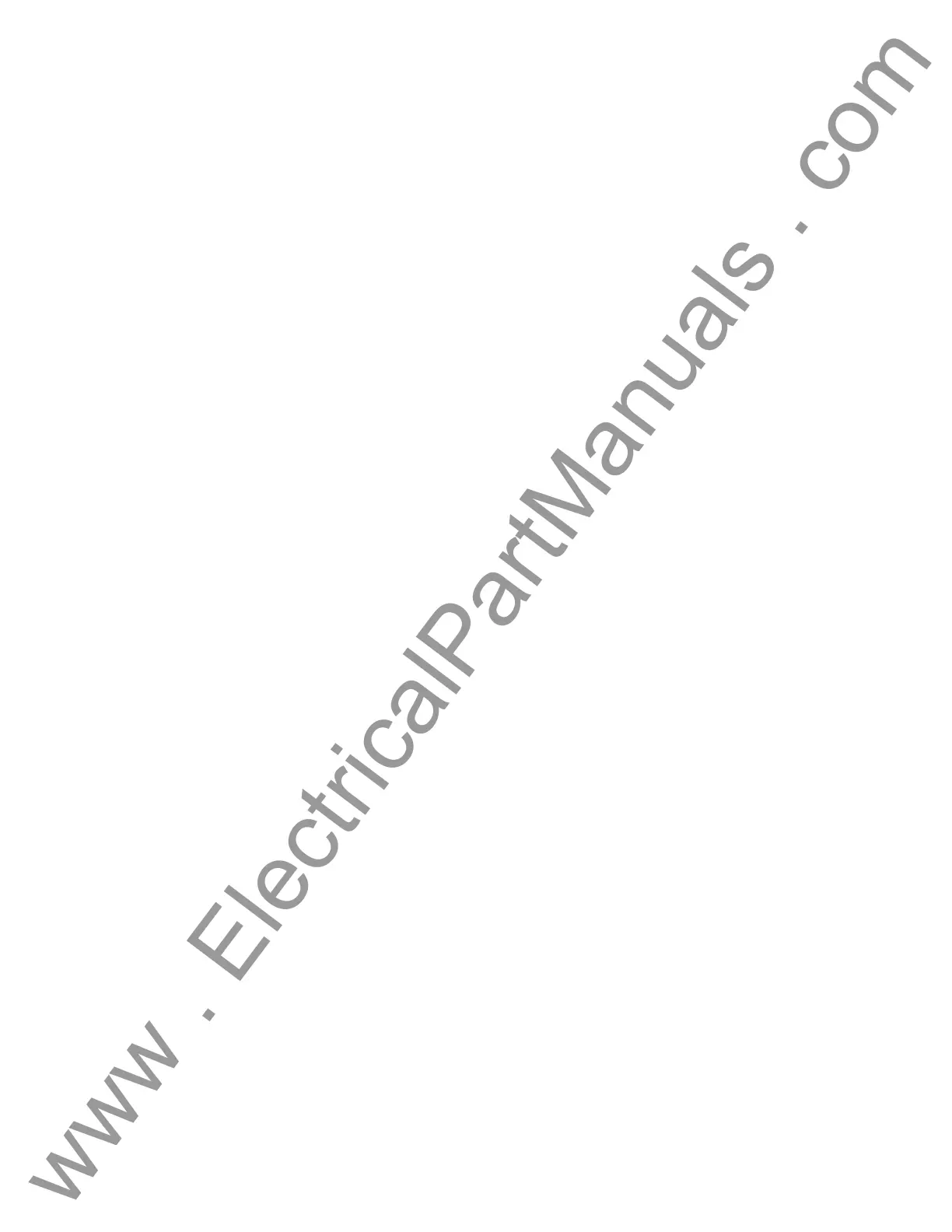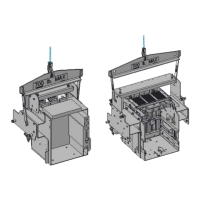Quick Start Guide For The DNP Orion To ABB REL 356 Relays Using Modbus
10
13. The configuration of each of the hardware communication ports is now completed. The next steps
illustrate the configuration of a single point map from the CONITEL unit to the MODBUS nodes
attached. Within the Configuration Program, select the MEMORY MAP item in the configuration
selection, a display with several choices is displayed. Select the ADD INPUTS selection.
+--------------¦ NovaTech Conitel-Modbus Configuration Program ¦---------------+
¦ PRINTER: READY FILE NAME: TEST.CTL ¦
¦ File Setup Memory Map Transfer About 10:37:30 ¦
¦¦¦¦¦¦¦¦¦¦¦¦¦¦¦¦¦+-------------+--------------+¦¦¦¦¦¦¦¦¦¦¦¦¦¦¦¦¦¦¦¦¦¦¦¦¦¦¦¦¦¦¦¦¦
¦¦¦¦¦¦¦¦¦¦¦¦¦¦¦¦¦¦ Standard ¦
¦ Add Inputs ¦¦¦¦¦¦¦¦¦¦¦¦¦¦¦¦¦¦¦¦¦¦¦¦¦¦¦¦¦¦¦¦¦¦
¦¦¦¦¦¦¦¦¦¦¦¦¦¦¦¦¦¦ Special +-¦ Select Point Type +---+¦¦¦¦¦¦¦¦¦¦¦¦¦¦¦¦¦¦¦¦¦¦¦¦¦
¦¦¦¦¦¦¦¦¦¦¦¦¦¦¦¦¦+----------¦1: Conitel Input - AI ¦¦¦¦¦¦¦¦¦¦¦¦¦¦¦¦¦¦¦¦¦¦¦¦¦¦
¦¦¦¦¦¦¦¦¦¦¦¦¦¦¦¦¦¦¦¦¦¦¦¦¦¦¦¦¦2: Conitel Input - ACCUM ¦¦¦¦¦¦¦¦¦¦¦¦¦¦¦¦¦¦¦¦¦¦¦¦¦¦
¦¦¦¦¦¦¦¦¦¦¦¦¦¦¦¦¦¦¦¦¦¦¦¦¦¦¦¦¦3: Conitel Input - POLL ¦¦¦¦¦¦¦¦¦¦¦¦¦¦¦¦¦¦¦¦¦¦¦¦¦¦
¦+--------------------------¦4: Conitel Input - MCD-NO¦-----------------------+¦
¦¦Current Video Mode = 80x25¦5: Conitel Input - MCD-NC¦ ¦¦
¦¦ ¦6: Conitel Input - STATUS¦ ¦¦
¦¦ ¦7: Conitel Input - FLOAT ¦ ¦¦
¦¦ +-------------------------+ ¦¦
¦¦ ¦¦
¦¦ ¦¦
¦¦ ¦¦
¦¦ ¦¦
¦¦ ¦¦
¦¦ ¦¦
¦¦ ¦¦
¦¦ ¦¦
¦+-----------------------------¦ Message Window ¦-----------------------------+¦
+------------------------------------------------------------------------------+
Use Cursor Keys to Move Select Bar then <Enter>, <Esc>: Quit
Figure 11 – Add Inputs Point Configuration Screen
www . ElectricalPartManuals . com