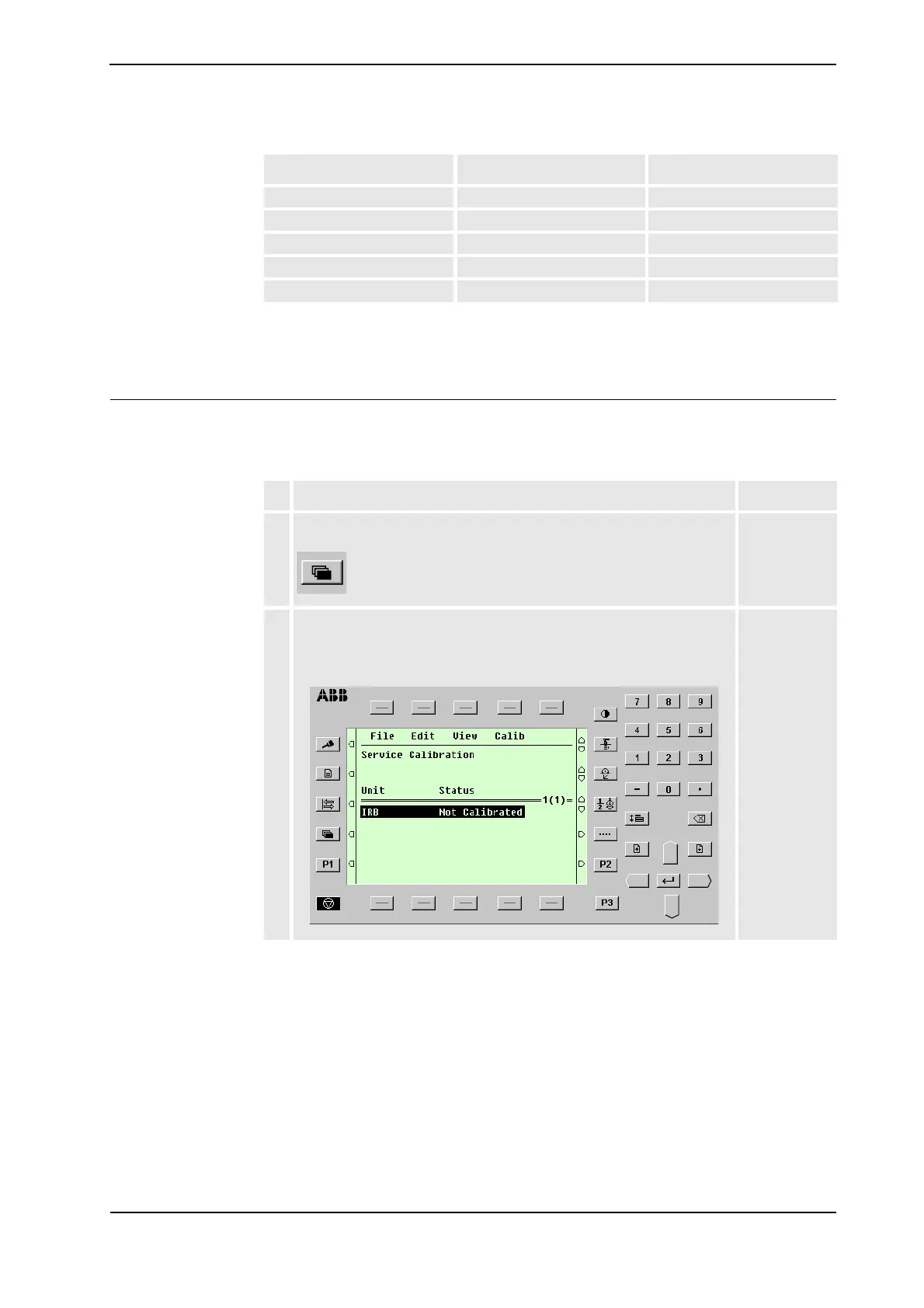&DOLEUDWLRQ
3.2.4. Updating revolution counters
433HAC 16578-1 Revision: E
© Copyright 2003-2007 ABB. All rights reserved.
If the calibration marks seem to be wrong (even if the motor calibration data is correct), try
to rotate the axis one turn, update the revolution counter and check the calibration marks
again (try both directions, if needed).
6WHS6WRULQJWKHUHYROXWLRQFRXQWHUVHWWLQJZLWKWKH738
This section details the second step when updating the revolution counter; storing the
revolution counter setting with the TPU (RobotWare 4.0).
IRB 6600/6650 / others Yes Yes
IRB 6600ID/6650ID Yes No
IRB 6620 Yes No
IRB 6660 Yes Yes
IRB 7600 Yes Yes
5RERWYDULDQW $[LV $[LV
$FWLRQ 1RWH
1. Press the button "Miscellaneous" then ENTER to select the service
window.
xx0100000194
2. Select Calibration from the View menu.
The Calibration window appears.
If there is more than one unit connected to the robot, they will be listed
in the window.
xx0100000201
&RQWLQXHG
&RQWLQXHVRQQH[WSDJH