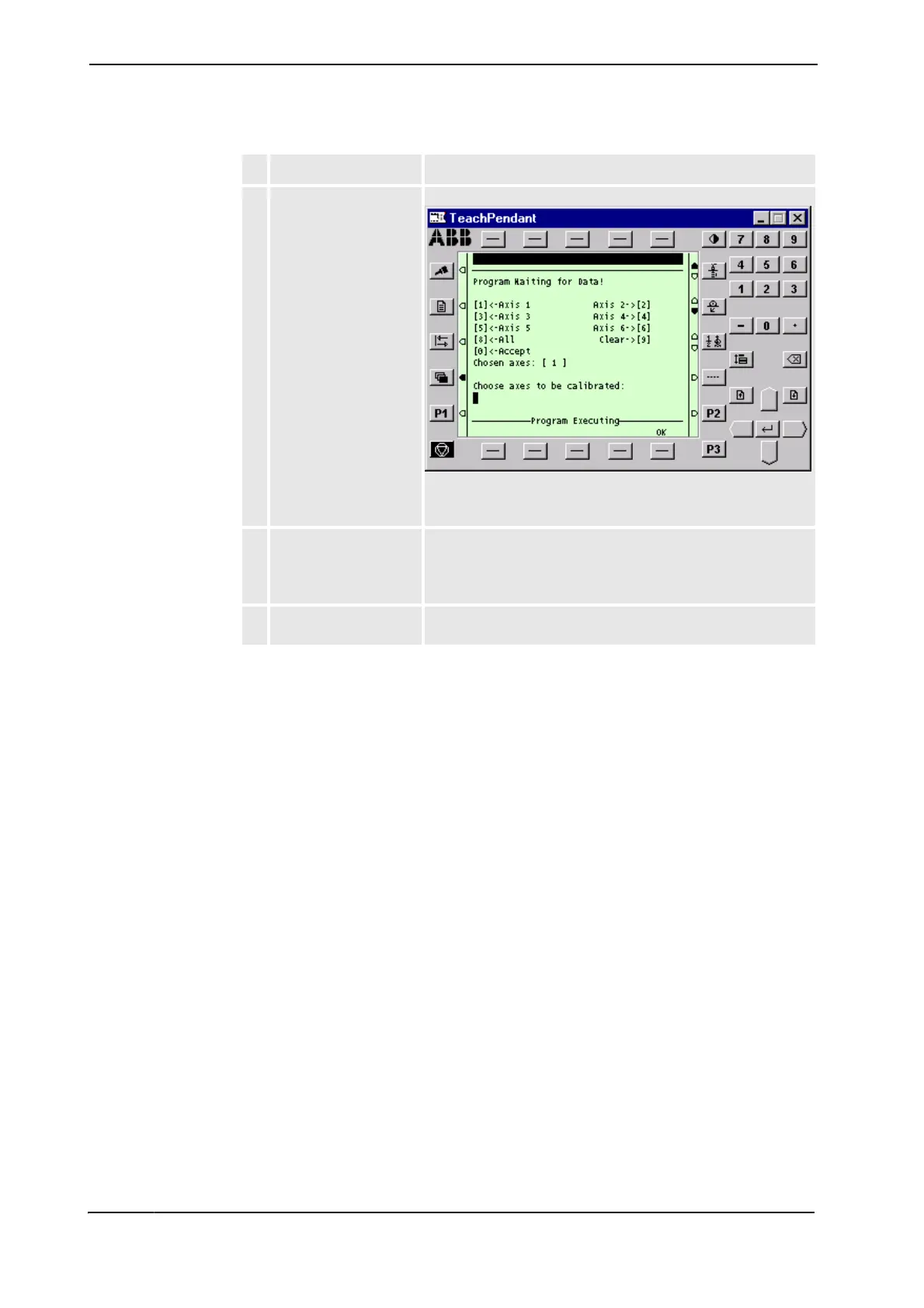&DOLEUDWLRQ
3.2.7. Calibration Pendulum II procedure on TPU, S4Cplus
3HAC 16578-1 Revision: E66
© Copyright 2003-2007 ABB. All rights reserved.
5. Enter the value of your
choice, of which robot
axes to be calibrated.
Press 2..
xx0200000190
Default value: All axes
In this example, axis 1 was selected.
6. Press to
acknowledge the
selection made.
Press 2..
7. Proceed to calibrate the
individual robot axes.
Detailed in the calibration instructions for the robot axes.
$FWLRQ ,OOXVWUDWLRQ
&RQWLQXHG