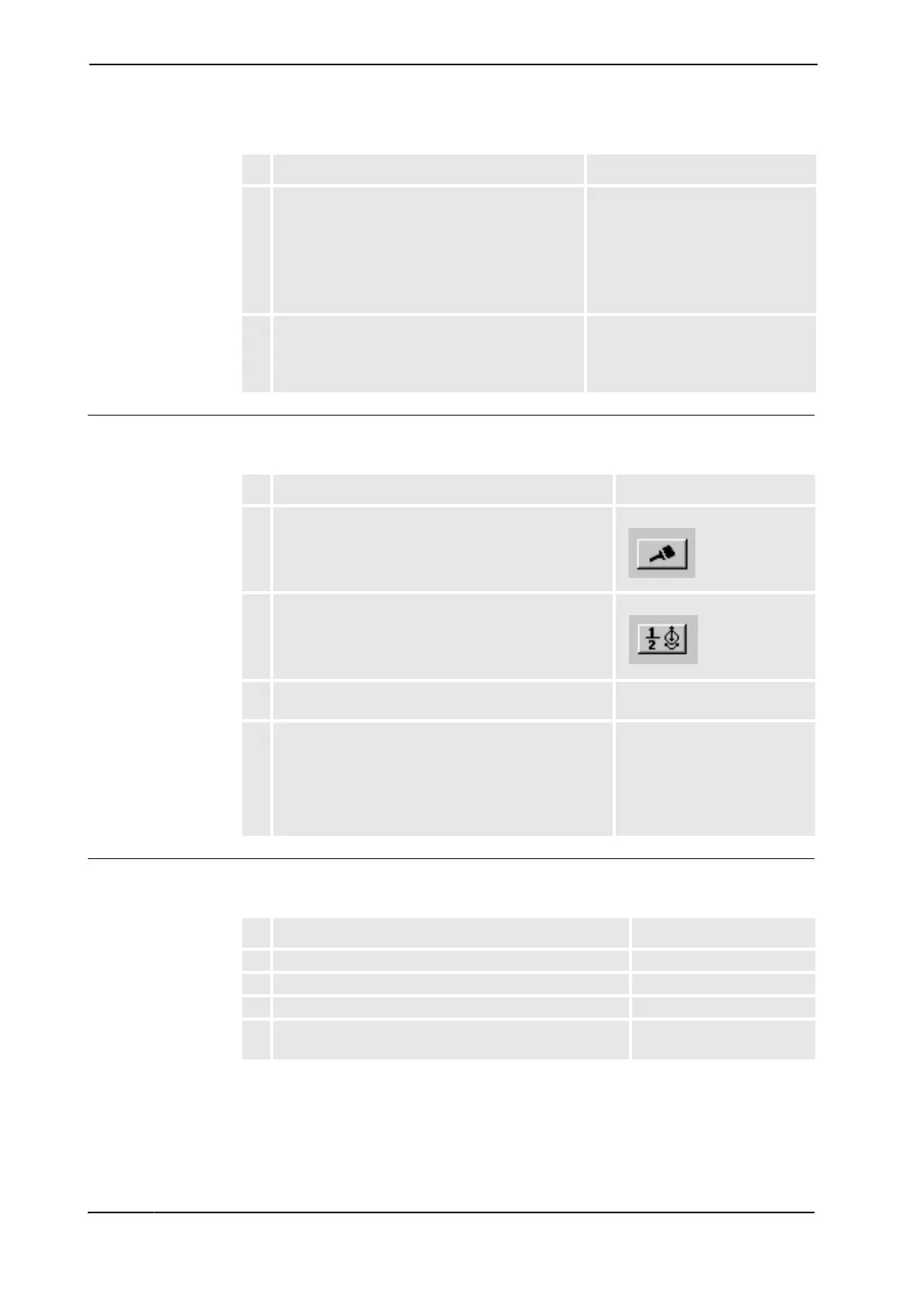&DOLEUDWLRQ
3.2.10. Checking the calibration position
3HAC 16578-1 Revision: E70
© Copyright 2003-2007 ABB. All rights reserved.
8VLQJWKH-RJJLQJZLQGRZRQWKH7386&SOXV
This section describes how to jog the robot to all axes zero position.
8VLQJWKH-RJJLQJZLQGRZRQWKH)OH[3HQGDQW,5&
This section describes how to jog the robot to all axes zero position.
6. Check that the calibration marks for the axes align
correctly. If they do not, update the revolution
counters!
The calibration marks are shown in
section &DOLEUDWLRQVFDOHVDQG
FRUUHFWD[LVSRVLWLRQRQSDJH.
How to update the revolution
counters is detailed in section
8SGDWLQJUHYROXWLRQFRXQWHUVRQ
SDJH.
7. Check that the positions of axes 1-2-3 are
reached and that the calibration marks on axes 4-
5-6 are aligned correctly.
If they are not, update the revolution counters!
Detailed in section 8SGDWLQJ
UHYROXWLRQFRXQWHUVRQSDJH.
$FWLRQ 1RWH
$FWLRQ ,OOXVWUDWLRQ1RWH
1. Open the Jogging window.
xx0100000195
2. Choose running axes-by-axes.
xx0100000196
3. Manually run the robot axes to a position where the
axis position value read on the TPU, is equal to zero.
4. Check that the FDOLEUDWLRQPDUNV for the axes align
correctly. If they do not, XSGDWHWKHUHYROXWLRQFRXQWHUV!
Check that the positions of axes 1-2-3 are reached and
that the calibration marks on axes 4-5-6 are aligned
correctly.
If they are not, XSGDWHWKHUHYROXWLRQFRXQWHUV!
The calibration marks are
shown in section &DOLEUDWLRQ
VFDOHVDQGFRUUHFWD[LVSRVLWLRQ
RQSDJH.
Detailed in section 8SGDWLQJ
UHYROXWLRQFRXQWHUVRQSDJH.
$FWLRQ 1RWH
1. Tap Jogging in the ABB menu.
2. Tap Motion mode to choose group of axes to jog.
3. Tap axes 1-3 to jog axes 1, 2 or 3.
4. Manually run the robots axes to a position where the axis
position value read on the FlexPendant, is equal to zero.
&RQWLQXHG
&RQWLQXHVRQQH[WSDJH