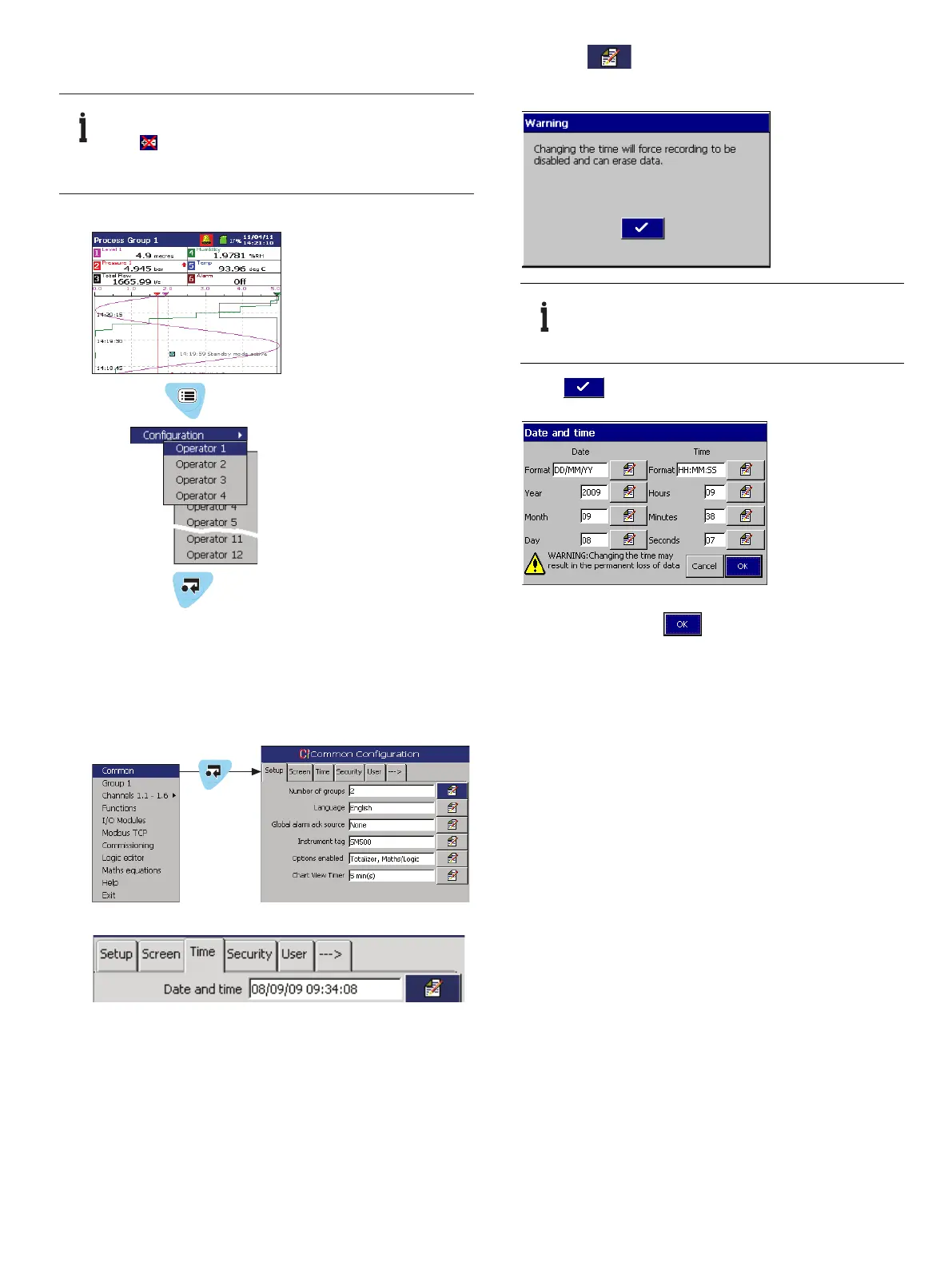SM500F | Paperless recorder | Battery replacement | IN/RandC/007-EN Rev. A 3
5 Setting the time and date
1. Enter the Configuration level of the SM500F.
2. Enter password (if required) and select Edit current
configuration.
3. Select the Common configuration parameter:
The Common Configuration menu is displayed:
4. Use the arrows to highlight the Time tab:
5. Press the key to select the Date and time
parameter.
A warning dialog is displayed:
6. Press .
The Date and time menu is displayed:
7. Set the required time and date.
8. Once finished, press and exit and save the
configuration as normal.
Important note
Once the battery has been removed, the battery failed
icon is displayed on the front panel of the unit. To
restore normal operation, the correct time and date must
set.
Important note
Changing the time will potentially cause loss of
data. Ensure that all data archiving is up to date
before proceeding.
