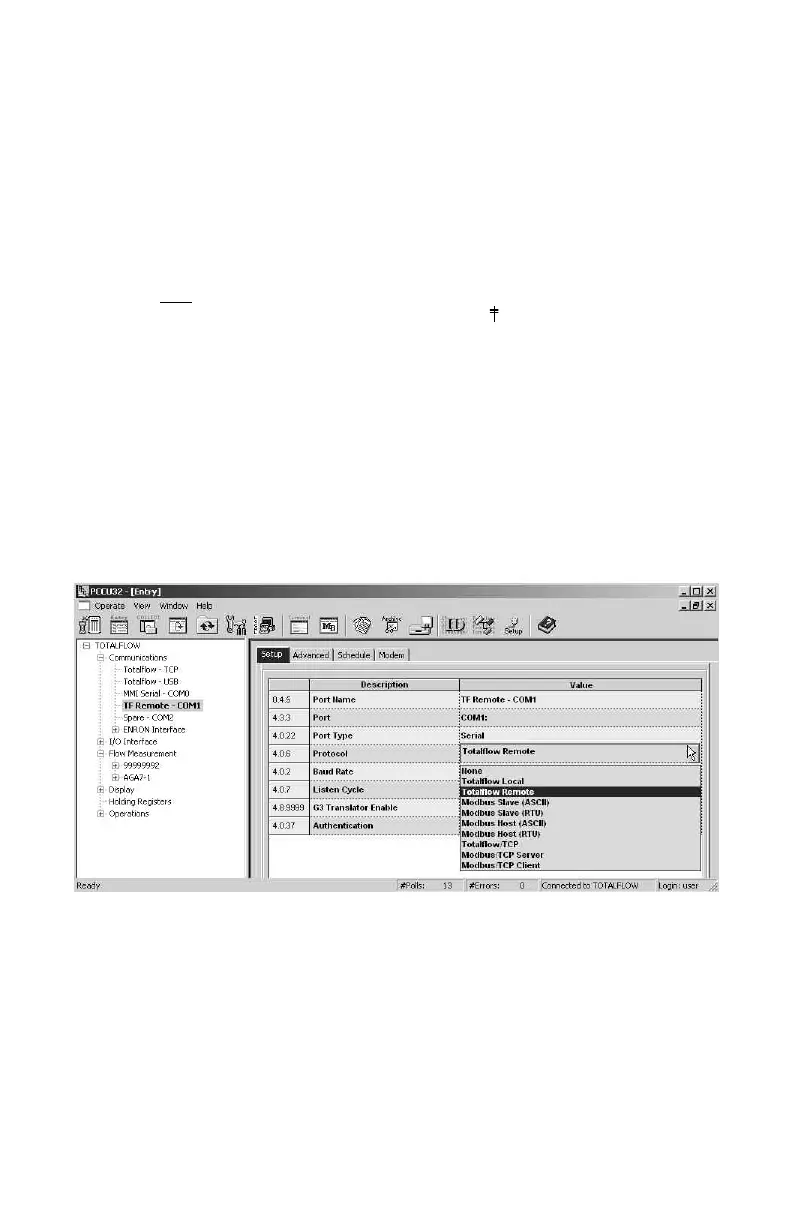14
To communicate with the Host, the XFC
G4
or XRC
G4
has remote
communication’s ports that can function as RS232, RS485 or RS422.
Depending on the customer’s order, most units are shipped with the
appropriate wiring in place for the specified communication’s equipment.
After installation of the unit and with the communications path complete,
the user needs to enter the appropriate communication’s parameters.
The unit was most likely shipped with Comm 1 set up for Totalflow
Remote protocol. If not, select the Protocol using the Entry mode and TF
Remote setup (see Figure 11) of PCCU32. The protocol must be
selected first
for the appropriate communications parameters to be
displayed. A blinking telephone pole symbol "
" in annunciator position
A8 (default) indicates Comm 1 port is active.
The data bits, stop bits and all required communications parameters can
be modified with PCCU32. Units will typically be shipped with correct
default comm port settings but may need fine tuning for optimum
operation.
Warning: As opposed to the XRC
G4
, the XFC
G4
has only one Switched
V-Batt/Operate line; if it is needed, Enable it only on one
Comm Port even though both ports may require its use. The
V-Batt/Operate line will switch on/off at the Listen Cycle
timing of the port that enabled it.
Figure 11. PCCU32 Remote Communication Setup
Communications Troubleshooting
A new radio or modem system that doesn’t communicate is difficult to
troubleshoot because proper operation has never been proven, and all
the initial hardware and software settings are suspect. More than one
problem can be present, causing component replacement to be an
inadequate troubleshooting technique. Use the following checklist as an
aid.
