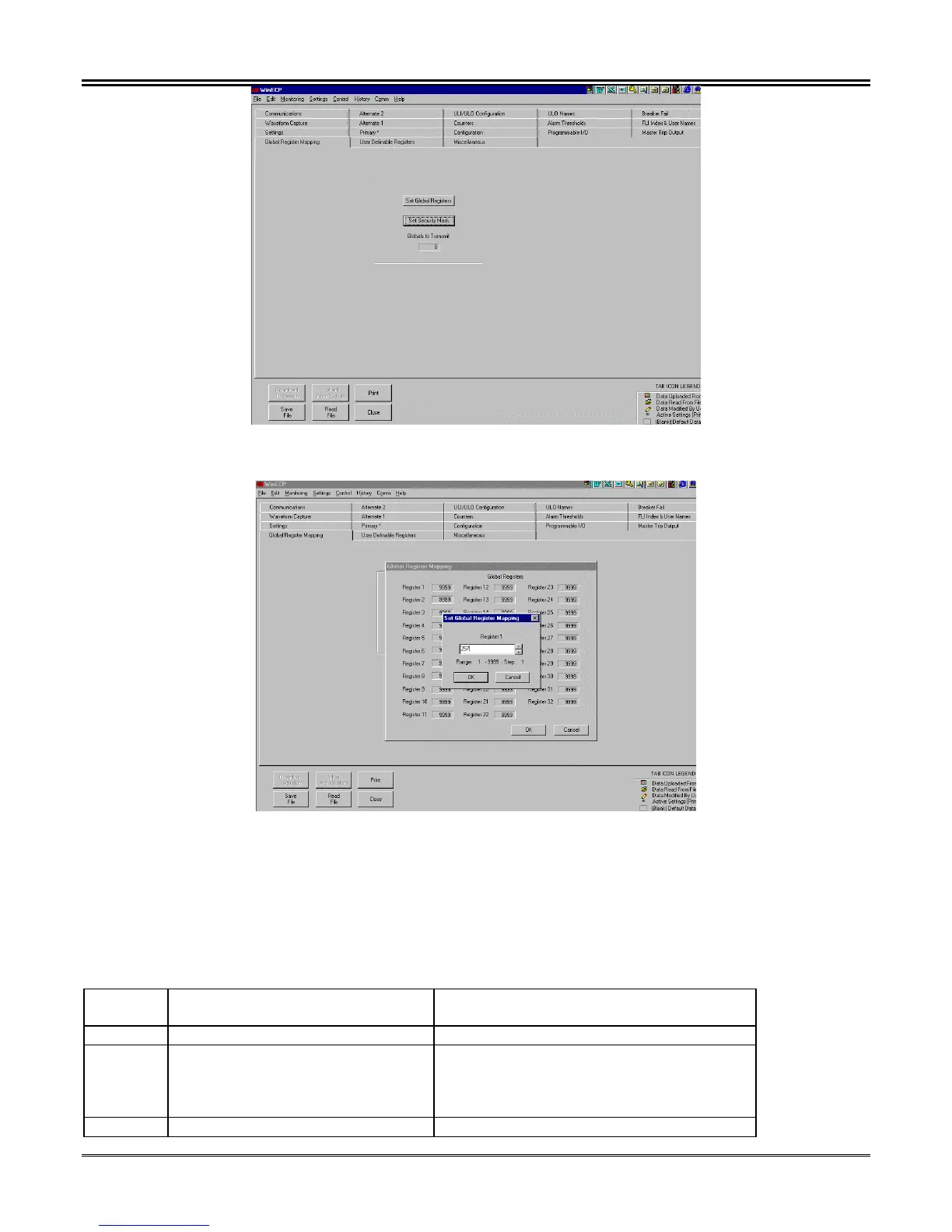TPU2000/2000R Modbus/Modbus Plus Automation Guide
219
Figure 5-71. Global Register Configuration Option Screen
Figure 5-72. Global Register Configuration Screen
The screen shown in Figure 5-72 is visible once the Set Global Register Screen is depressed. Double clicking the
area over the register assignment field then allows the sub “window” to be visible. In this example, Ia (Phase A
Current Register 257) is mapped to Global Register 1. The register address is found by referencing Table 5-81 of
this document.
Table 5-81. Modbus Plus Global Register Map Configuration Definition
Register
Address
Item Description
62560 SPARE_1
62561 Execute Register
0 = No Action
1 = Update Registers
2 = Refresh Registers
Unsigned 16 Bits
62562 Access Password ASCII – 2 Characters Leftmost Digits
