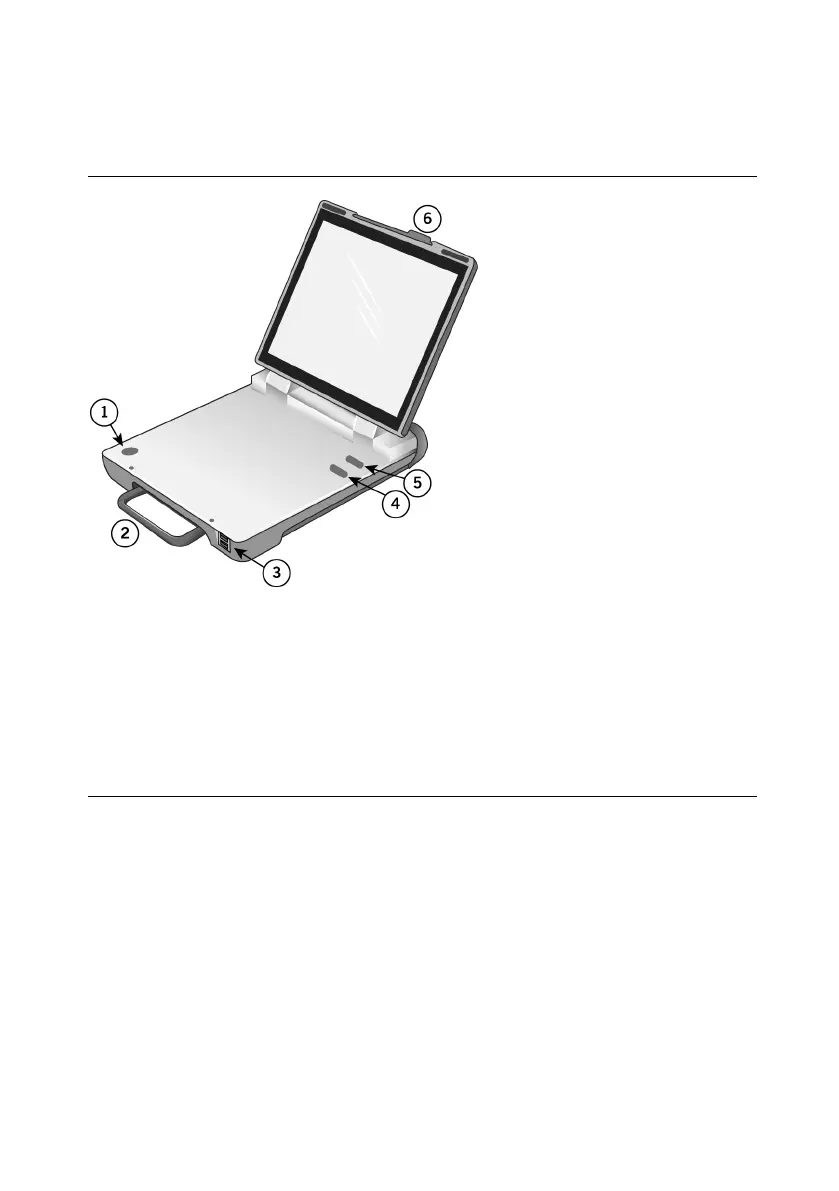Merlin™ 2 PCS Features
Figure 1. Merlin™ 2 Patient Care System
1. NFC (Near Field Communication) Logo.
2. Fold-away Handle.
3. Two USB Ports. For connection to any USB compatible accessory supported by the
system. Top port is Port 1; bottom port is Port 2.
4. VVI Button. Select this button to reprogram a device to high-output Emergency VVI
settings. See Emergency Operation (page 15).
5. Shock Button. Select this button to display the Shock screen (for ICDs). See
Emergency Operation (page 15).
6. Display Latch.