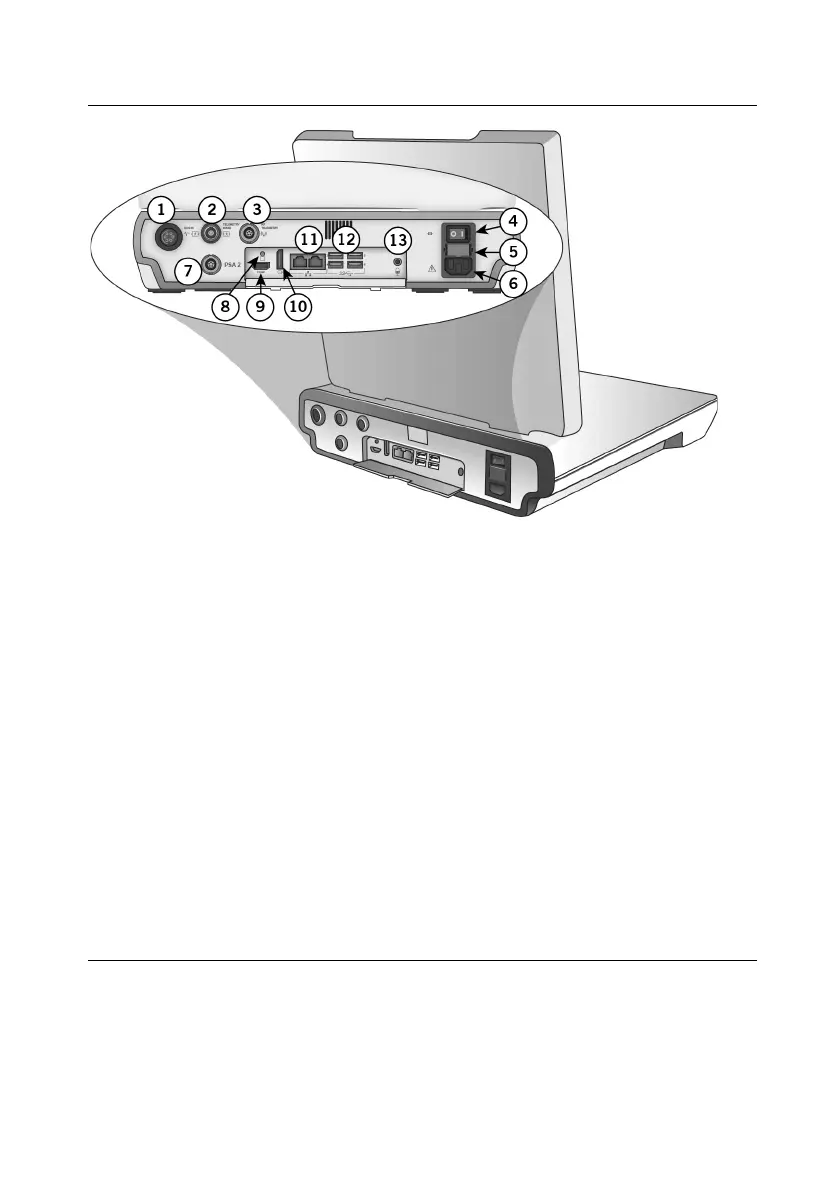Figure 3. Back side
1. ECG input port. See Merlin™ 2 PCS Setup (page 7).
2. Telemetry wand (inductive) port. For connection to inductive telemetry devices. See
Merlin 2 PCS Setup (page 7).
3. RF telemetry port. For connection to the Merlin™ Antenna. See RF Communication
Setup (page 10).
4. On/Off switch
5. Fuse holder
6. Power receptacle
7. PSA port. For connection to the Merlin PSA Model EX3100. See Merlin 2 PCS Setup
(page 7).
8. Function button. For use by Abbott Medical personnel only.
9. HDMI port. For connection to an external video monitor. See External Device
Connection (page 15).
10. Display port connector (DVI connection)
11. Ethernet ports
12. Four USB ports. For connection to any USB compatible accessory supported by the
system. Top left port is Port 3; bottom left port is Port 4; top right port is Port 5; bottom
right port is Port 6. See External Device Connection (page 15), RF Communication
Setup (page 10), and Bluetooth
®
Wireless Communication Setup (page 13).
13. Microphone jack input port