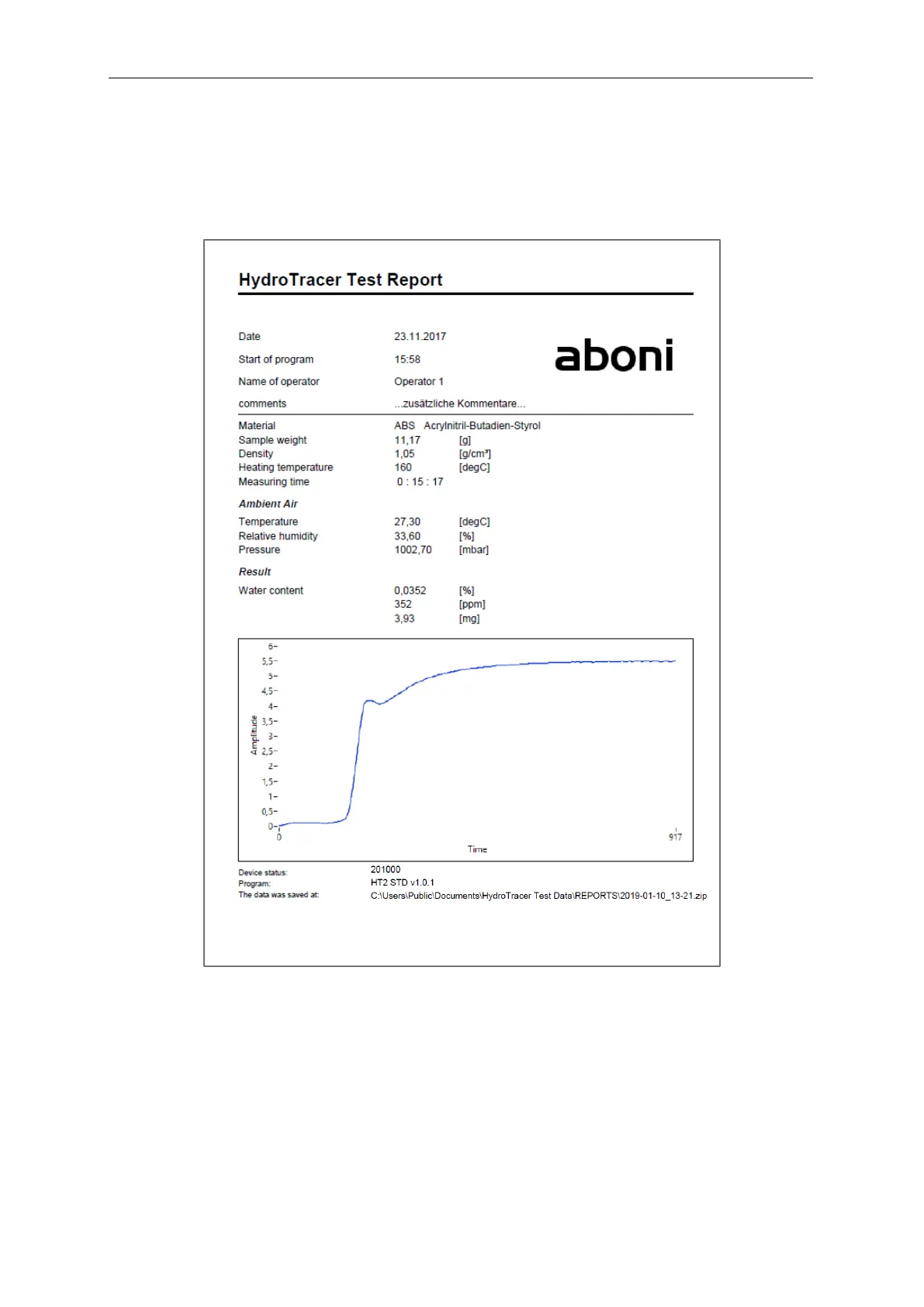Output of the results and storage
3.2
PDF-Report
The PDF report of a measurement is stored in each case. It contains the same information as
the HTML report:
If you have selected the option "test report bilingual?" in the Menu "settings" (see „4.1
Menu: Settings & Company logo”), an additional report is created in the desired language.
Furthermore you have the possibility to insert a company logo into the report (cf. company
logo "aboni" in the picture above). The insertion of a company logo is explained in „4.1
Menu: Settings & Company logo “.
