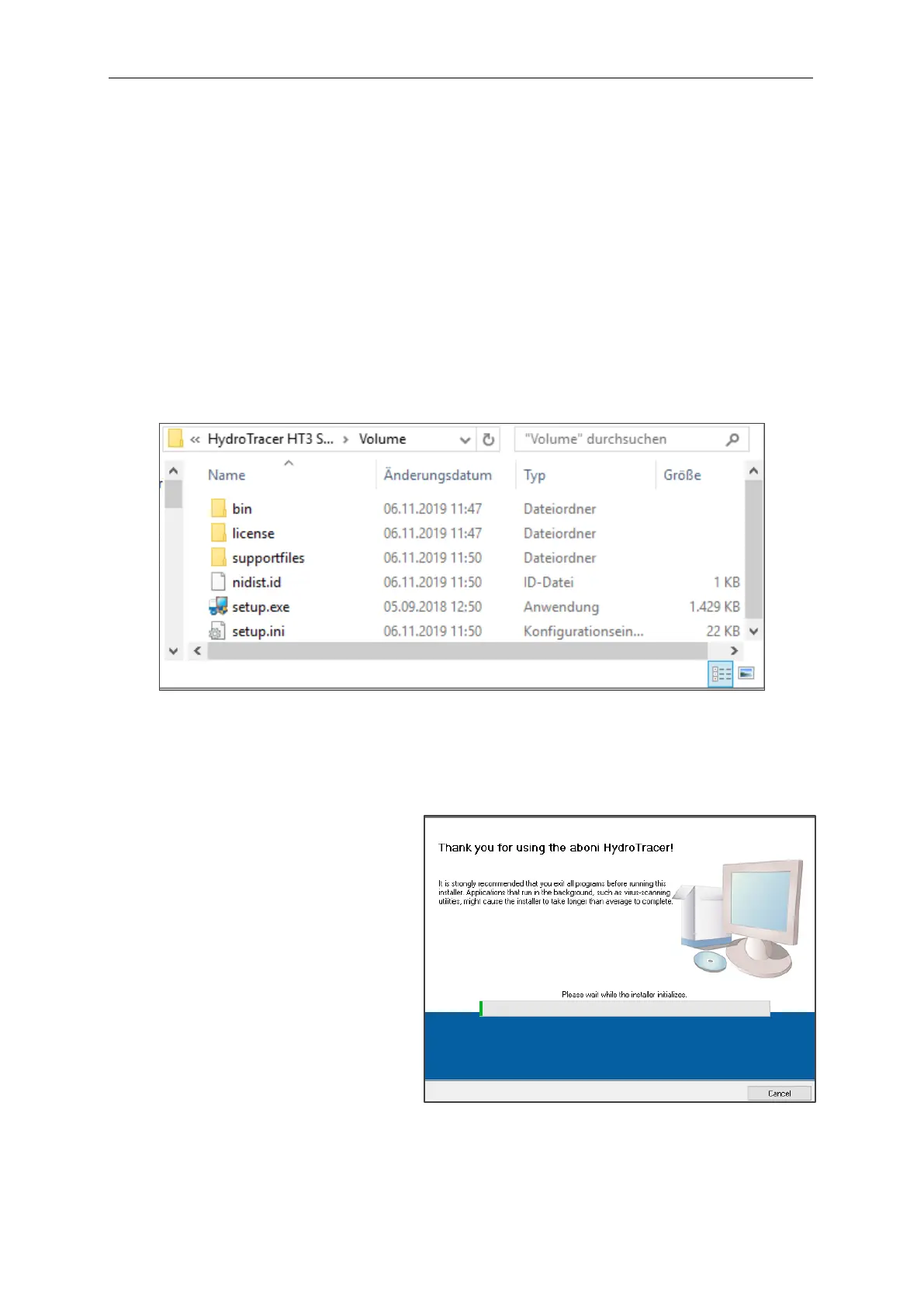1. Initial Operation
The HydroTracer is controlled by a PC and the signals from the instrument are analysed by
the PC software. The data transmission occurs via USB-Port. Before first operation, the control
program and the driver must be installed
.
1.1
Installation of the Control Software HT3 STD
Insert the DVD or plug in the USB-storage at a free USB port of your computer and start the
installation by running the setup.exe within the directory [CD/DVD/USB]: \HydroTracer
HT3 STD Installer\Volume
Please follow the instructions on the screen.
This mask appears and the
installation program is initialized
