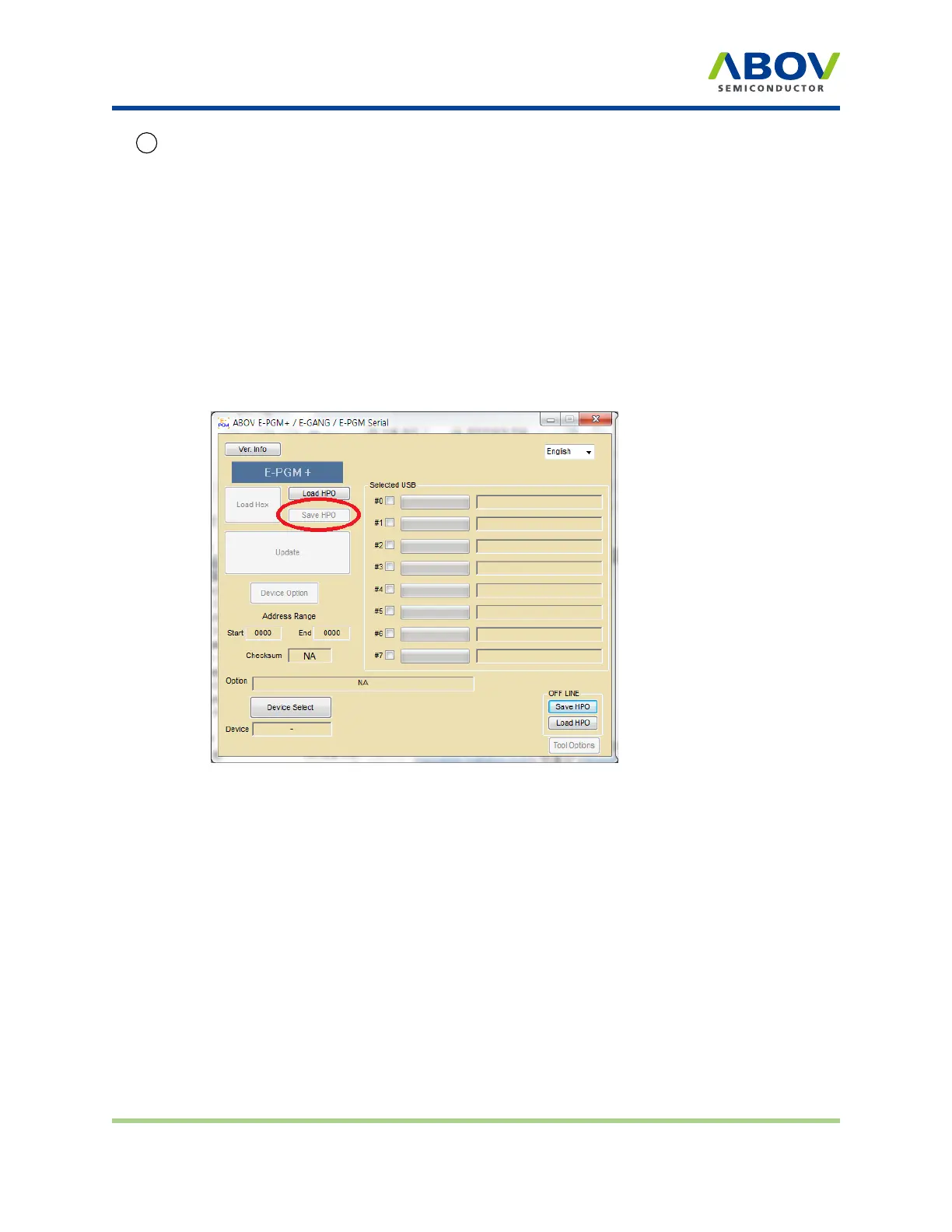Software UI descriptions
14 The OFF LINE section is used to save and load the HPO file without connecting a programming
equipment. Under the OFF LINE section the user can create a HPO file for a programming
project or verifying the options and content of a HPO project in advance. Once the Save HPO
button is clicked, the Load Hex button will be activated.
Then, proceed in the following order:
1. click Load Hex to load a target hexafile.
2. click Device Option to select options.
3. click Save HPO.
Normally in offline mode, the Save HPO button indicated in the red circle is disabled.
For your reference, the following figure shows the dialog box in the off-line state.
E-PGM+ E-GANG4/E-GANG6 E-PGM Serial Page 22 / 33 Version 1.0.0