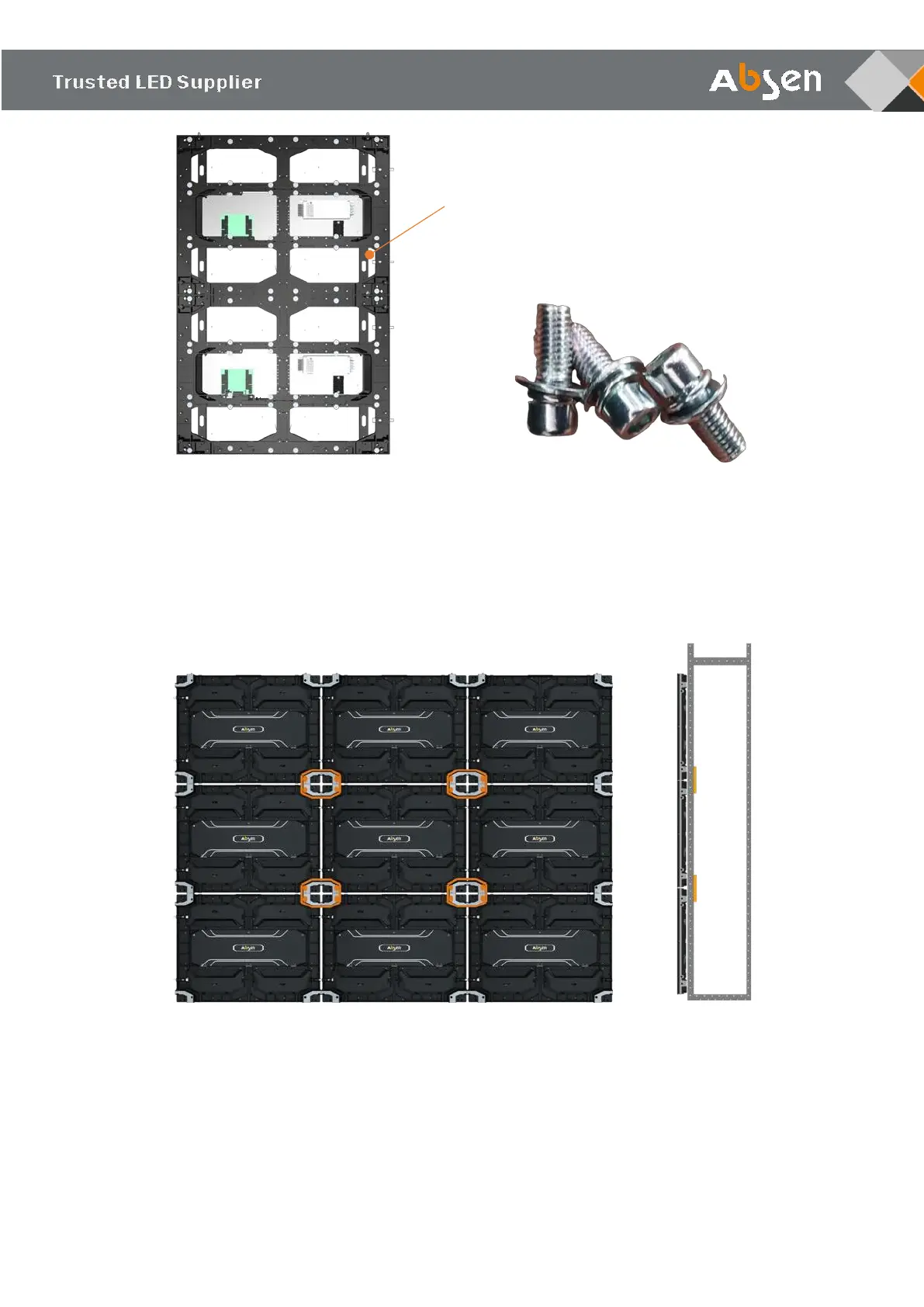3.
Carry out front mounting through the front mounting hole
on the back strip;
Before installation, remove the module and the back cover
corresponding to the installation position.
Supporting back strip mounting screws.
⚫
square tube connecting plate installation
Rear view of connecting plate
Left view