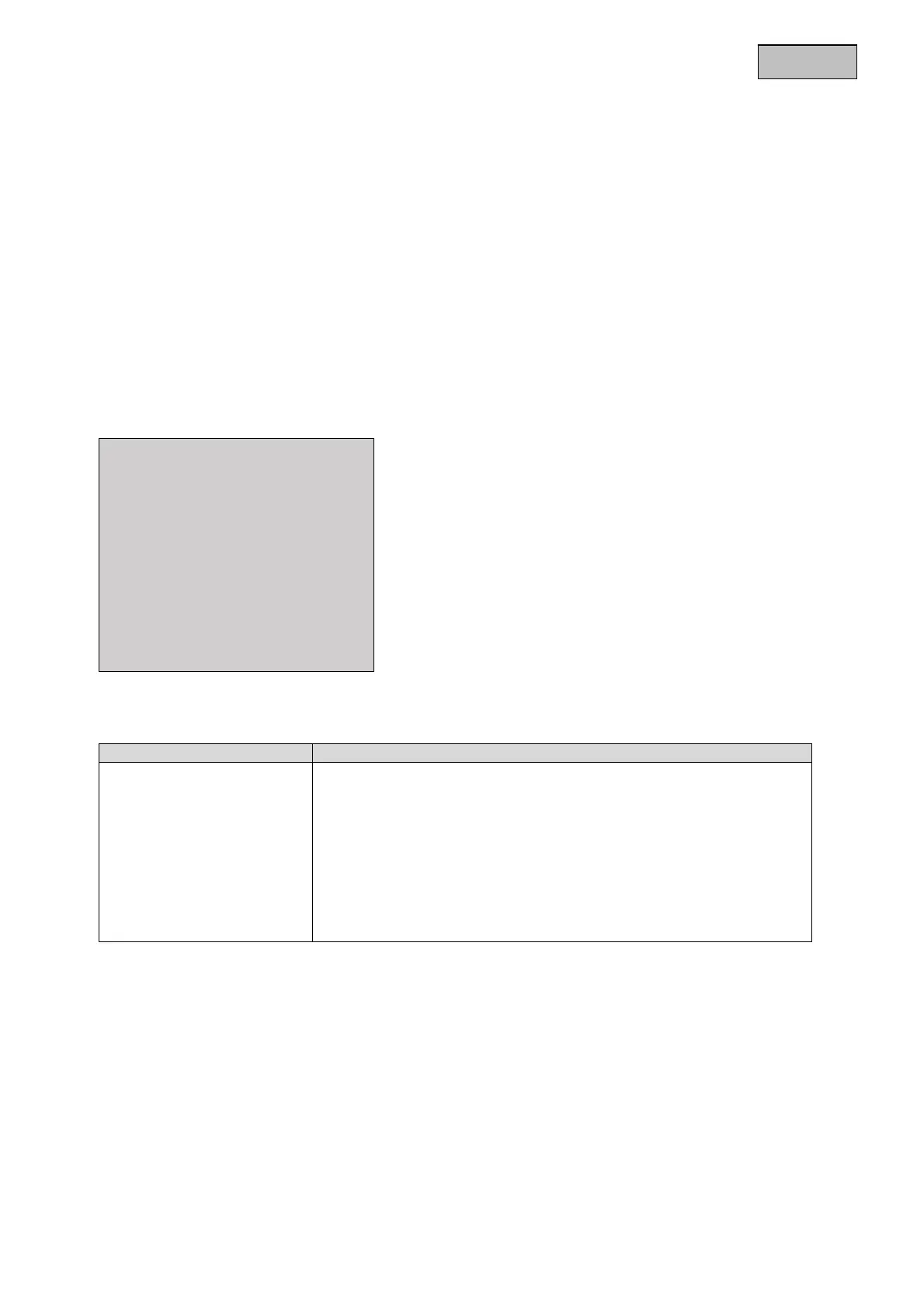99
Italiano
6. Menu su schermo
6.1. Apertura del menu su schermo (OSD)
Il menu su schermo (OSD, On Screen Display) di questa telecamera può essere aperto o tramite il DVR
HD-TVI ABUS (con ZOOM/FOCUS). Consultare quindi le istruzioni per l'uso del DVR HD-TVI ABUS.
6.2. Descrizione del menu su schermo (OSD)
Premendo il pulsante per la gestione del menu OSD si apre il menu su schermo OSD. Da questo menu su
schermo possono essere operate modifiche dettagliate alle impostazioni.
MENU PRINCIPALE
MAIN MENU
VIDEO FORMAT <4M25>
EXPOSURE ↓
DAY/NIGHT ↓
VIDEO SETTINGS ↓
FUNCTIONS ↓
FACTORY DEFAULT ↓
EXIT ↓
SAVE&EXIT ↓
Video Format
Funzione Descrizione
Video Format Impostazione per la risoluzione video
Opzioni:
5M20: 5 Megapixel a 20 immagini/s
4M25: 4 Megapixel a 25 immagini/s (standard)
4M30: 4 Megapixel a 30 immagini/s
2M25: 2 Megapixel a 25 immagini/s
2M30: 2 Megapixel a 30 immagini/s
