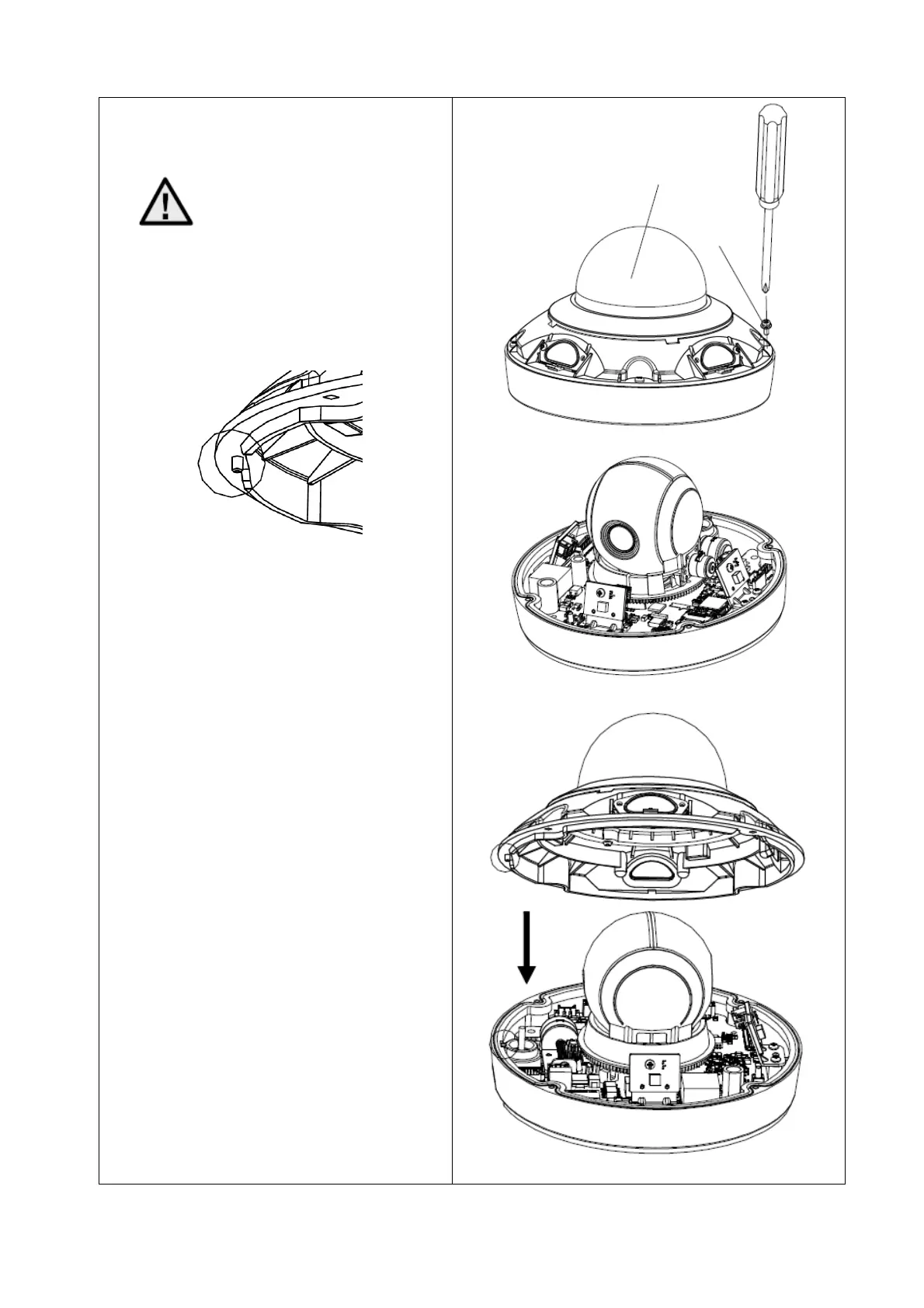20
3. The camera is now open and microSD
card slot or reset button can be reached.
4. When placing the dome, make sure that
the dome is correctly placed.
At the bottom of the dome ring are 2
pins.
These 2 pins must fit in 2 notches in the
bottom plate of the dome camera.
Only then is the dome correctly placed
and can be fixed.
5. Then the dome can be fixed with the
fixing screws and the black ring can be
put back on.
3
4