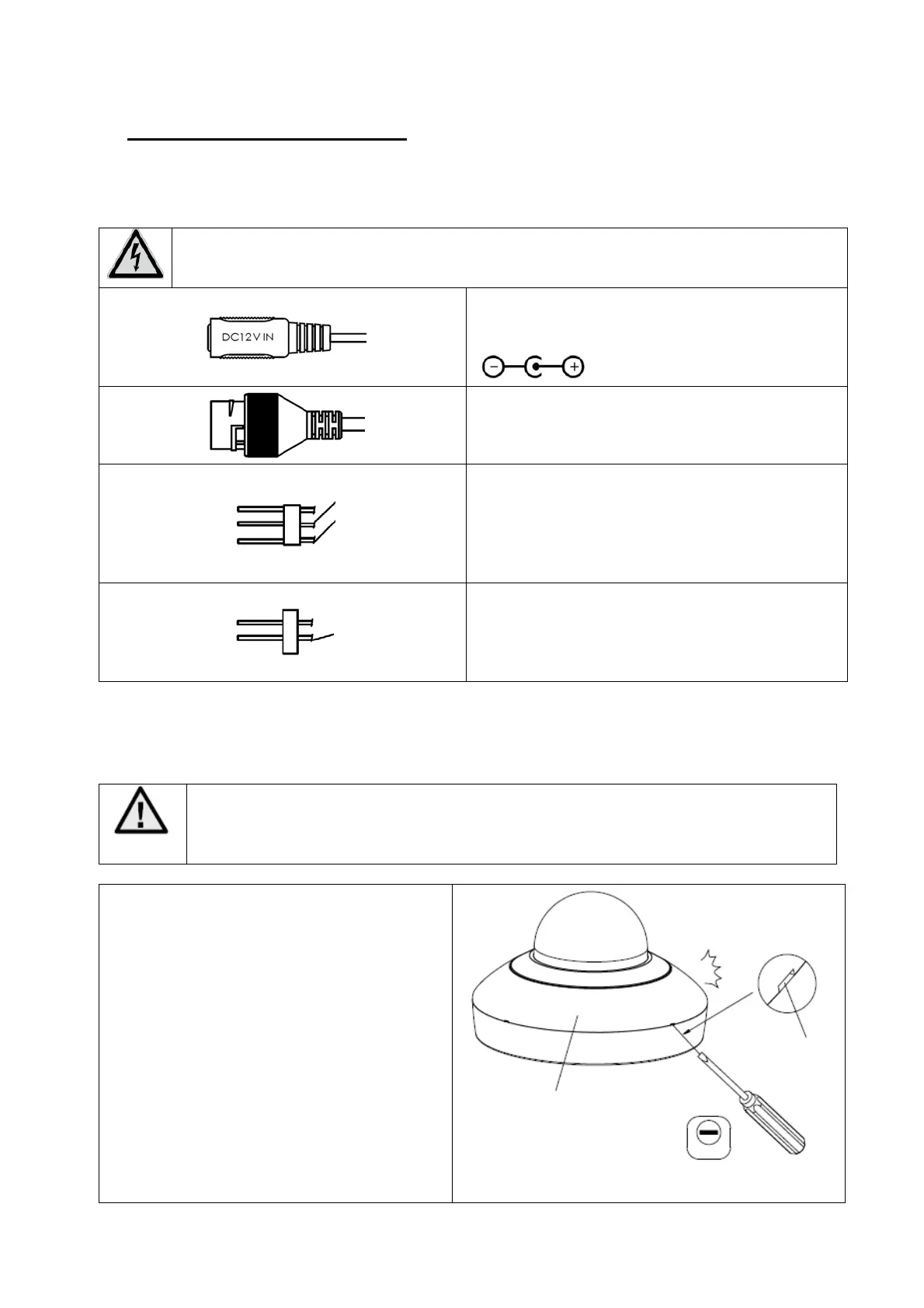19
3. Connections and functions
3.1 Connections
ATTENTION!
Before you begin the installation, make sure that the supply voltage and the nominal
voltage of the camera match.
Power supply connector, 12 VDC, Cylindrical
connector, 5,5 x 2,1 mm
RJ45 Ethernet connector
PoE 802.3af
Audio input / Audio output
Black: Audio GND (common)
Pink: Audio output
White: Audio input
Power output 12 VDC / max. 60 mA
Orange: 12 VDC
Brown: GND
3.2 Open & Close the dome housing
Opening the dome dome is only necessary for inserting a microSD card and
pressing the reset button.
For a ceiling or wall mounting opening is not necessary.
1. First, remove the black cover ring (1).
Use a flat screwdriver. Slide the
screwdriver into the flat side openings
and pry up the black ring. Now the black
ring can be removed with your fingers.
2. Loosen the fixing screws (4) and remove
the dome dome (3).
1
2
